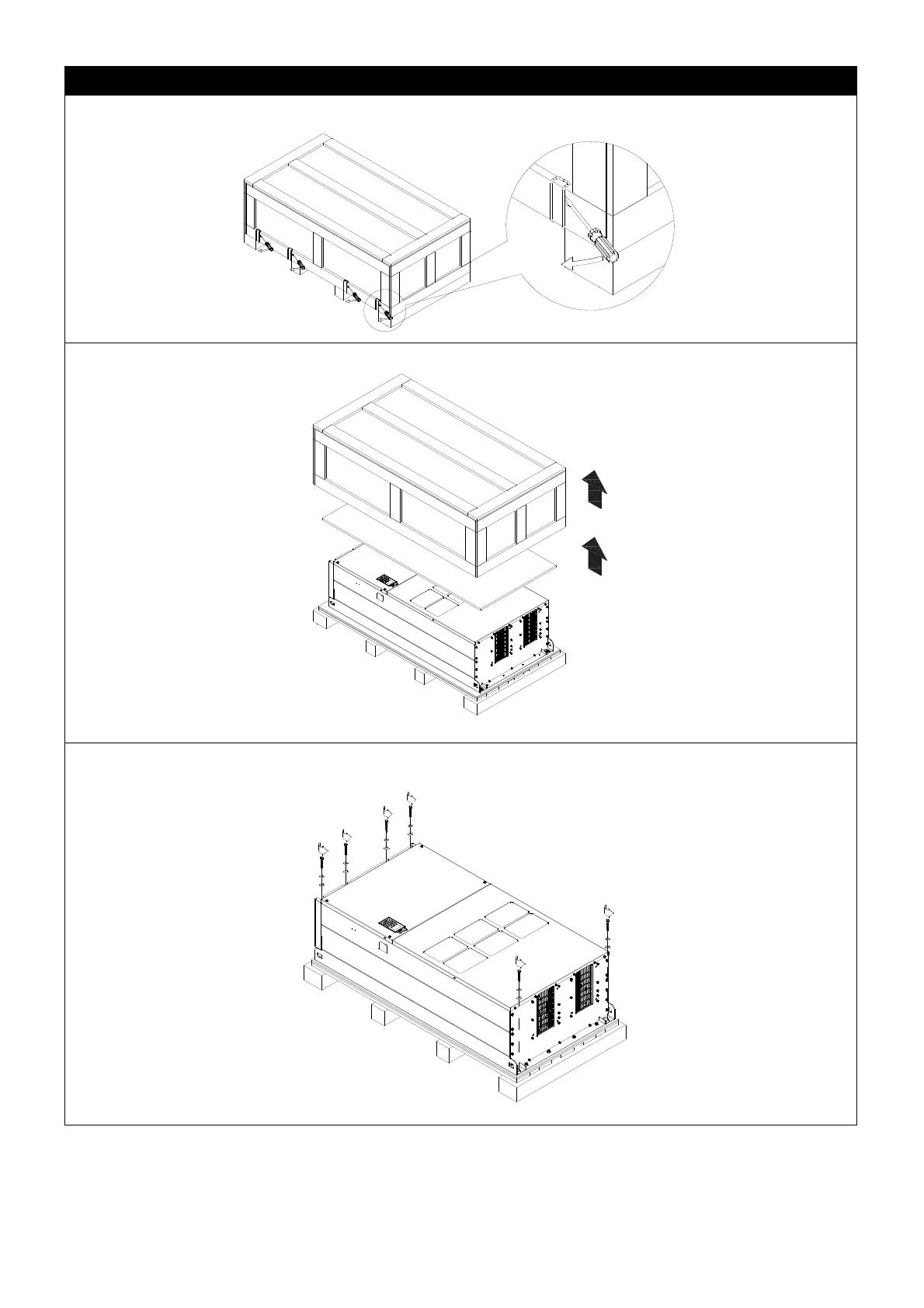Chapter 3 UnpackingC2000-HS
3-10
Frame H
Remove the eight buckles fixed on the crate with a flat-head screwdriver, see the figure below.
Remove the top cover, take out the EPEs and the manual.
Loosen the six screws fasten the drive on the pallet, and then remove six metal washers and six plastic
washers. See the figure below.
Figure 3-16
Figure 3-17
Figure 3-18
