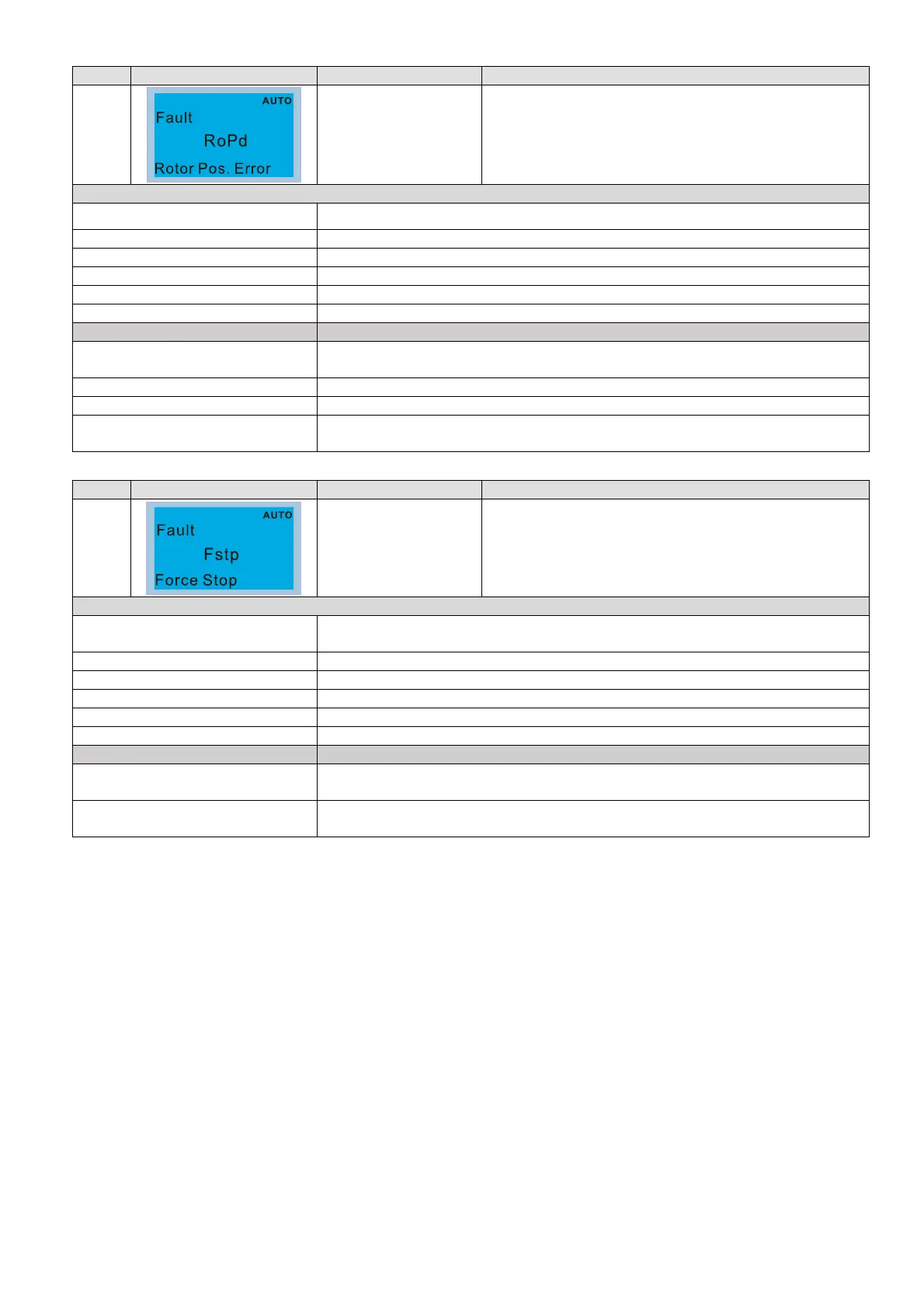Chapter 14 Fault Codes and DescriptionsC2000-HS
14-47
ID* Display on LCM Keypad Fault Name Fault Descriptions
89
Rotor position
detection error
(RoPd)
Rotor position detection error protection
Action and Reset
Action level Reset the software
Action time Immediately act
Fault treatment parameter N/A
Reset method Manual reset
Reset condition Immediately reset
Record Yes
Cause Corrective Actions
Check if the motor cable is
abnormal or broken
Check or replace the cable.
Motor coil error Replace the motor.
Hardware failure IGBT broken. Return to the factory for repair.
Drive’s current feedback line error
Cycle the power. If RoPd still occurs during operation, return to the factory for
repair.
ID* Display on LCM Keypad Fault Name Fault Descriptions
90
Force to stop (FStp) Keypad forces PLC to Stop
Action and Reset
Action level
When Pr. 00-32=1, STOP button on the keypad is valid. When giving the STOP
command during the PLC operation, FStp fault will active.
Action time Immediately act
Fault treatment parameter N/A
Reset method Manual reset
Reset condition Immediately reset
Record Yes
Cause Corrective Actions
Pr. 00-32=1: keypad STOP button
is valid
Check if it is necessary to set Pr. 00-32=0, so the keypad STOP button is invalid.
Press STOP button during PLC
operation
Verify the timing of STOP function.
