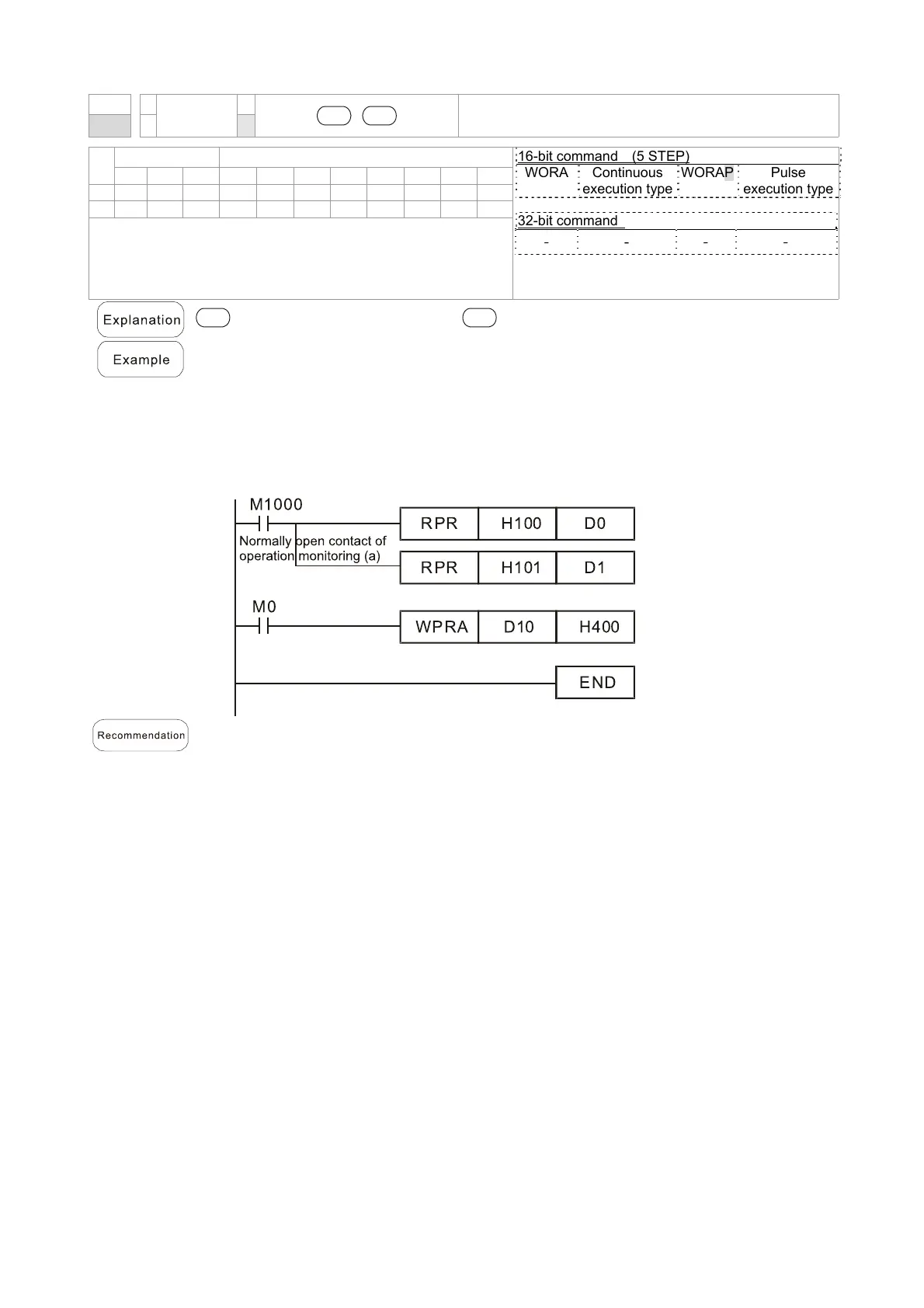Chapter 16 PLC Function ApplicationsC2000-HS
16-130
API
WPRA
S1 S2
Drive parameters write-in
323
P
Bit device Word device
16-bit command (5 STEP)
WORA Continuous
execution type
WORAP Pulse
execution type
32-bit command
- - - -
Flag signal: none
X Y M K H KnX KnY KnM T C D
S1 * * *
S2 * * *
Notes on operand usage: none
S1
: Data that is going to write in
S2
: Parameter address of the write-in data
Read the data of C2000-HS drive’s parameter H01.00 and write into D0, read
data of H01.01 and write into D1.
When M0 is ON, write the content of D10 into C2000-HS drive’s Pr.04-00 (1
st
step speed frequency).
When parameter writes-in successfully, M1017 is ON.
The WPR command does not support the write-in of 20XX address, but the RPR
command supports the read-out of 21XX and 22XX.
When WPRA executes, the data is only written into the RAM area, and will get
back to previous record when the power is off.