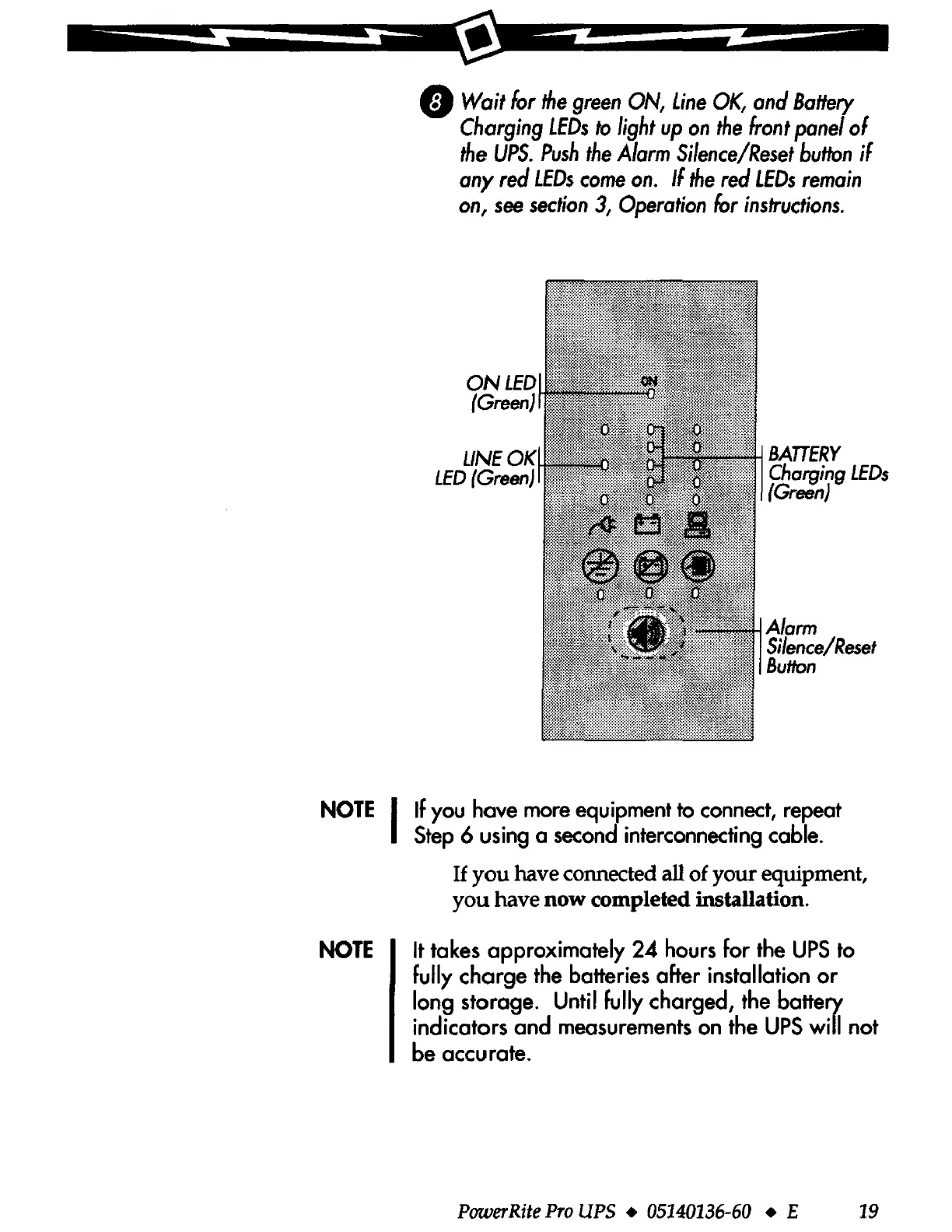-
-
0
Wait
for
the
green
ON,
line
OK,
and
Battery
Charging
LEDs
to
light
up
on
the
front
panel
of
the
UPS.
Push
the
Alarm
Silence/Reset
button
if
any
red
LEDs
come
on.
If
the
red
LEDs
remain
on,
see
section
3,
Operation
for
instructions.
ONLED
(Green}
i
BATTERY
Charging
LEDs
(Green}
Alarm
Silence/Reset
Button
NOTE
I If you hove more equipment to connect, repeat
Step
6 using a
second
interconnecting coble.
If
you
have connected all of
your
equipment,
you
have
now
completed installation.
NOTE
It tokes approximately 24 hours
for
the
UPS
to
fully charge the batteries ofter installation
or
long storage. Until fully charged, the battery
indicators and measurements on the
UPS
will not
be accurate.
PawerRite
Pro
UPS
♦
05140136-60
• E
19