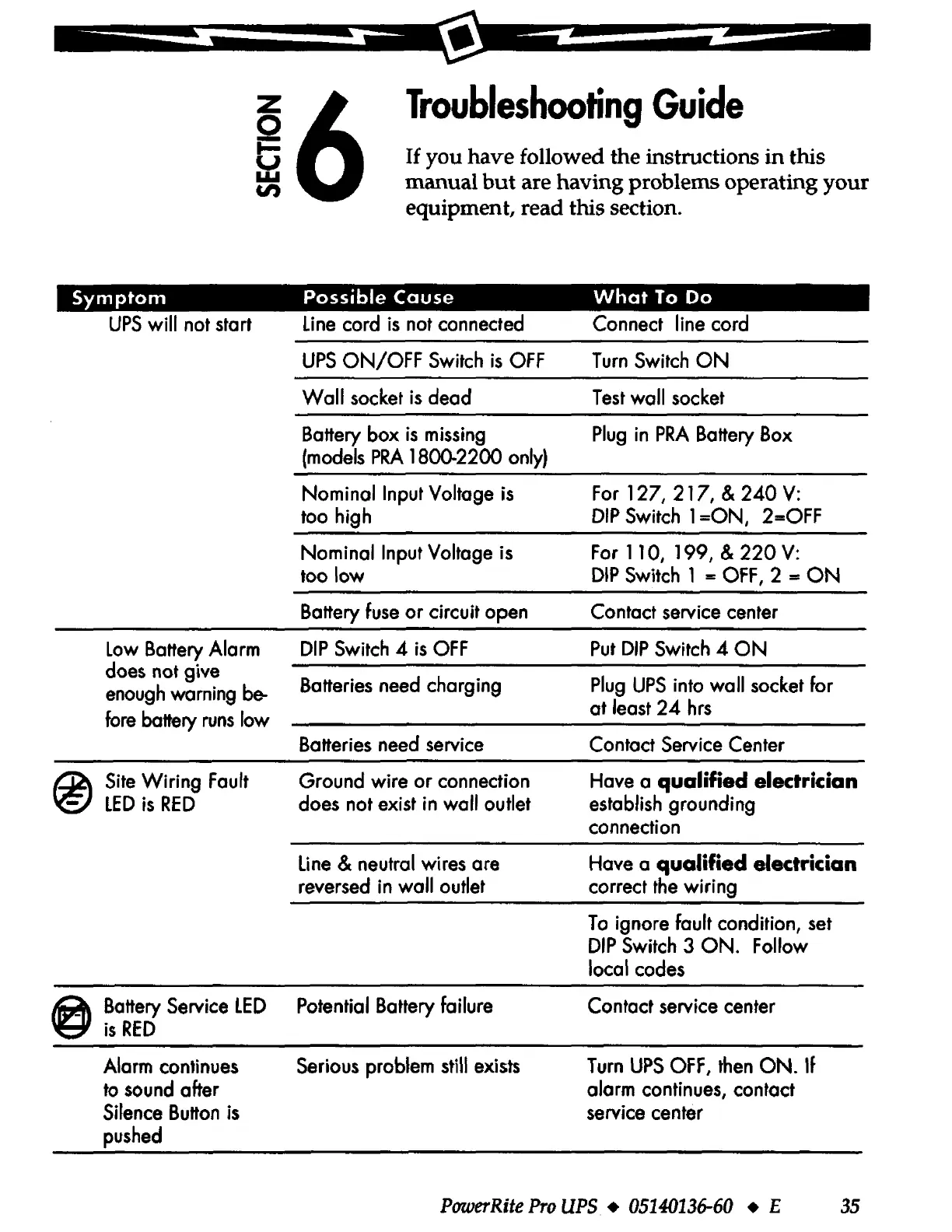lliiii
z
6
LLI
V,
-
-
Troubleshooting
Guide
If you have followed the instructions
in
this
manual
but
are having problems operating
your
equipment, read this section.
Symptom
Possible
Cause
What
To
Do
UPS
will
not start
Line
cord
is
not connected
Connect line cord
UPS
ON/OFF
Switch
is
OFF
Turn
Switch
ON
Woll
socket
is
dead
Test
wall socket
Battery
box
is
missing
Plug
in
PRA
Battery Box
(models
PRA
1800-2200 only)
Nominal
Input Voltage
is
For
127,
217,
& 240 V:
too high
DIP
Switch 1
=ON,
2=OFF
Nominal
Input Voltage is For
110, 199,
&
220
V:
too
low
DIP
Switch 1 = OFF, 2 =
ON
Battery
fuse
or
circuit open Contact service center
Low
Battery Alarm
DIP
Switch 4
is
OFF
Put
DIP
Switch 4
ON
does not give
Batteries need charging
Plug
UPS
into wall socket for
enough warning
be-
fore battery
runs
low
at least 24 hrs
Batteries need service Contact Service Center
©
Site
Wiring
Fault Ground wire
or
connection Hove o qualified electrician
LED
is
RED
does not exist in wall outlet
establish grounding
connection
line
& neutral wires are Have a qualified electrician
reversed in
wall
outlet correct
the
wiring
To
ignore fault condition, set
DIP
Switch 3
ON.
Follow
local codes
~
Battery Service
LED
Potential Battery failure Contact service center
is
RED
Alarm continues
Serious problem still exists Turn
UPS
OFF, then
ON.
If
to
sound ofter
alarm continues, contact
Silence Button
is
service center
pushed
PowerRite
Pro
UPS
♦
05140136-60
♦
E
35