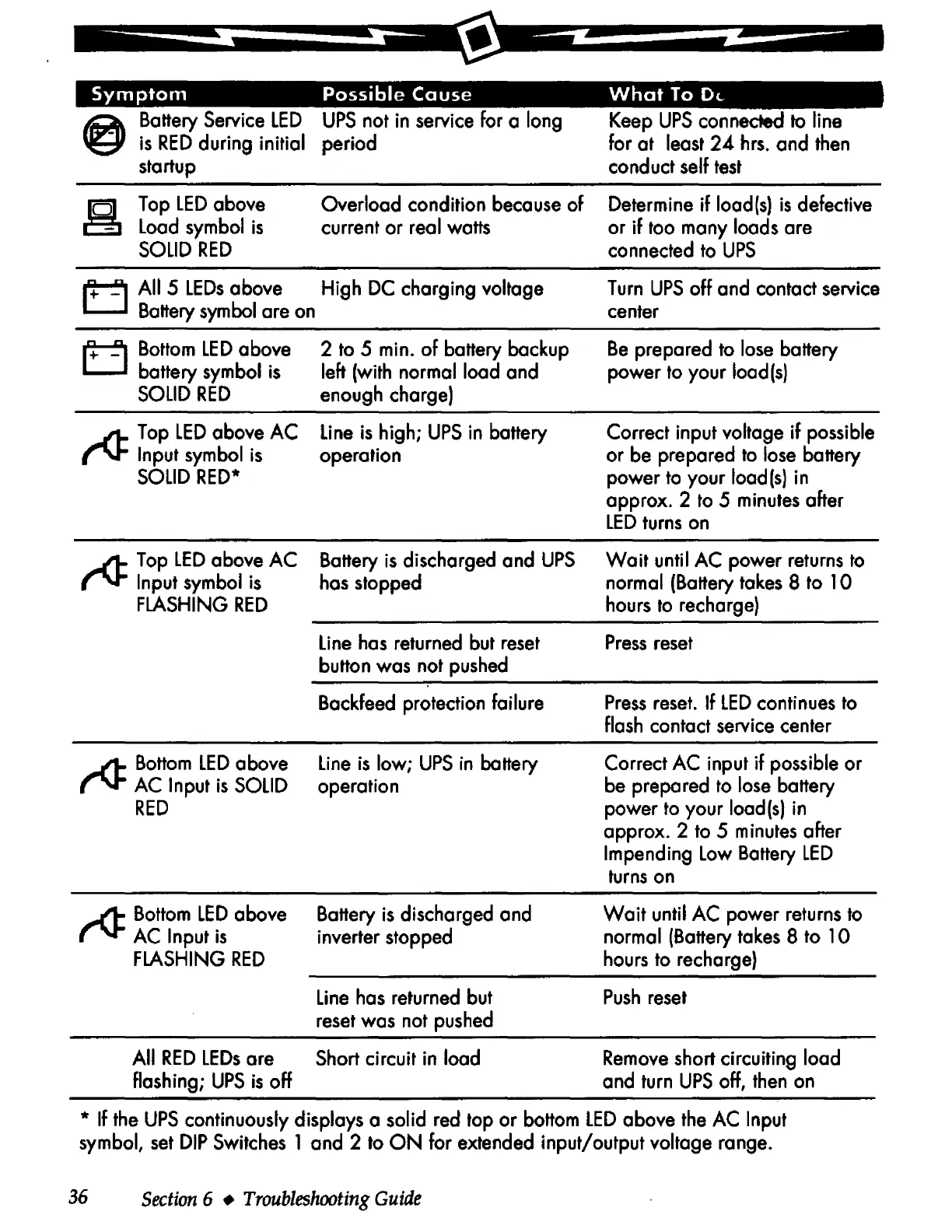~
Symptom
Possible
Cause
What
To
Ol.
Battery Service
LED
UPS
not in service for a long
is
RED
during initial period
startup
Top
LED
above
Load symbol
is
SOLID
RED
Overload condition because of
current
or
real watts
~
All 5
LEDs
above High DC charging voltage
L_J
Battery symbol are on
~
Bottom
LED
above
L_J
battery symbol
is
SOLID
RED
2 to 5 min.
of
battery backup
left (with normal load and
enough charge)
-11-
Top
LED
above
AC
Line
is
high;
UPS
in battery
rv-
Input symbol
is
operation
SOLID
RED*
~
Top
LED
above
AC
Battery is discharged and
UPS
rv-
Input symbol
is
hos stopped
FLASHING
RED
-11-
Bottom
LED
above
rv
AC
Input
is
SOLID
RED
-11-
Bottom
LED
above
rv-
AC Input
is
FLASHING
RED
Line
hos returned but reset
button was not pushed
Backfeed protection failure
Line
is
low;
UPS
in
battery
operation
Battery
is
discharged and
inverter stopped
Line
has returned but
reset was not pushed
All
RED
LEDs
ore Short circuit in load
flashing;
UPS
is
off
Keep
UPS
connected to line
for
at
least
2A
hrs. and then
conduct self
test
Determine
if
load(s)
is
defective
or
if
too many loads are
connected to
UPS
Turn
UPS
off
and contact service
center
Be
prepared to lose battery
power to your load
(s)
Correct input voltage
if
possible
or
be prepared
to
lose battery
power to your load(s) in
approx. 2 to 5 minutes after
LED
turns on
Wait
until
AC
power
returns
to
normal (Battery takes 8 to 10
hours
to
recharge)
Press
reset
Press
reset. If
LED
continues
to
flash contact service center
Correct
AC
input
if
possible
or
be pre pa red to lose battery
power
to your load(s) in
approx. 2 to 5 minutes after
Impending Low Battery
LED
turns
on
Wait
until
AC
power returns to
normal (Battery takes 8 to 10
hours to recharge)
Push
reset
Remove short circuiting load
and turn
UPS
off, then on
* If the
UPS
continuously displays a solid red top
or
bottom
LED
above the AC Input
symbol,
set
DIP
Switches 1 and 2 to
ON
for extended input/output voltage range.
36
Section
6 •
Troubleshooting
Guide