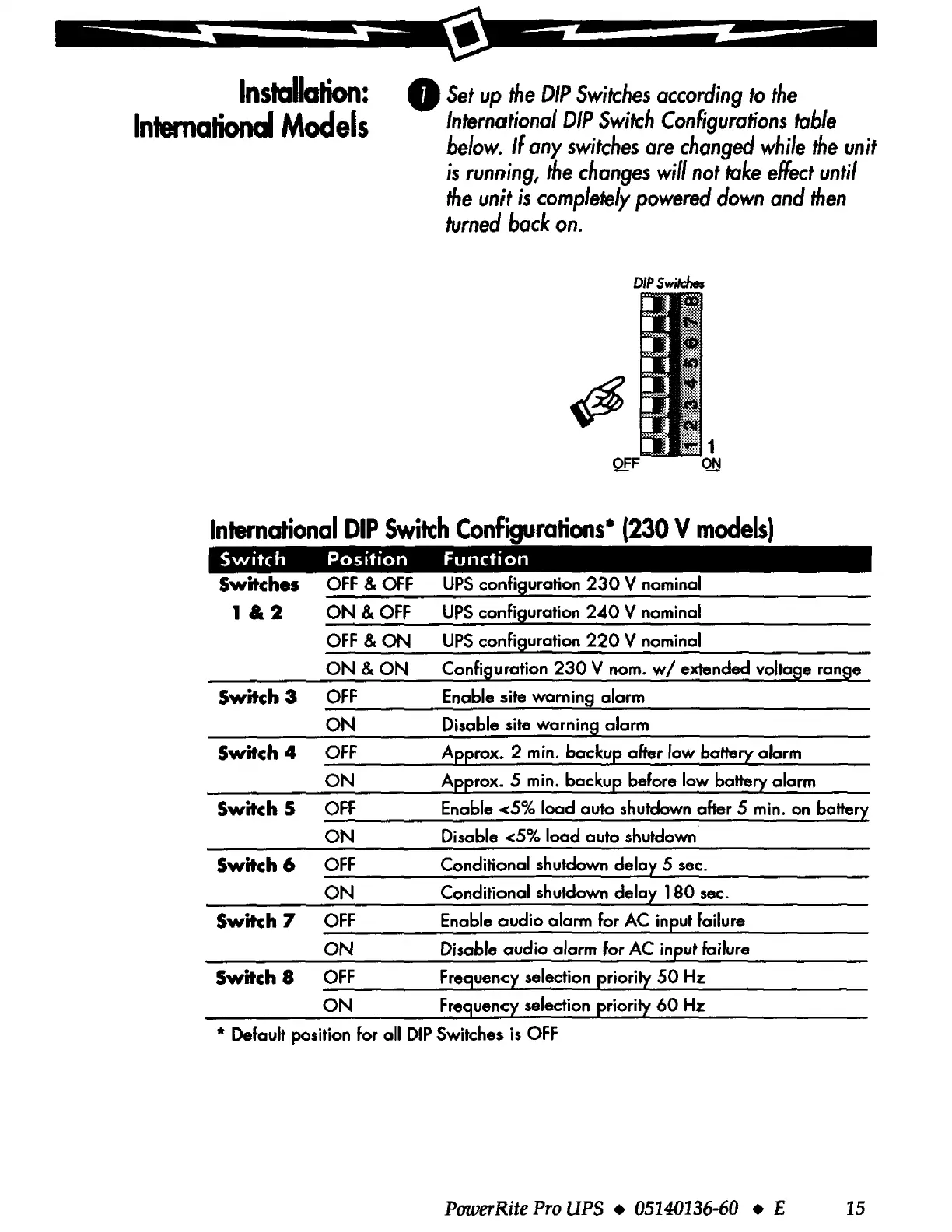IMi
iiiiilll
Installation:
0
Set
up
the
DIP
Switches
according
to
the
International
DIP
Switch
Con6gurations
loble
below.
If
any
switches
are
changed
while
the
unit
is
running,
the
changes
will
not
take
effect
until
the
unit
is
completely
powered
down
and
then
turned
back
on.
International
Models
International
DIP
Switch
Configurations*
(230
V
models)
Switch
Position
Function
Switches
1&2
OFF
&
OFF
UPS
configuration
230
V nominal
ON&OFF
UPS
configuration
240
V nominal
OFF
&
ON
UPS
configuration
220
V nominal
ON
&
ON
Configuration
230
V
nom.
w/
extended
voltage
range
Switch 3
_O_F_F
____
E_n_a_b_le_s_it_e_w_a_rn_i....,ng....._a_la_rm
_________
_
ON
Disable
site
warning alarm
Switch4
_O_F_F
____
A_._.pe~~-ox_._2_m_in_._b_ac_k_u~p_a_fte_r_f_o_w_b_a_tte_ry.._a_la_r_m
__
_
ON
Approx. 5
min.
backup before low battery alarm
Switch 5
_O_F_F
____
E_n_a_b_le_<_5_%_o_loa_d_a_u_to_s_h_u_td_ow_n_a_he_r_5_m_in_._o_n_b_ott_e...J..ry
ON
Disable <5% load auto
shutdown
Switch 6
_O_F_F
____
C_o_n_d_it_io_n_a_l
s_h_ut_d_o_w_n_d_e_la.._y_5_s_e_c.
______
_
ON
Conditional
shutdown
delay 180
sec.
Switch 7
_O_F_F
____
E_n_a_b_le_o_u_d_io_a_l_ar_m_fo_r_A_C_i_np._u_t_fa_i_lu_re
____
_
ON
Disable audio alarm for AC input failure
Switch 8
OFF
Frequency
selection
priority 50
Hz
ON
Frequency
selection
priority
60
Hz
* Default position for all
DIP
Switches
is
OFF
PowerRite
Pro
UPS
♦
05140136-60
• E
15