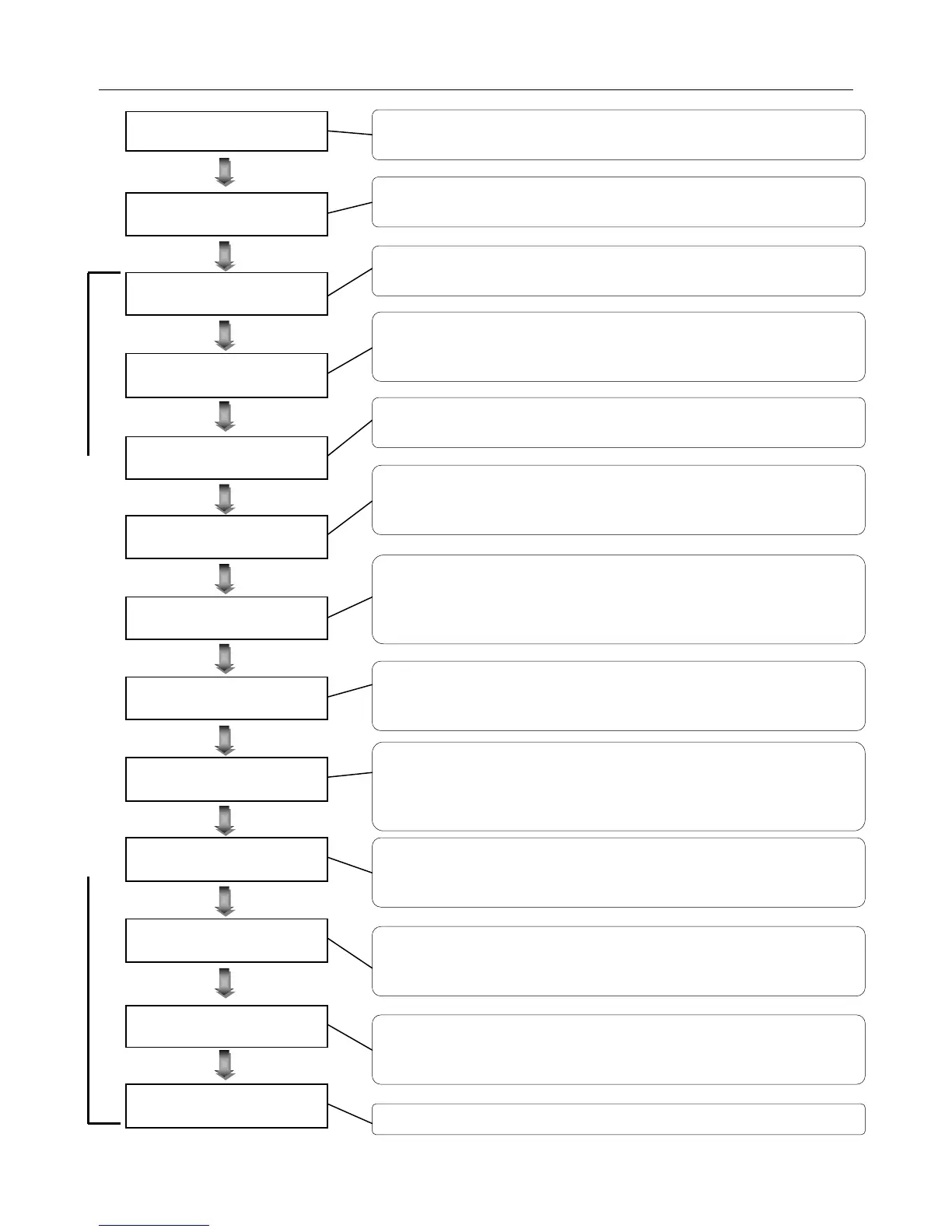I-1246 Page 6 of 9
Rev. E-43816 3/23/18
Use U
and Down Button to move throu
h menu
Programming for Deodorizing Application
MONDAY 11:23
POWER LEVEL 100%
CLOCK STYLE
24hr
CURRENT TIME
11:24
CURRENT DAY
MONDAY
SELECT MODE
DEODORIZE
SELECT SMTWTFS
DAYS ON *******
START STOP
06:00am 11:00PM
FREQUENCY
hh:mm 00:10
RUN TIME mm:ss
01:30
ENTER PASSCODE
0000
Idle screen – Day, Time and Power Level for Battery Life Option –
Press ENTER to access programming.
Enter the passcode to access programming and press ENTER –
default passcode out of the box is “0000”
AUDIBLE ALERT
NO
CHANGE PASSCODE
0000
EXIT PROGRAMMING
PRESS ENTER
Select 12 or 24hr clock format - Press ENTER, use LEFT and
RIGHT to select 12hr or 24hr clock format, Press ENTER to save.
What is the current time? Press ENTER. Use LEFT and RIGHT to
move to hours and minutes and UP and DOWN to change the hour
and minute. Press ENTER to save.
What is the current day of the week? Press ENTER. Use UP and
DOWN button to select the day. Press ENTER to save.
Is this a Drain or Deodorizer application? Press ENTER, use LEFT
and RIGHT button to select Drain or Deodorizer. Press ENTER to
save.
What days should the pump run? Press ENTER, use LEFT and
RIGHT to move through days. The asterisk (*) signifies that the
pump will run that day. Use UP to add asterisk and DOWN to
remove the asterisk. Press ENTER to save.
What window of time should the pump run its routine? Press
ENTER, use LEFT and RIGHT to move to different digits of the
start time and UP and DOWN to adjust hours, min and am/pm.
How often should the pump run? Press ENTER, use the LEFT and
RIGHT to move between hours and minutes, use the UP and
DOWN to adjust the hours and minutes. It can be 5 minutes to
2 hours max.
How long should the pump run? Press ENTER, use LEFT and
RIGHT to select minutes and seconds. Press ENTER to save. Run
Time applies to all charges. It can be 5 seconds to 10 minutes max.
Is an audible beep desired for alerting low battery or out of
chemical product (out of product sensor required)? Press ENTER,
use UP and DOWN to select Yes or No. Press ENTER to save.
Modify the passcode? Press ENTER, use LEFT and RIGHT to
select the digit, UP and DOWN to change the value of digit. Press
ENTER to save.
Press ENTER to exit programming.
