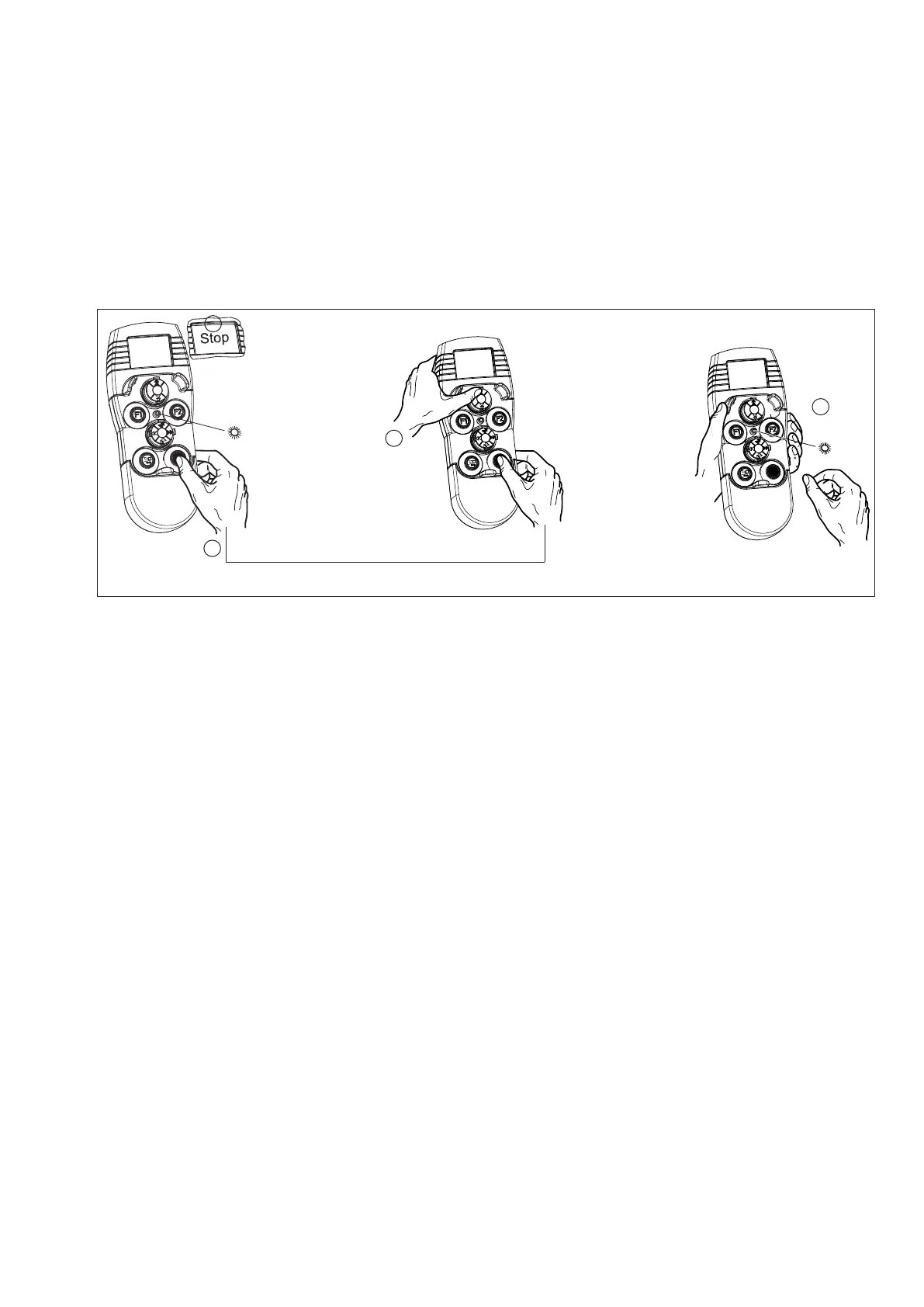43
211 338 44.indd / 081019
Run mode of the radio control system must be started for crane operation. To do
this, the electronic On key must be entered.
The On key is used to
• switch from Standby (lock icon) to Run mode,
• switch from STOP to Run/crane operation mode.
8.4 Crane operation/Run
8.4.1 On key
1. Hold the STOP button down during the log-on process.
2. Transmitter is in STOP mode
3. Push the LIFT joystick 3 times.
4. Release all buttons.
The radio transmitter is in RUN mode.
The LED in the display fi eld fl ashes green if Run mode is switched on after
entry.
DRC-MJ D3 hand-held transmitters use so-called mini-joystick control elements to
control the three motion axes.
Thanks to these control elements, a DRC-MJ hand-held transmitter has the
same the scope of functions as those of classic hand-held transmitters that have
10 buttons (such as a DRC-10 D3), despite the fact that it has considerably smaller
dimensions.
The upper mini-joystick control element is only designed for vertical control
movements and can be used for the proportional control of one motion axis
(typically lifting and lowering).
The lower mini-joystick control element enables two motion axes to be controlled
usually for the control of long-travel and cross-travel axes for hoist and crane
applications.
Both mini-joystick control elements have a mechanical detent, which enable an
operator to feel clearly when a slow speed has been reached.
The lower mini-joystick control element also enables diagonal travel motions
to be performed. This diagonal travel motion function can also be de-activated.
See hand-held transmitter parameter programming: section P1, parameter 508
(electronic gate).
8.4.2 Functions in crane operation
43679744.eps
43679144.eps
43678844.eps
Red
Press
1 x
Hold down
Press
3 x
1
2
3
4
Green
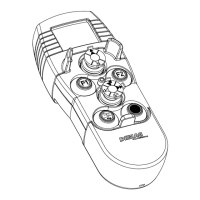