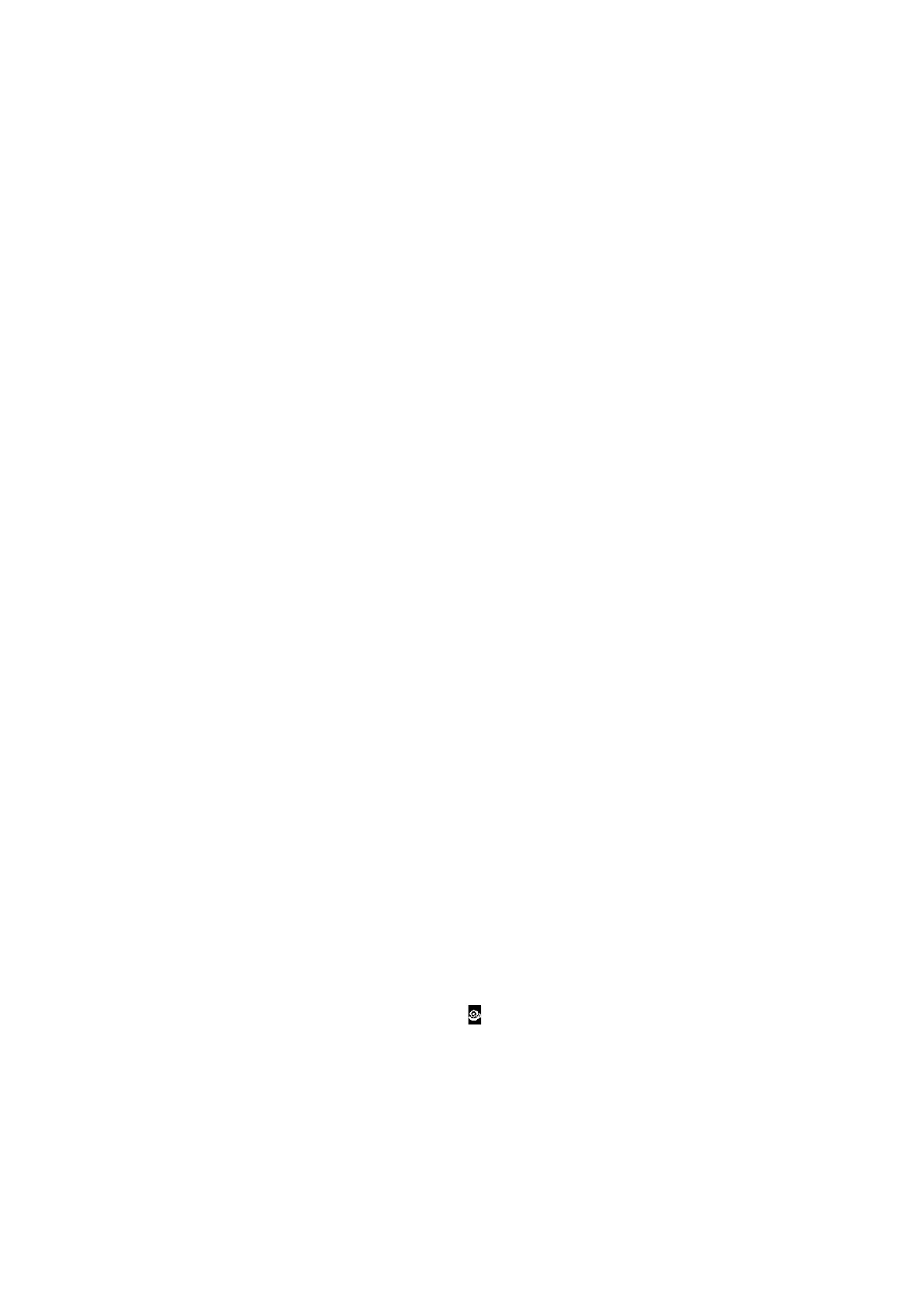44
211 338 44.indd / 081019
8.4.4 Signal button (horn)
8.4.5 F1 and F2 function keys
8.4.3 STOP function
8.4.6 Speed-limit function
The STOP button marked in red triggers a STOP command, which stops the lifting,
cross-travel and long-travel motions at the same time and triggers an emergency-
stop in the crane control system.
The crane operator can immediately stop all motions with the STOP button to
avoid dangerous situations. The braking process caused by an EMERGENCY stop
can result in load sway.
The STOP button is also intended to be used for switching the radio-controlled
crane into a safe status. This method must be used when work is interrupted and
to initiate additional DRC-MJ D3 hand-held transmitter functions for information
display and service purposes.
When STOP has been actuated, crane operation can only be re-activated by
entering the electronic On key.
The STOP button is a two-stage button: both switching stages of the STOP button
are evaluated when it is pressed.
Both switching stages are checked when the electronic On key is entered: the
system only switches into RUN mode if both switching stages function as intended.
The STOP function fulfils safety category 3 and PL ‘d’ to EN 13849-1.
The signal button is a 2-stage self-resetting button. The 1st stage activates the
acoustic signal in the crane DRC radio receiver. The 2nd stage activates an
additional signal for the crane control system to carry out the lifting limit switch test.
Follow the instructions contained in the operating instructions for the crane
installation to check the limit switches.
The function keys are single-stage self-resetting buttons. Various additional
functions can be controlled depending on the design of the DRC radio receiver
and the crane control system. These functions are described in the user manual/
assembly instructions for the DRC radio receiver or the operating instructions for
the crane installation.
The speed-limit function enables the maximum speed of the lifting and travel
motions to be limited.
This function can be useful if any excessively fast load movements need to be
avoided. When the speed-limit function is activated, the maximum speed is limited
to the specified value – regardless of how far the corresponding control element is
actuated on the transmitter.
The speed-limit function can be set to 30, 50 or 70% of the maximum speed (by
programming parameters).
On DRC-MJ D3 hand-held transmitters that have a variable joystick, the speed
limit is set according to the programmed speed threshold (30%, 50% or 70% of the
maximum speed).
If the speed-limit function is switched on, the reduced speed applies over the
entire motion path of variable buttons. The results in a “zoom function” for very fine
control of the slow speed.
The speed-limit function can be activated or, if necessary, switched off again by
pressing a button on the DRC-MJ D3 hand-held transmitter. When the speed-limit
function is activated, the
icon is shown on the screen of the DRC-MJ D3 hand-
held transmitter.
Programming the speed-limit parameters
The corresponding parameters can be adjusted for each individual motion axis by
programming the DRC-DR radio receiver parameters.
Please refer to the “Further information on the parameters” section in the
corresponding user manual/assembly instructions for the DRC-DR receiver, ident.
no. 211 267 44.
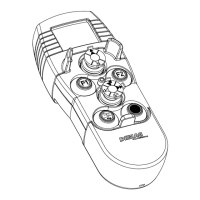