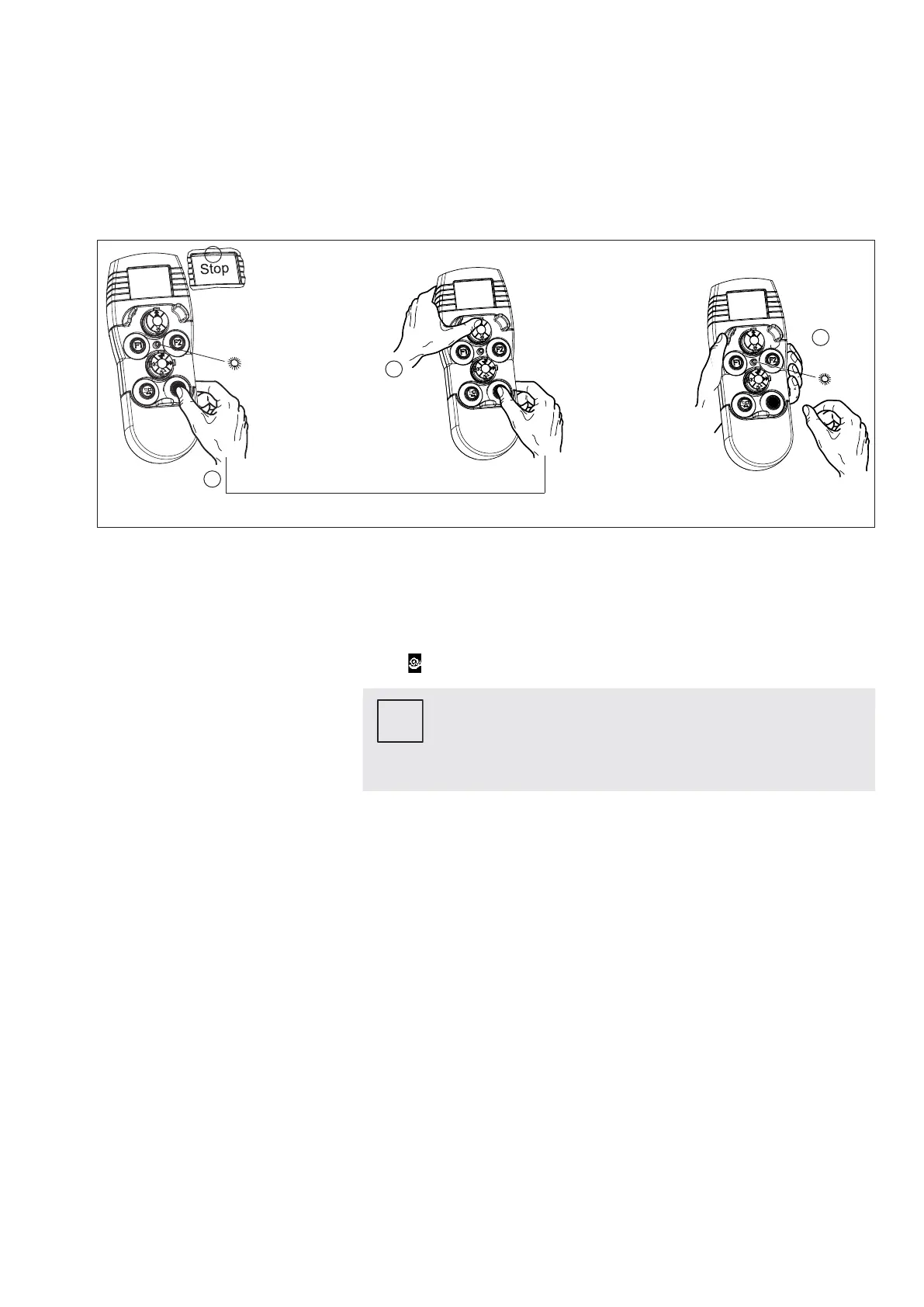45
211 338 44.indd / 081019
Activating the speed-limit function
If the parameters have been programmed for at least one speed threshold
(<100%), activate the speed-limit function as follows:
NOTE
When the speed-limit function is activated for drives that have speed stages,
the maximum speed is always the low speed (v1).
i
1. Hold the STOP button down during the log-on process.
2. Transmitter is in STOP mode
3. Push the LIFT joystick 4 times.
4. Release all buttons.
The speed-limit function is activated.
The
icon will appear on the screen.
43679744.eps
Green
43679144.eps
43678844.eps
Red
Hold down
1
2
3
4
Press
4 x
Press
1 x
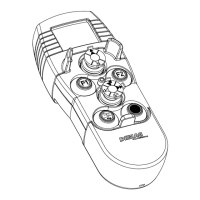