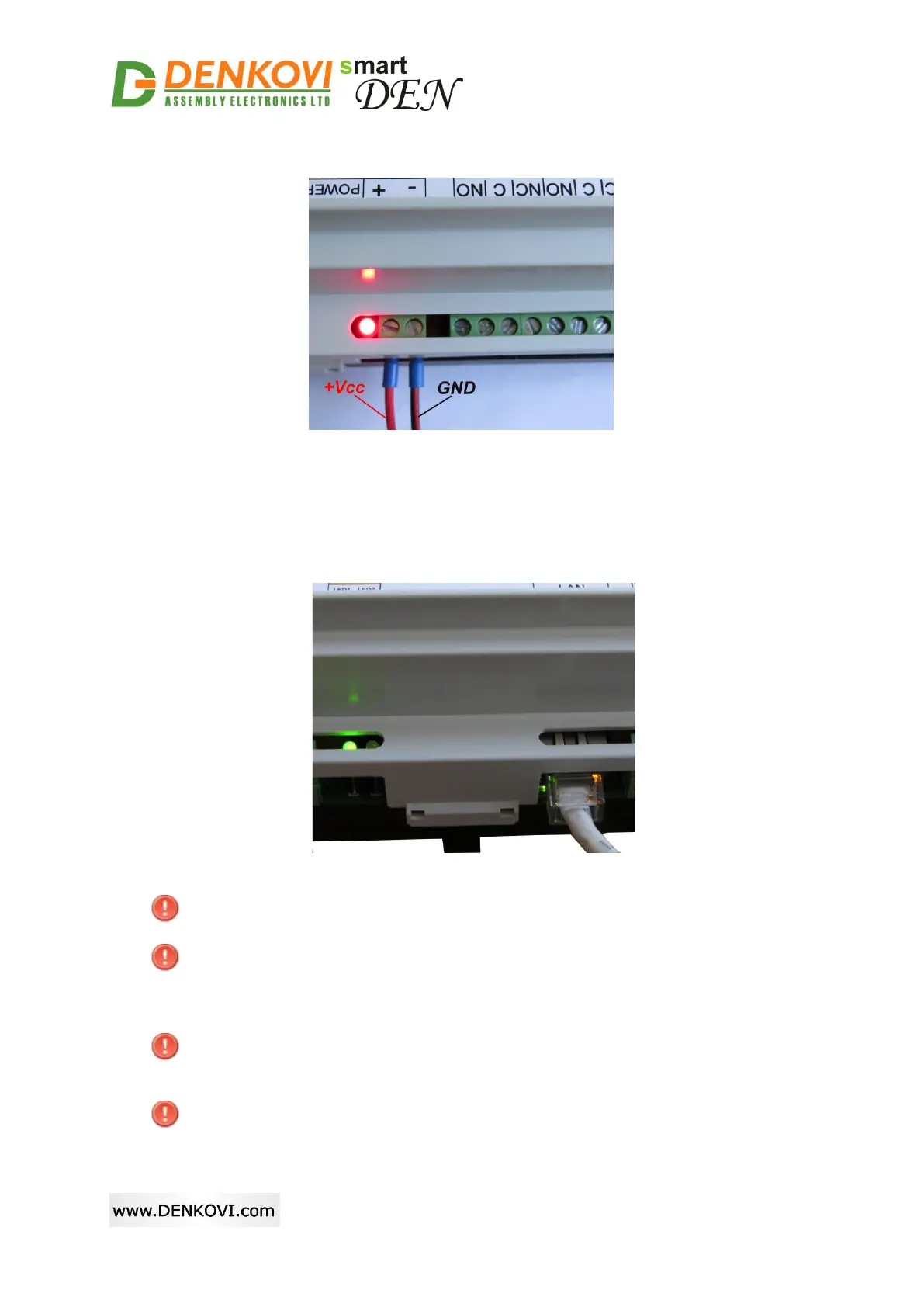smartDEN IP-16R-XX User Manual
13 Apr 2021
6.2. Power supply
Figure 6.2. smartDEN IP-16R-XX power supply
Depending on the selected model during purchase the power supply source for
smartDEN IP-16R-XX must be with voltage either 12VDC or 24VDC stabilized and
filtered. After power on, the power led must be on and Led1 indicator must start
blinking in 5 seconds which means the controller is running normally.
Figure 6.3. Connecting a LAN cable
Please keep the polarity and supply voltage range!
smartDEN IP-16R-XX does not accept AC supply voltage. It is highly
recommended to check the power supply source parameters before supply
the module.
The power supply equipment shall be resistant to short circuit and
overload in secondary circuit.
When in use, do not place the equipment so that it is difficult to disconnect
the device from the power supply.