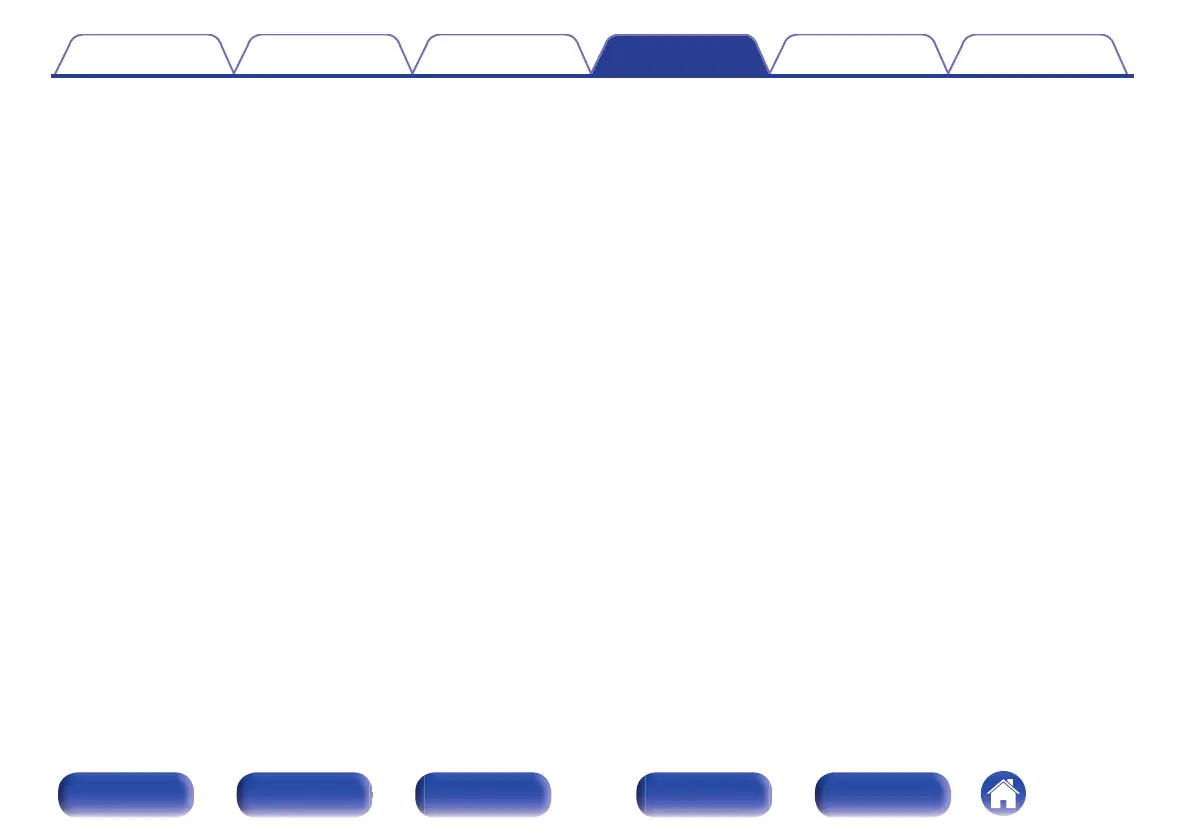o
Settings
Select the signal to be output from the selected preout terminal.
0
Only “Center” and “None” can be set for the CENTER preout
terminal.
0
If you are using a total of seven or more Height/Ceiling/Dolby Atmos
Enabled speakers, you can only set “Top Middle”, “Surround Dolby”,
or “None” for the HEIGHT 3 speaker terminal.
0
You can use the HEIGHT 4 speaker terminal only if you are using a
total of seven or more Height/Ceiling/Dolby Atmos Enabled
speakers. You can only set “Top Surround”, “Center Height”,
“TS/CH”, or “None” for the HEIGHT 4 speaker terminal.
o
View Terminal Config.
This shows how to connect the speaker terminals and PRE OUT
connectors for your “Amp Assign” setting on the menu screen.
Contents
Connections Playback Settings Tips Appendix
224
Front panel Display Rear panel Remote Index
