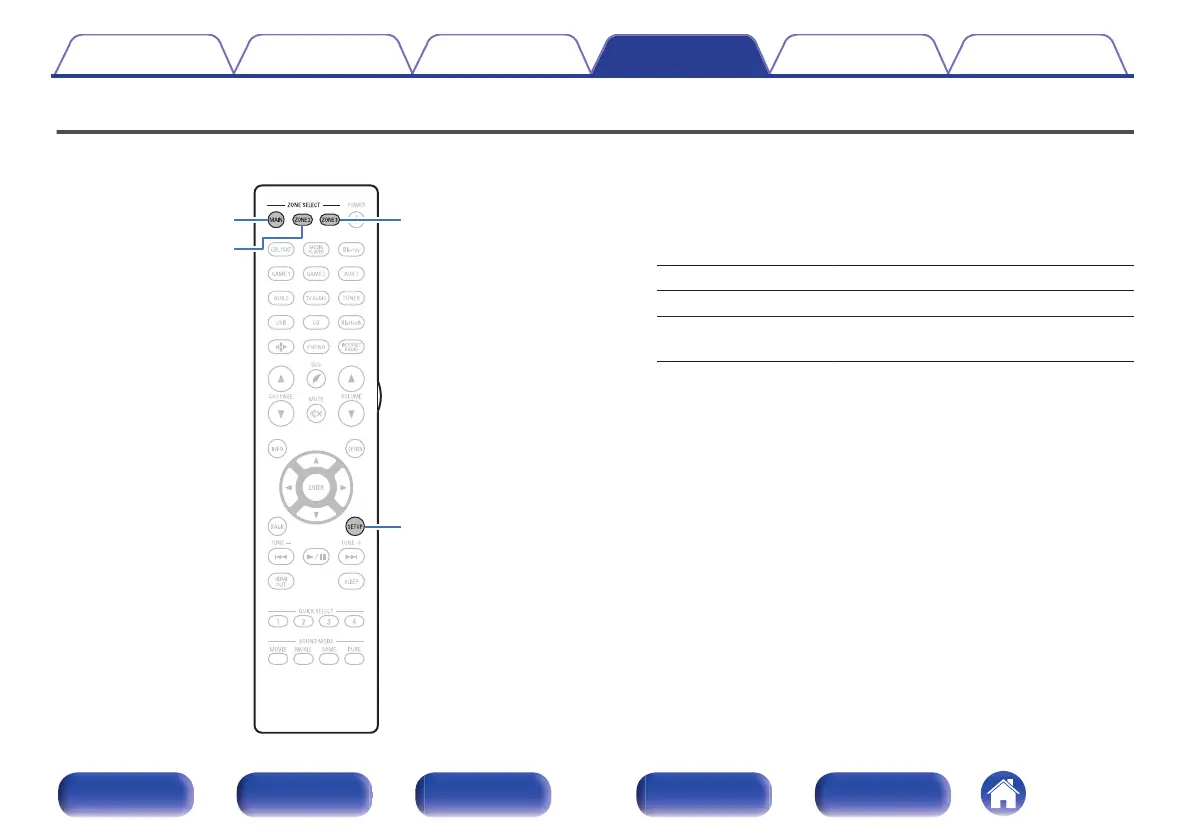Specifying the zone used with the remote control unit
To prevent accidental misuse, you can set the zone for which the remote
control unit is used.
1
Press and hold down either MAIN, ZONE2 or ZONE3
and SETUP at the same time until the MAIN, ZONE2 and
ZONE3 buttons blink.
MAIN: When only using MAIN ZONE
ZONE2: When using MAIN ZONE and ZONE2
ZONE3
(Default):
When using MAIN ZONE, ZONE2 and
ZONE3
Contents Connections Playback Settings Tips Appendix
269
Front panel Display Rear panel Remote Index
