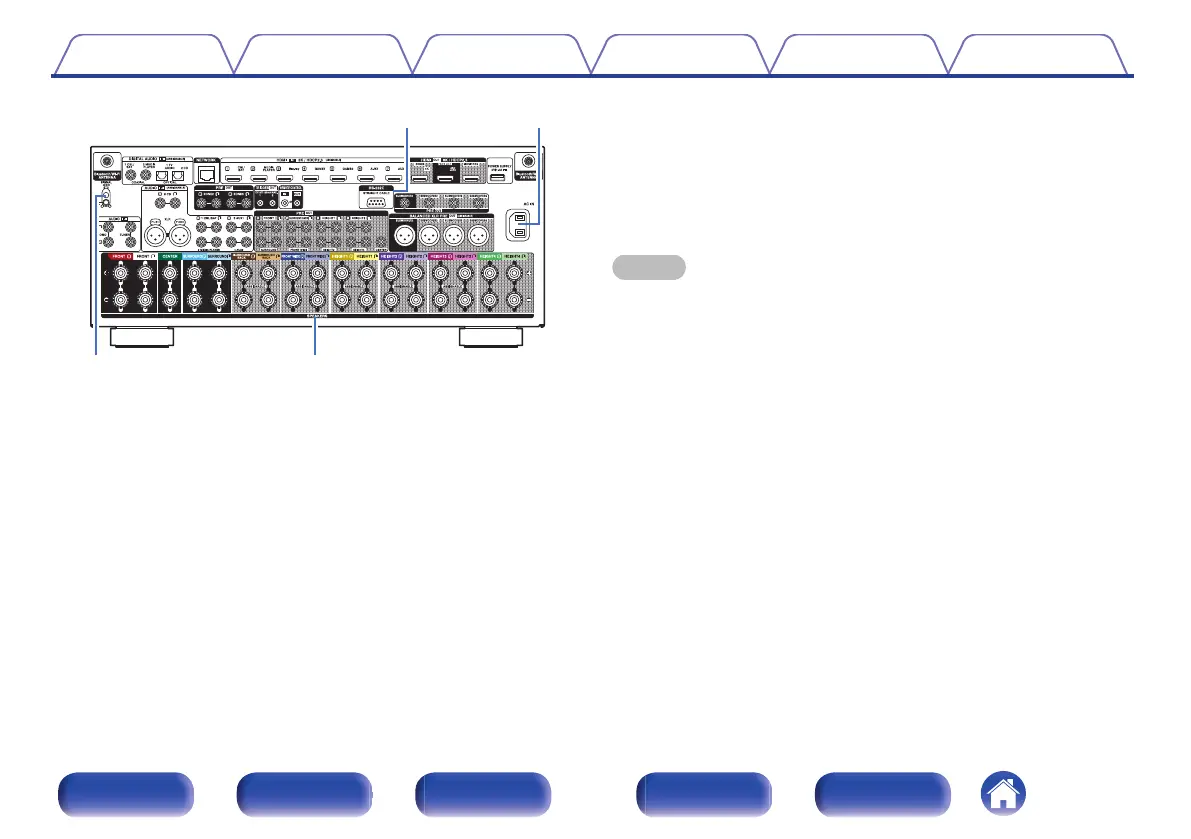J
RS-232C connector
Used to connect home automation controller devices fitted with
RS-232C connectors. Consult the owner’s manual of the home
automation controller for more information about serial control of this
unit.
Perform the operation below beforehand.
A
Turn on the power of this unit.
B
Turn off the power of this unit from the external controller.
C
Check that the unit is in the standby mode.
K
AC inlet (AC IN)
Used to connect the power cord. (v p. 83)
L
SIGNAL GND terminal
Used to connect a ground wire for the turntable. (v p. 77)
M
Speaker terminals (SPEAKERS)
Used to connect speakers. (v p. 38)
NOTE
0
Do not touch the inner pins of the connectors on the rear panel. Electrostatic
discharge may cause permanent damage to the unit.
Contents Connections Playback Settings Tips Appendix
27
Front panel Display Rear panel Remote Index
