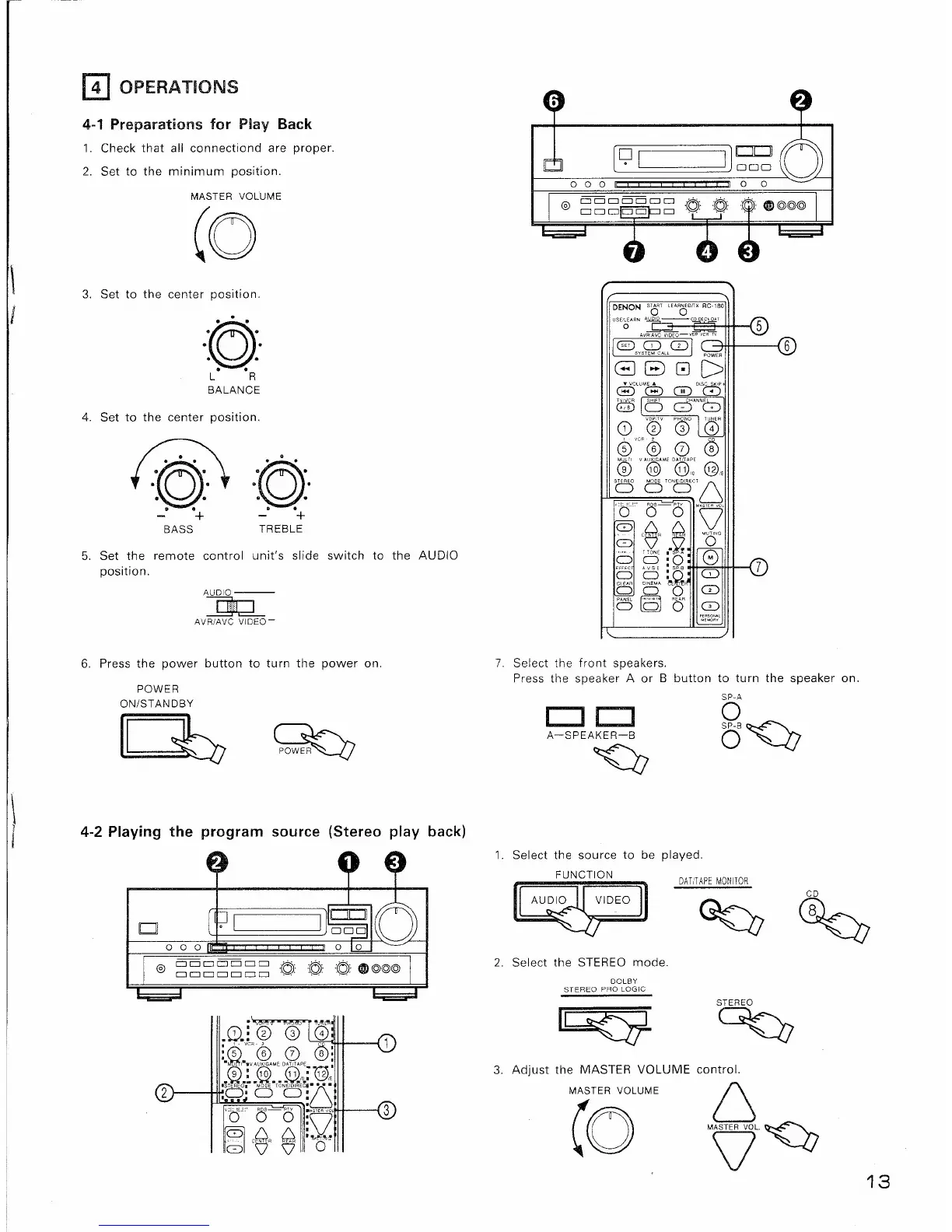m
OPERATIONS
4-1 Preparations for Play Back
1, Check that all connectiond are proper,
2, Set to the minimum position,
MASTER VOLUME
(0
\
I
3, Set to the center position,
.:(Q):.
L
0
oR
BALANCE
4, Set to the center position,
@.
e
..+
._+
BASS TREBLE
5, Set the remote control unit's slide switch to the AUDIO
position,
AUDIO---
~
AVR/AVC VIDEO-
6, Press the power button to turn the power on,
POWER
ON/STANDBY
I~I
h
)
4-2 Playing the program source (Stereo play back)
AVR:AVCVIDEO-VDPVCR V
/8
SYS
Q?cALL
CD
I
pow=,,~----(
GB0[>
7, Select the front speakers,
Press the speaker A or B button to turn the speaker on,
SP·A
o
O~
CJCJ
A-SPEAKER-B
<»
1, Select the source to be played,
DATITAPE MONITOR
2, Select the STEREO mode,
DOLBY
STEREO PRO LOGIC
3, Adjust the MASTER VOLUME control.
MASTER VOLUME
(0
13
