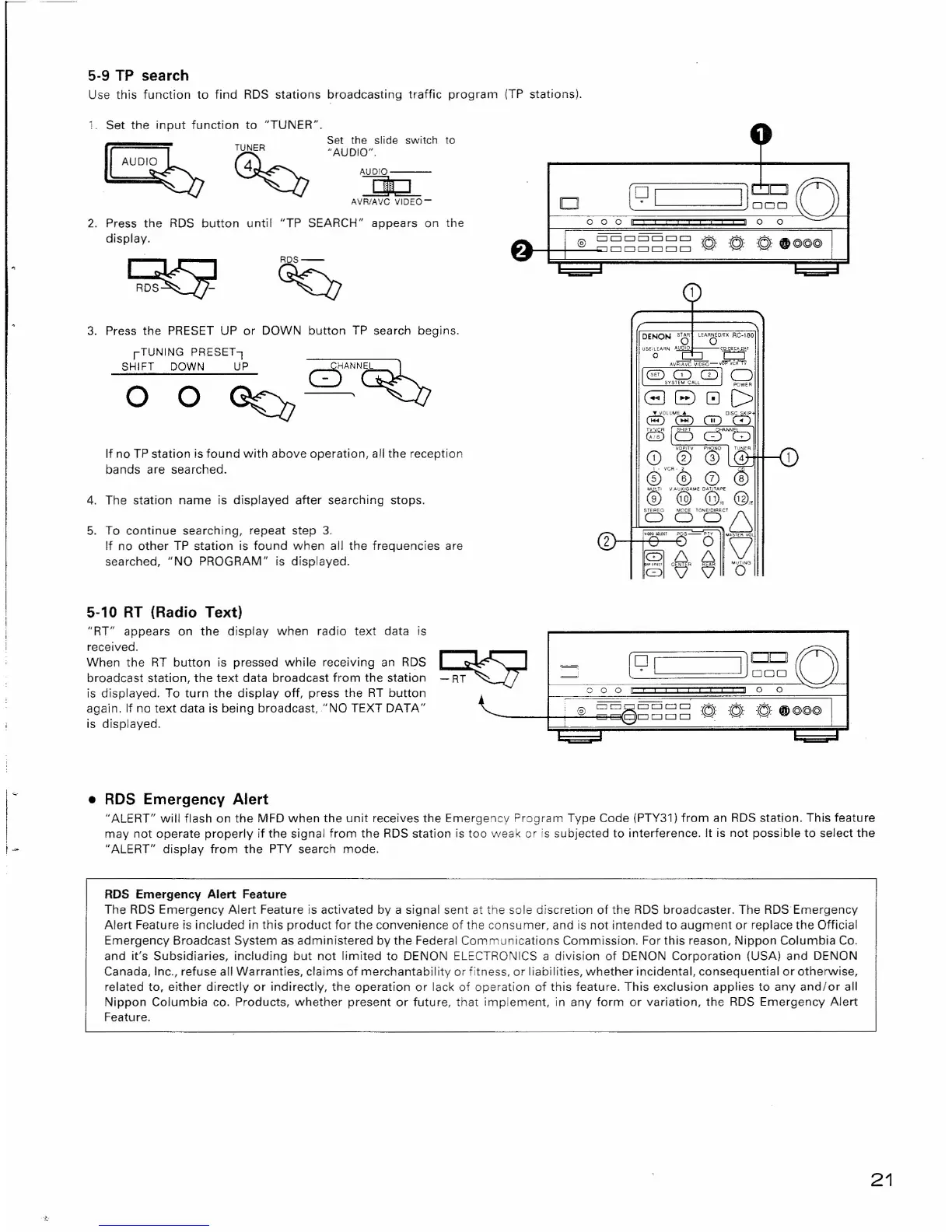5-9 TP search
Use this function to find RDS stations broadcasting traffic program (TP stations).
1. Set the input function to "TUNER".
Set the slide switch to
"AUDIO".
AUDIO---
Jll:L
AVR/AVCVIDEO-
o
2.
Press the
RDS button
until
"TP SEARCH"
appears on the
display.
~
~
3. Press the PRESET UP or DOWN
button TP search begins.
o
0 0 Ii
ii' ,
i i
!
i
0000000
.,....-+-+.....:::'-......j~ODO 0 0 0
rTUNING PRESETl
o
POWER
GB0[>
If no TP station is found with above operation, all the reception
bands are searched.
4. The station name is displayed after searching stops.
5. To continue searching, repeat step 3.
If no other TP station is found when all the frequencies are
searched, "NO PROGRAM" is displayed.
5-10 RT (Radio Text)
"RT" appears on the display when radio text data is
received.
When the RT button is pressed while receiving an RDS ~
broadcast station, the text data broadcast from the station ~
is displayed. To turn the display off, press the RT button
again. If no text data is being broadcast, "NO TEXT DATA"
is displayed .
I I I I I I Ii 0 0
• RDS Emergency Alert
"ALERT" will flash on the MFD when the unit receives the Emergency Program Type Code (PTY31) from an RDS station. This feature
may not operate properly if the signal from the RDS station is too weak or is subjected to interference. It is not possible to select the
"ALERT" display from the PTY search mode.
RDS Emergency Alert Feature
The RDS Emergency Alert Feature is activated by a signal sent at the sole discretion of the RDS broadcaster. The RDSEmergency
Alert Feature is included in this product for the convenience of the consumer, and is not intended to augment or replace the Official
Emergency Broadcast System as administered by the Federal Communications Commission. For this reason, Nippon Columbia Co.
and it's Subsidiaries, including but not limited to DENON ELECTRO ICS a division of DENON Corporation (USA) and DENON
Canada, Inc., refuse all Warranties, claims of merchantability or fitness, or liabilities, whether incidental, consequential or otherwise,
related to, either directly or indirectly, the operation or lack of operation of this feature. This exclusion applies to any and/or all
Nippon Columbia co. Products, whether present or future, that implement, in any form or variation, the RDS Emergency Alert
Feature.
21
s.