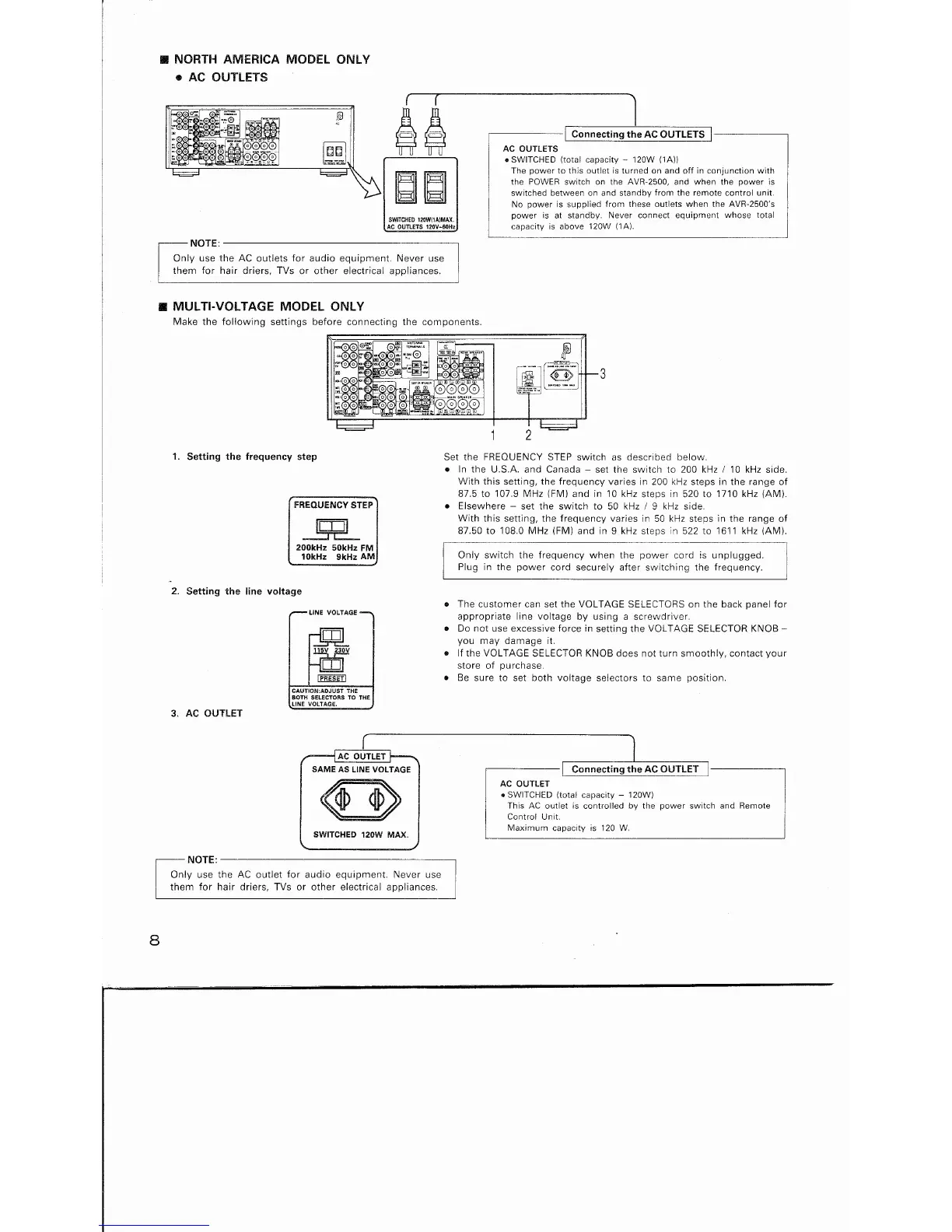• NORTH AMERICA MODEL ONLY
• AC OUTLETS
(
(
A~
;------1
Connecting the AC OUTLETS
l
SWITCHED 120WllAIMAX.
AC
OUTlETS
120V-60Hz
AC OUTLETS
• SWITCHED (total capacity - 120W (1A))
The power to this outlet is turned on and off in conjunction with
the POWER switch on the AVR-2500, and when the power is
switched between on and standby from the remote control unit.
No power is supplied from these outlets when the AVR-2500's
power is at standby. Never connect equipment whose total
capacity is above 120W (1A).
NOTE:--------------------------------~
Only use the AC outlets for audio equipment. Never use
them for hair driers, TVs or other electrical appliances .
• MULTI-VOLTAGE MODEL ONLY
Make the following settings before connecting the components.
3
2
1. Setting the frequency step
~
200kHz 50kHz FM
10kHz 9kHz AM
Set the FREQUENCY STEP switch as described below.
• In the U.S.A. and Canada - set the switch to 200 kHz
I
10 kHz side.
With this setting, the frequency varies in 200 kHz steps in the range of
87.5 to 107.9 MHz (FM) and in 10 kHz steps in 520 to 1710 kHz (AM)
• Elsewhere - set the switch to 50 kHz 19kHz side.
With this setting, the frequency varies in 50 kHz steps in the range of
87.50 to 108.0 MHz (FM) and in 9 kHz steps in 522 to 1611 kHz (AM).
FREQUENCY STEP
Only switch the frequency when the power cord is unplugged.
Plug in the power cord securely after switching the frequency.
2. Setting the line voltage
LINE YOLTAGE
• The customer can set the VOLTAGE SELECTORS on the back panel for
appropriate line voltage by using a screwdriver.
• Do not use excessive force in setting the VOLTAGE SELECTOR KNOB -
you may damage it.
• If the VOLTAGE SELECTOR KNOB does not turn smoothly, contact your
store of purchase.
• Be sure to set both voltage selectors to same position.
3. AC OUTLET
CAUTION:ADJUST THE
BOTH SELECTORS TO THE
LINE VOLTAGE.
r--l
AC OUTLET
SAME AS LINE VOLTAGE
r
1
Connecting the AC OUTLET
SWITCHED 120W MAX.
AC OUTLET
• SWITCHED (total capacity - 120W)
This AC outlet is controlled by the power switch and Remote
Control Unit.
Maximum capacity is 120 W.
NOTE:------------------.
Only use the AC outlet for audio equipment. Never use
them for hair driers, TVs or other electrical appliances.
8