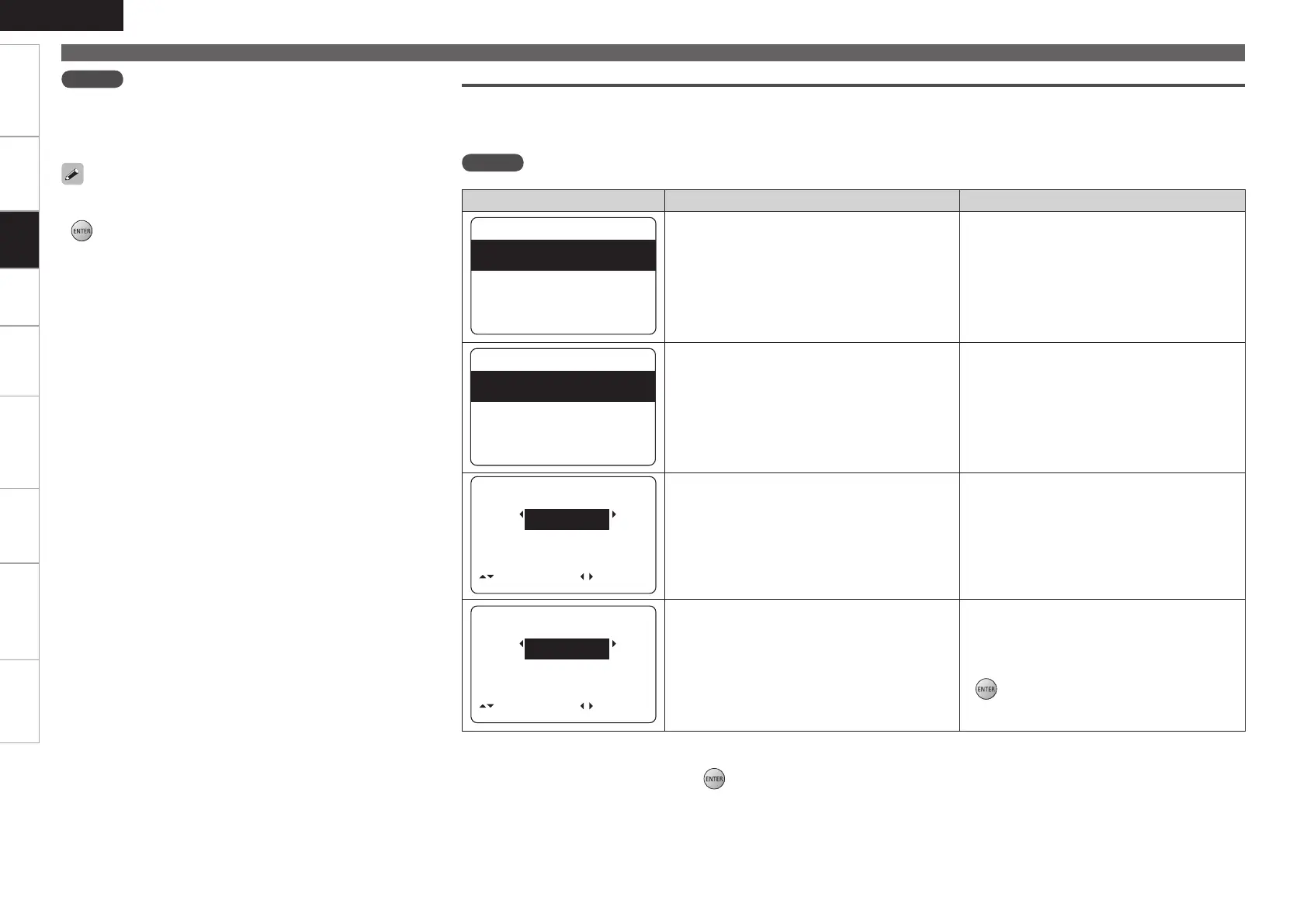ENGLISH
Getting Started Connections Playback Remote Control Information Troubleshooting SpecificationsMulti-Zone
Making the Optimum Settings for the Connected Speakers Automatically (Audyssey Auto Setup)
• If the result differs from the actual connection status or an error mes-
sage appears, use ui to on-screen display “Retry” and then press
to repeat the measurement.
• If the result still differs from the actual connection status after re-
measurement or the error message still appears, it is possible that
the speakers are not connected properly. Turn the AVR-790 off, check
the speaker connections and repeat the measurement process from
the beginning.
• For instance, If the location or direction of a speaker is altered, the
Audyssey Auto Setup should be performed again to ensure the cor-
rect EQ solution for the new room configuration.
NOTE
Do not change the speaker connections or subwoofer volume, or
speaker locations after making measurements. If changes are neces-
sary, make the changes and use the Audyssey Auto Setup once again
for an updated EQ solution.
Settings
Error messages (examples) Cause Measures
or
Retry
Cancel
[ENT]:Retry
F
Microphone:None
Speaker :None
Caution
MultEQ
• Included setup microphone is not connected.
• Not all speakers could be detected.
• The front L speaker was not properly detected.
• Connect the included setup microphone to the
SETUP MIC jack on the main unit.
• Check the speaker connections.
too high or
Retry
Cancel
[ENT]:Retry
F
Ambient noise is
Level is too low.
Caution
MultEQ
• Too much noise in the room for accurate
measurements to be made.
• Speaker or subwoofer sound is too low for
accurate measurements to be made.
• Either turn off any device generating noise or
move it away.
• Try again when the surroundings are quieter.
• Check the speaker installation and the direction
in which the speakers are facing.
• Adjust the subwoofer’s volume.
Retry
R :None
Cancel
Skip
Front
Caution
[ ]:Up/Down [ ]:CH
MultEQ
• Displayed speaker could not be detected.
· The front R speaker were not properly detected.
· Only one channel of the surround speakers was
detected.
· Sound was output from the R channel when only
one surround back speaker was connected.
· The surround back, but the surround speaker was
not detected.
• Check the connections of the displayed
speaker.
Retry
L :Phase
Cancel
Skip
Front
Caution
[ ]:Up/Down [ ]:CH
MultEQ
• Displayed speaker connected with the polarities
reversed.
• Check the polarities of the displayed speaker.
• For some speakers, this error message may
be displayed even if the speaker is properly
connected. If you are sure that the wiring is
correct, press ui to select “Skip”, then press
.
NOTE
Be sure to turn the power off before checking the speaker connections.
n To perform the Audyssey Auto Setup procedure again
Press ui to select “Retry”, then press .
n To cancel Audyssey Auto Setup
Use ui to select “Cancel”, then select “Yes” using o p.
Error Messages
If the Audyssey Auto Setup procedure could not be completed due to speaker installation, the measuring environment, etc., an error message is
displayed. If this happens, check the relevant items, be sure to take the necessary measures, then perform the Audyssey Auto Setup procedure
over again.
