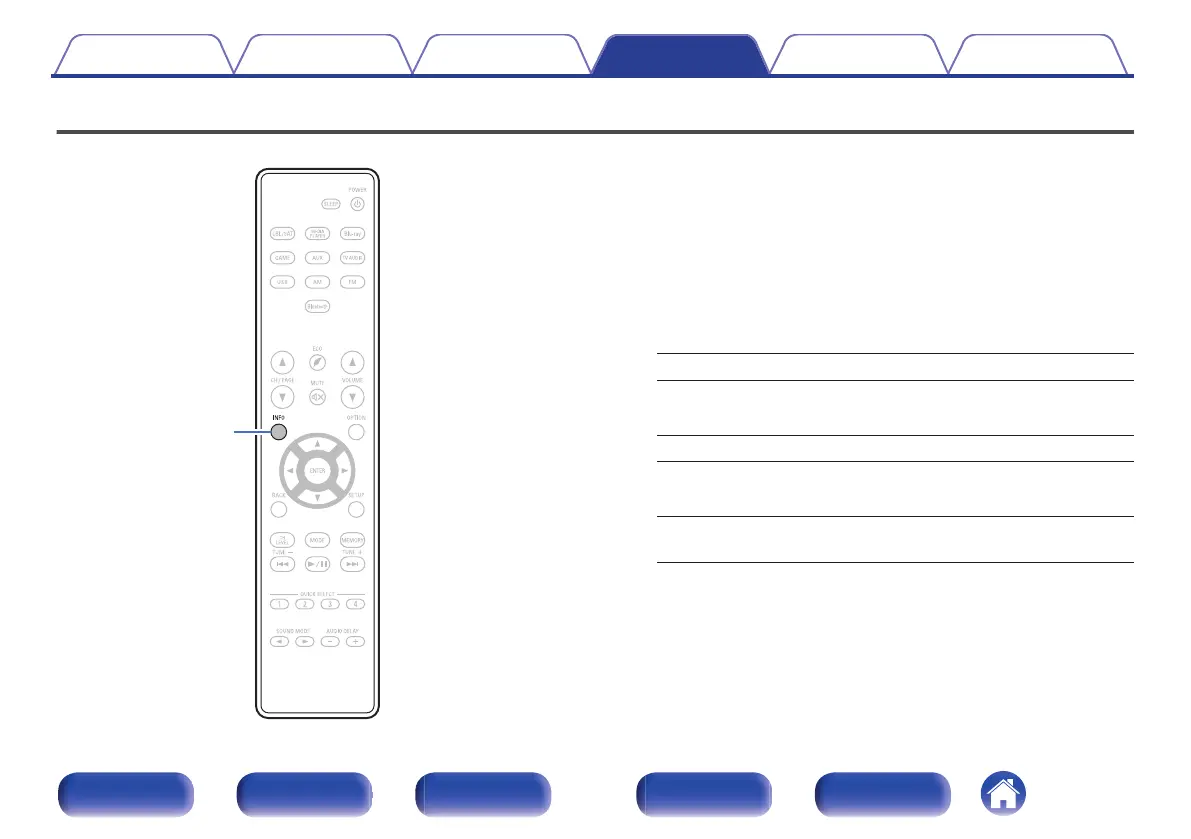Checking the information
Pressing INFO on the remote control switches the display to show
information such as the input source name, the volume, the sound mode
name, the video input/output signals, and other information. The FRL Rate
is displayed when the “4K/8K Signal Format” setting of this unit is “8K
Enhanced” and the connected TV supports FRL transmission mode.
1
Press INFO.
The information screen is displayed.
o
Source information
Input Source / Video Select / Volume
o
Audio information
Input Signal / Sound Mode / Active Speakers / Room EQ
o
Video information
Resolution / HDR / Color Space / Pixel Depth / FRL Rate /
ALLM / QFT
Contents Connections Playback Settings Tips Appendix
104
Front panel Display Rear panel Remote Index
