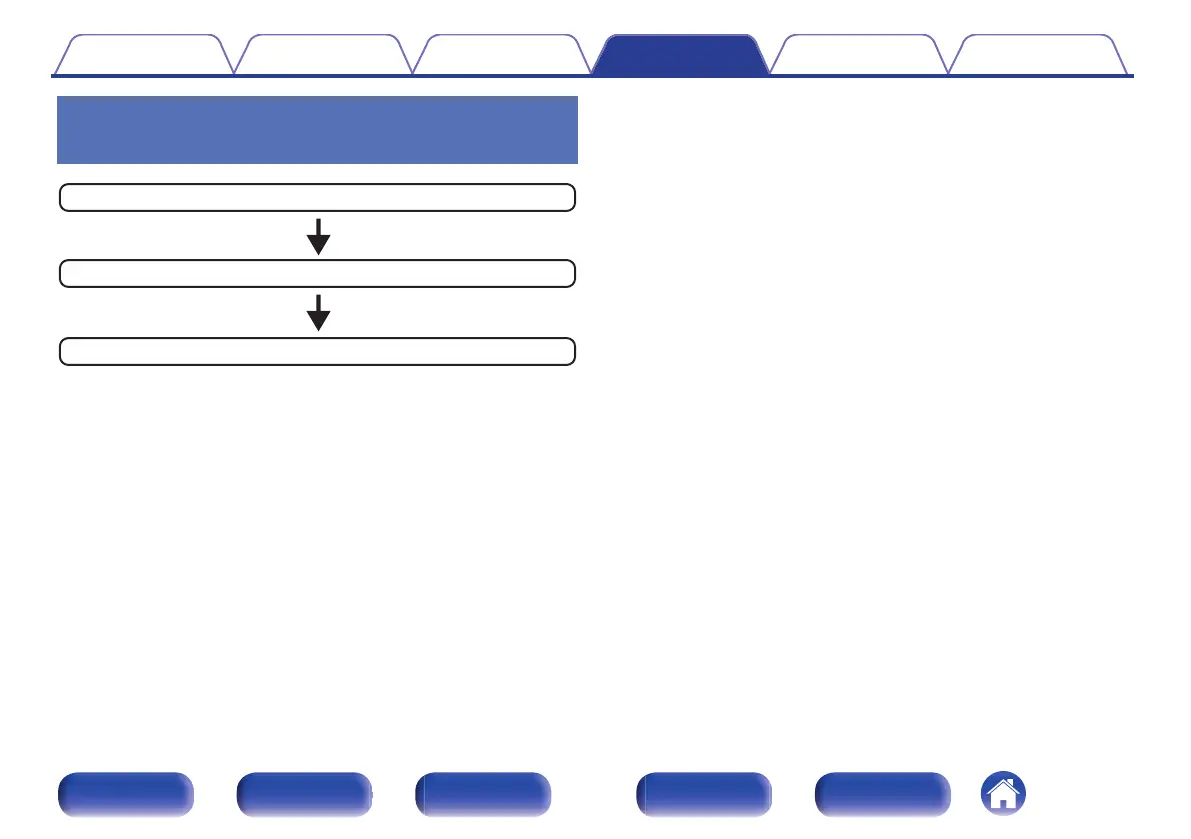Procedure for speaker settings (Auto
Setup)
Finish
Measurement
Preparation
1
Mount the Sound calibration microphone on a tripod
and place it in the main listening position.
When installing the Sound calibration microphone, point the tip of
the microphone toward the ceiling and adjust the height to match the
height of the ears of a listener in a seated position.
2
If using a subwoofer capable of the following
adjustments, set up the subwoofer as shown below.
n
When using a subwoofer with a direct mode
Set the direct mode to “On” and disable the volume adjustment
and crossover frequency setting.
n
When using a subwoofer without a direct mode
Make the following settings:
0
Volume : 12 o’clock position
0
Crossover frequency : Maximum/Highest Frequency
0
Low pass filter : Off
0
Standby mode : Off
Contents Connections Playback Settings Tips Appendix
91
Front panel Display Rear panel Remote Index