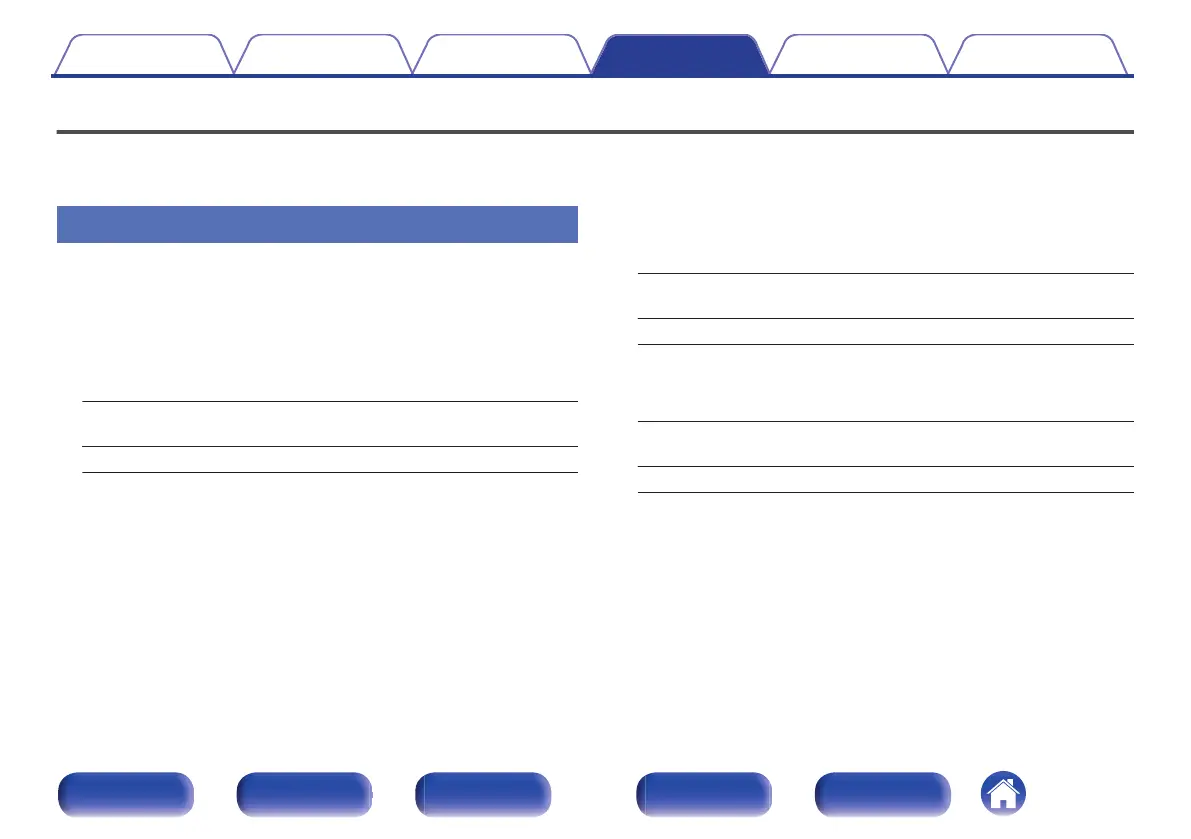Manual Setup
Perform when setting the speakers manually or when changing settings made in “Auto Setup”.
0
This unit can be used without changing “Manual Setup” settings. Please set if necessary.
Speaker Layout
Set the speakers to be used.
o
Front
Front is fixed to Yes.
o
Center
Set the Center Speaker.
Yes
(Default):
The Center Speaker is used.
No: The Center Speaker is not used.
o
Surround
Set the Surround Speakers.
Yes
(Default):
The Surround Speakers are used.
No: The Surround Speakers are not used.
o
Subwoofer
Set the presence of a subwoofer.
Yes
(Default):
A subwoofer is used.
No: No subwoofer is used.
Contents Connections Playback Settings Tips Appendix
94
Front panel Display Rear panel Remote Index