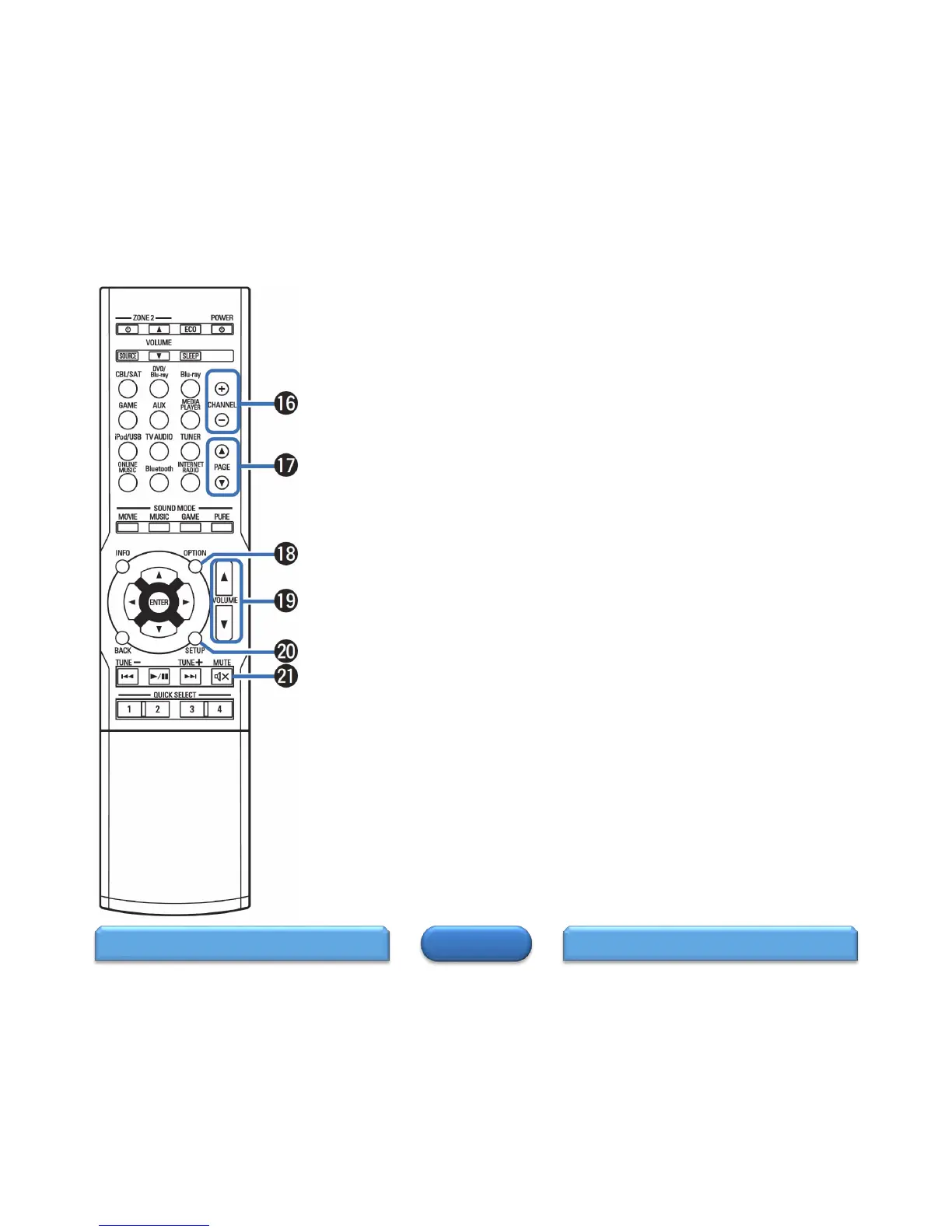Channel select buttons (CHANNEL +, –)
These select preset broadcast stations.
Page search buttons (PAGE )
These switch pages.
OPTION button
This displays the option menu on the TV screen.
VOLUME buttons ()
These adjusts the volume level.
SETUP button
This displays the menu on the TV screen.
MUTE button ()
This mutes the output audio.
HOME
WARRANTY 1REMOTE CONTROL 2
Remote Control (3 of 3)
10