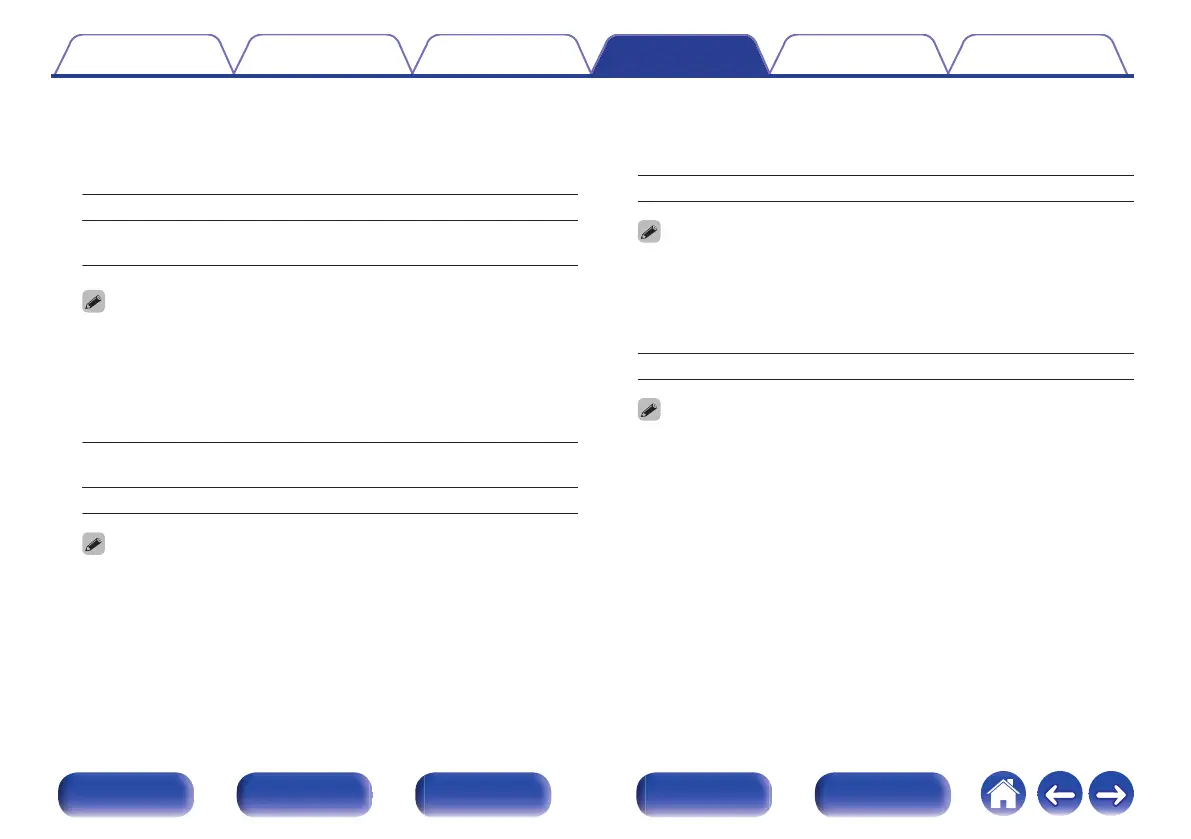o
Center Spread
Center Spread expands the center channel signal to left and right front
speakers to create a wider frontal audio image for the listener. It is
optimized and designed primary for playback of stereo music content.
On: Use “Center Spread”.
Off
(Default):
Do not use “Center Spread”.
0
You can set this when sound mode is “Dolby Surround”.
o
DTS Neural:X
DTS Neural:X Expands the non-object based audio signals and
optimizes them for your speaker configuration.
On
(Default):
Use “DTS Neural:X”.
Off: Do not use “DTS Neural:X”.
0
You can set this when sound mode is “DTS:X” or “DTS:X MSTR”.
o
Delay Time
Adjust the audio delay time against video to extend the sound field
image.
0 ms – 300 ms (Default: 30 ms)
0
You can set this when the sound mode is “Matrix”.
o
Effect Level
Adjust the sound effect level of the current sound mode.
1 – 15 (Default: 10)
0
Set to a lower level if the positioning and sense of phase of the surround
signals seems unnatural.
Contents Connections Playback Settings Tips Appendix
136
Front panel Display Rear panel Remote Index
