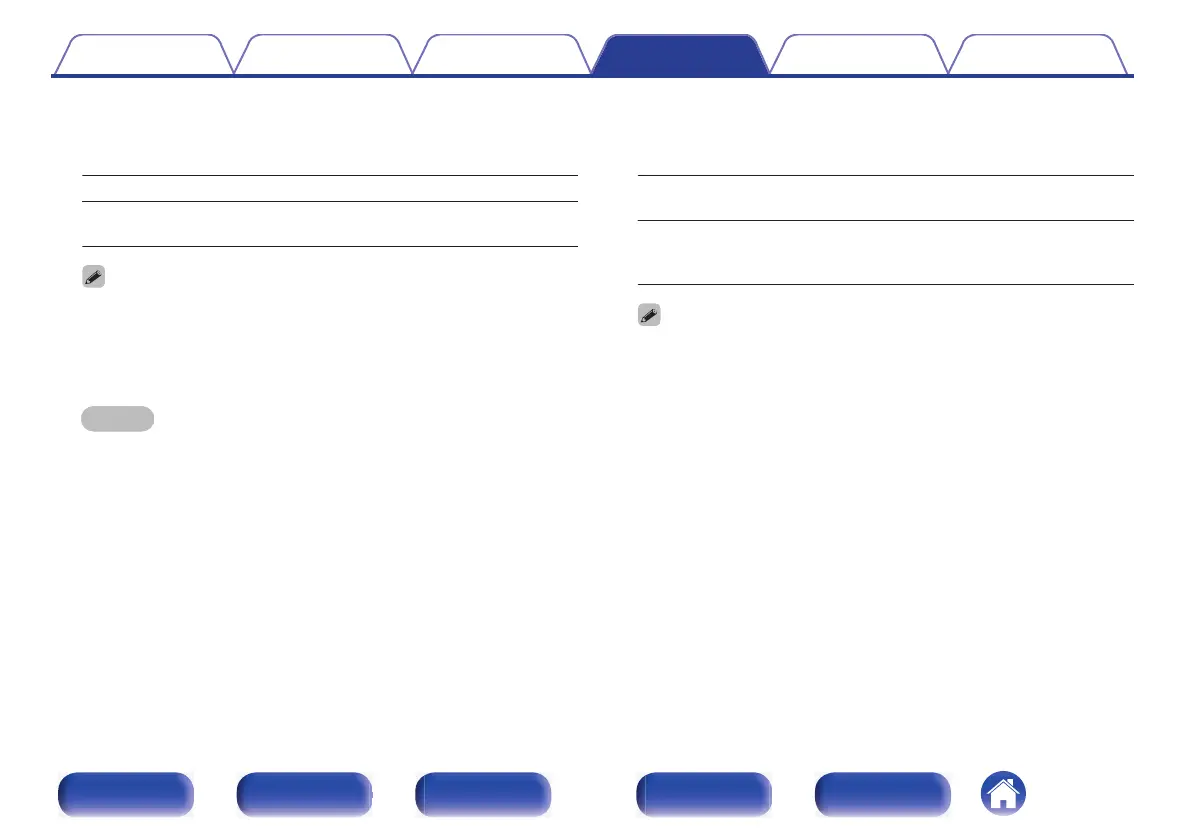o
ARC
On the TV connected to the HDMI MONITOR 1 connector, set whether
to receive sound from the TV via HDMI.
On: Use ARC function.
Off
(Default):
Do not use ARC function.
0
You can adjust the volume of this unit using the TV remote control.
0
If using this function, use a TV compatible with ARC (Audio Return Channel)
and enable the HDMI Control function of the TV.
0
When “HDMI Control” is set to “On”, the “ARC” settings automatically switch
“On”. (v p. 160)
NOTE
0
If the “ARC” settings have been changed, always reset the power to
connected devices after the change.
0
Using an eARC function-compatible television enables audio playback from
the speaker connected to this unit, regardless of “ARC” settings in the menu.
o
TV Audio Switching
Sets automatic switching to the “TV Audio” input when a TV connected
via HDMI sends an appropriate CEC control command to this unit.
On
(Default):
Select the “TV Audio” input automatically
when receiving a command from the TV.
Off:
Do not select the “TV Audio” input
automatically when receiving a command
from the TV.
0
“TV Audio Switching” can be set when “HDMI Control” is set to “On”.
(v p. 160)
Contents Connections Playback Settings Tips Appendix
161
Front panel Display Rear panel Remote Index
