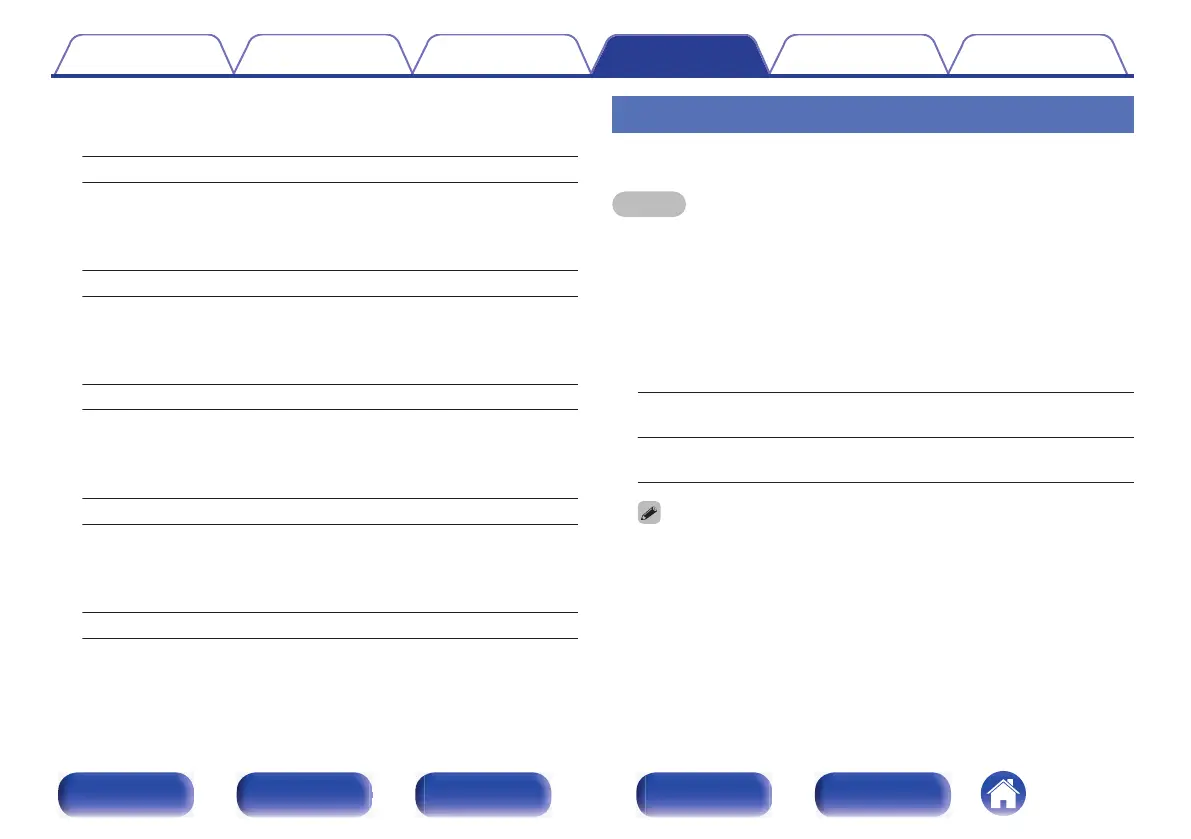o
Contrast
Adjust picture contrast.
-50 – +50 (Default : 0)
o
Brightness
Adjust picture brightness.
-50 – +50 (Default : 0)
o
Saturation
Adjust picture chroma level (color saturation).
-50 – +50 (Default : 0)
o
Noise Reduction
Reduce overall video noise.
Low / Medium / High / Off (Default : Off)
o
Enhancer
Emphasize picture sharpness.
0 – +12 (Default : 0)
HDMI Setup
Make settings for HDMI Audio Out, HDMI Pass Through and HDMI
Control settings.
NOTE
0
When “HDMI Pass Through” and “HDMI Control” is set to “On”, it consumes more
standby power. (“ HDMI Pass Through ” (v p. 159), “ HDMI
Control ” (v p. 160))
If you are not using this unit for an extended period, it is recommended that you
unplug the power cord from the power outlet.
o
HDMI Audio Out
Select HDMI audio output device.
AVR
(Default):
Play back through speakers connected to
the unit.
TV:
Play back through TV connected to the
unit.
0
When the HDMI Control function is activated, priority is given to the TV audio
setting. (v p. 124)
0
When the power of this unit is on and “HDMI Audio Out” is set to “TV”, audio is
output as 2-channel from the HDMI OUT connector.
Contents
Connections Playback Settings Tips Appendix
158
Front panel Display Rear panel Remote Index