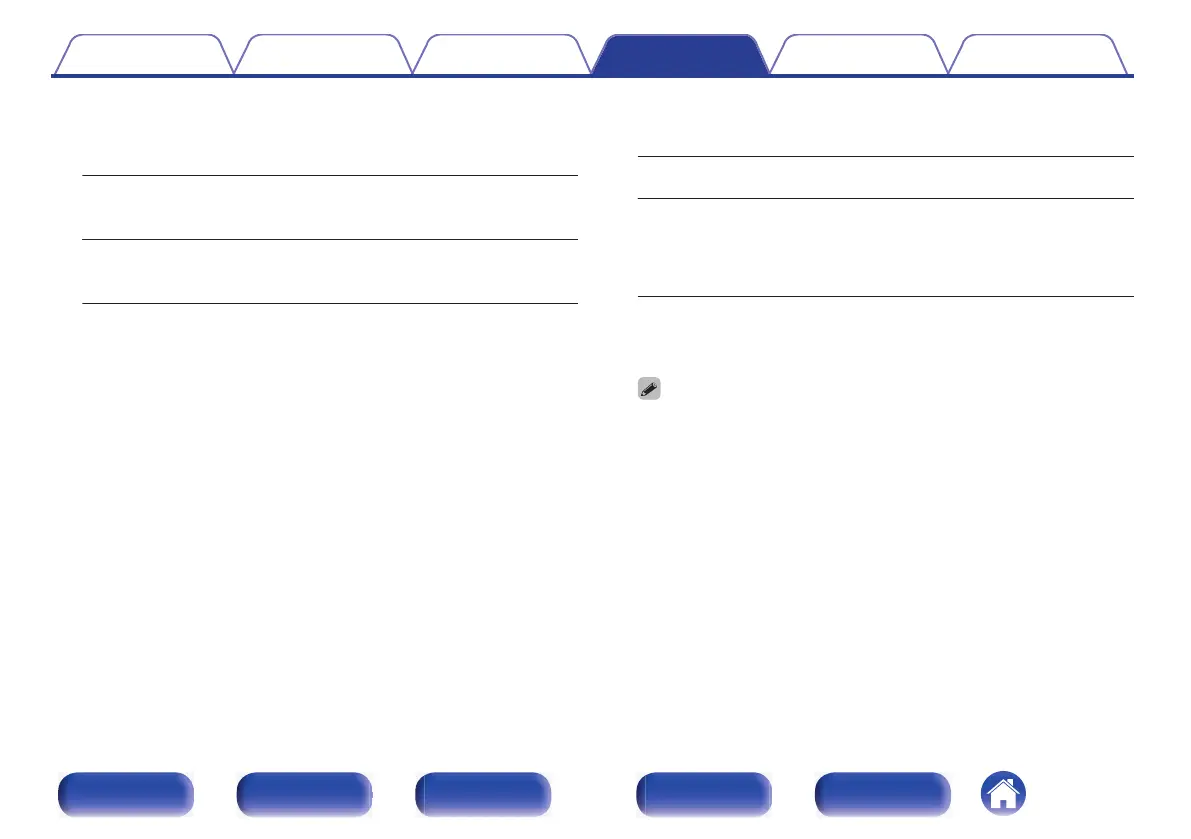o
HDMI Pass Through
Selects how this unit will transmit HDMI signals to the HDMI output in
standby power mode.
On
(Default):
Transmits the selected HDMI input
through this unit’s HDMI output when this
unit is in standby power mode.
Off:
No HDMI signals are transmitted through
this unit’s HDMI output in standby power
mode.
o
Pass Through Source
Sets the HDMI connector that inputs HDMI signals when in standby.
Last:
The most recently used input source will
go into standby mode.
CBL/SAT / DVD /
Blu-ray / Game /
AUX1 / AUX2 /
Media Player / CD
z
(Default : CBL/SAT):
Pass through the selected input source.
z
“Pass Through Source” can be set when any of the HDMI
connectors is assigned to “CD” for the input source in the “Input
Assign” setting. (v p. 170)
0
“Pass Through Source” can be set when “HDMI Control” is set to “On” or
“HDMI Pass Through” is set to “On”. (“ HDMI Pass Through ” (v p. 159),
“ HDMI Control ” (v p. 160))
Contents Connections Playback Settings Tips Appendix
159
Front panel Display Rear panel Remote Index