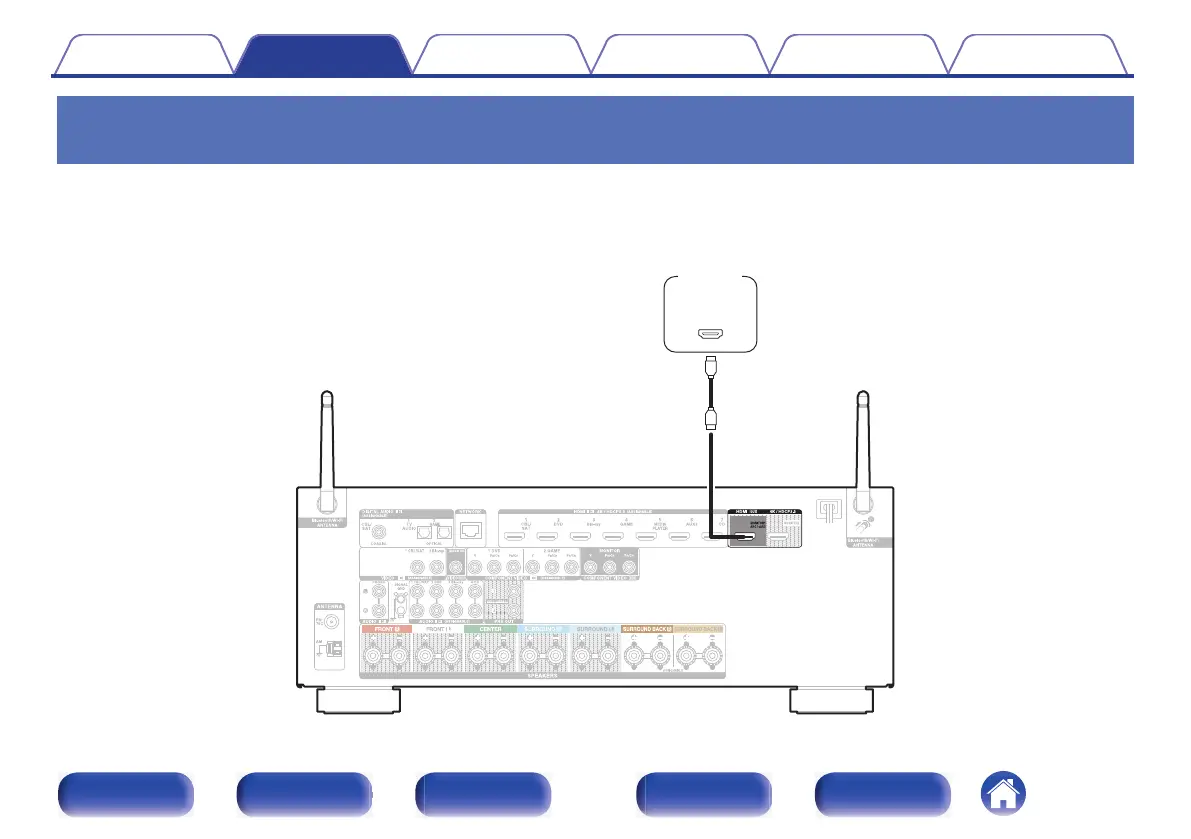Connection 1 : TV equipped with an HDMI connector and compatible with the ARC
(Audio Return Channel) / eARC (Enhanced Audio Return Channel)
Use an HDMI cable to connect a TV that is compatible with the ARC / eARC function to this unit.
Set “HDMI Control” to “On” or “ARC” to “On” when using a TV that supports the ARC function. (v p. 160)
Using an eARC function-compatible television enables audio playback from the speaker connected to this unit, regardless of “HDMI Control” and “ARC”
settings in the menu.
.
Contents
Connections Playback Settings Tips Appendix
51
Front panel Display Rear panel Remote Index
