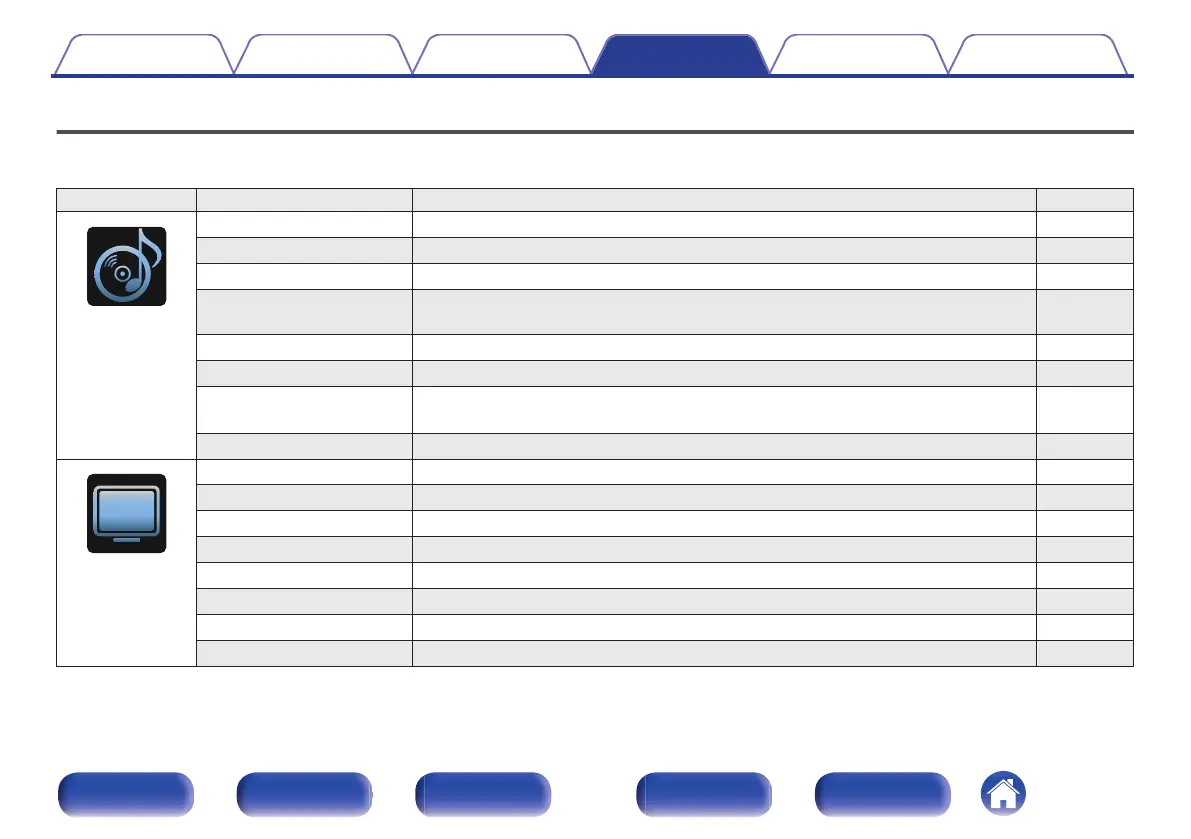Menu map
When using menu operations, connect this unit to a TV and operate this unit while viewing the TV.
The recommended settings are configured for this unit by default. You can customize this unit based on your existing system and your preferences.
Setting items Detailed items Description Page
.
Audio
Center Level Adjust Adjusts the center channel volume to clarify the dialog for all sources. 149
Subwoofer Level Adjust Adjusts the subwoofer channel volume for all input sources. 149
Surround Parameter Adjusts surround sound parameters. 150
Restorer Expands the low and high frequency components of compressed audio content such as
MP3 files to enable richer audio playback.
154
Audio Delay Compensates for incorrect timing between video and audio. 155
Volume Sets the MAIN ZONE (room where the unit is located) volume setting. 156
Audyssey
Makes Audyssey MultEQ
®
, Audyssey Dynamic EQ
®
and Audyssey Dynamic Volume
®
settings.
157
Graphic EQ Uses the graphic equalizer to adjust the tone of each speaker. 159
.
Video
Picture Adjust Adjusts picture quality. 161
HDMI Setup Makes settings for HDMI Audio Out, HDMI Pass Through and HDMI Control settings. 162
Output Settings Makes settings for video output. 168
On Screen Display Configures the on-screen display settings. 172
Screen Saver Select the screen saver setting. 173
4K/8K Signal Format Sets signal format options for your 4K or 8K video equipment. 173
HDCP Setup Sets the HDCP version for each HDMI input source. 175
TV Format Sets the video signal format to be output for the TV you are using. 175
Contents Connections Playback Settings Tips Appendix
144
Front panel Display Rear panel Remote Index