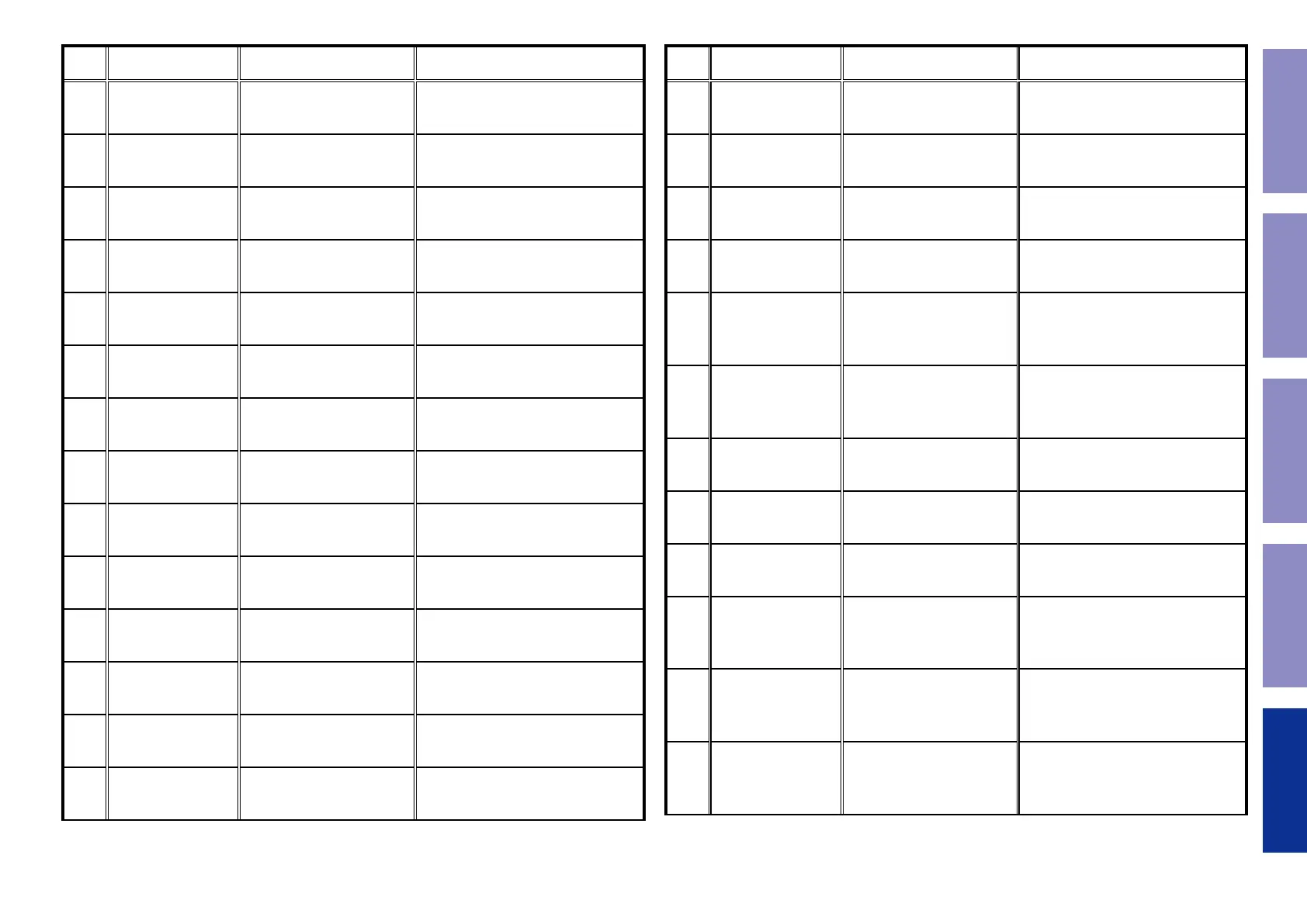Error
Code
DPMS Update Error
Display
Details of Error code Remedies
24
Update Error**24
DPMS connection failure
notication after SBL.
Check the network connection, Unplug
and reconnect the AC plug, and try
again.
25
Update Error**25
Failed to transit to SBL Mode.
Unplug and reconnect the AC plug, and
try again.
26
Update Error**26
Error in Firmware Download
(Time Out).
Unplug and reconnect the AC plug, and
try again.
27
Update Error**27
Failed to write to EEPROM
after SBL Mode.
Unplug and reconnect the AC plug, and
try again.
36
Update Error**36
DPMS login incorrect notica-
tion.
Check the network connection, Unplug
and reconnect the AC plug, and try
again.
38
Update Error**38
DPMS connection failure
notication.
Check the network connection, Unplug
and reconnect the AC plug, and try
again.
39
Update Error**39
DPMS connection Time Out
Error.
Unplug and reconnect the AC plug, and
try again.
3A
Update Error**3A
Error(NG) notication received
while requesting Firmware
Download.
Check the network connection, Unplug
and reconnect the AC plug, and try
again.
3C
Update Error**3C
Error(Connect failure) notica-
tion received while request-
ing Firmware Download.
Check the network connection, Unplug
and reconnect the AC plug, and try
again.
3D
Update Error**3D
After SBL Mode IP Address
acquisition failure (AutoIP).
Check the network connection, Unplug
and reconnect the AC plug, and try
again.
3E
Update Error**3E
After SBL Mode IP Address
acquisition failure (Time Out).
Unplug and reconnect the AC plug, and
try again.
3F
Update Error**3F
Failed to transit to SBL Mode.
Unplug and reconnect the AC plug, and
try again.
50
Update Error**50
DPMS login incorrect notica-
tion.
Check the network connection, Unplug
and reconnect the AC plug, and try
again.
52
Update Error**52
DPMS connection failure
notication.
Check the network connection, Unplug
and reconnect the AC plug, and try
again.
Error
Code
DPMS Update Error
Display
Details of Error code Remedies
54
Update Error**54
Error notication received
while requesting the Firm-
ware Info.
Check the network connection, Unplug
and reconnect the AC plug, and try
again.
55
Update Error**55
Time Out while obtaining
Firmware information.
Unplug and reconnect the AC plug, and
try again.
56
Update Error**56
Error(NG) notication received
while requesting Firmware
Download.
Check the network connection, Unplug
and reconnect the AC plug, and try
again.
58
Update Error**58
Error(Connect failure) notica-
tion received while request-
ing Firmware Download.
Check the network connection, Unplug
and reconnect the AC plug, and try
again.
5A
Update Error**5A
Invalid Device ID in response
or no response from Sub for
the "C" command.
Unplug and reconnect the AC plug, and
try again.
If the same error occurs even when it is
retried, the device may be malfunction-
ing.
5B
Update Error**5B
NACK received in response or
no response from Sub for the
"L" command.
Unplug and reconnect the AC plug, and
try again.
If the same error occurs even when it is
retried, the device may be malfunction-
ing.
5C
Update Error**5C
No Update Packet received
from CY920 (Time Out).
Unplug and reconnect the AC plug, and
try again.
5D
Update Error**5D
Abnormal data in Update
Packet received from CY920
(CRC Error).
Unplug and reconnect the AC plug, and
try again.
5E
Update Error**5E
Abnormal data in Update
Packet received from CY920
(Packet No Error).
Unplug and reconnect the AC plug, and
try again.
5F
Update Error**5F
Setup failure of the XModem
transfer method.
Unplug and reconnect the AC plug, and
try again.
If the same error occurs even when it is
retried, the device may be malfunction-
ing.
60
Update Error**60
NACK received in response or
no response from Sub for the
"P" command.
Unplug and reconnect the AC plug, and
try again.
If the same error occurs even when it is
retried, the device may be malfunction-
ing.
61
Update Error**61
Mismatched Check Sum in
response or no response from
Sub for the "I" command.
Unplug and reconnect the AC plug, and
try again.
If the same error occurs even when it is
retried, the device may be malfunction-
ing.
140
Caution in
servicing
Electrical Mechanical Repair Information Updating