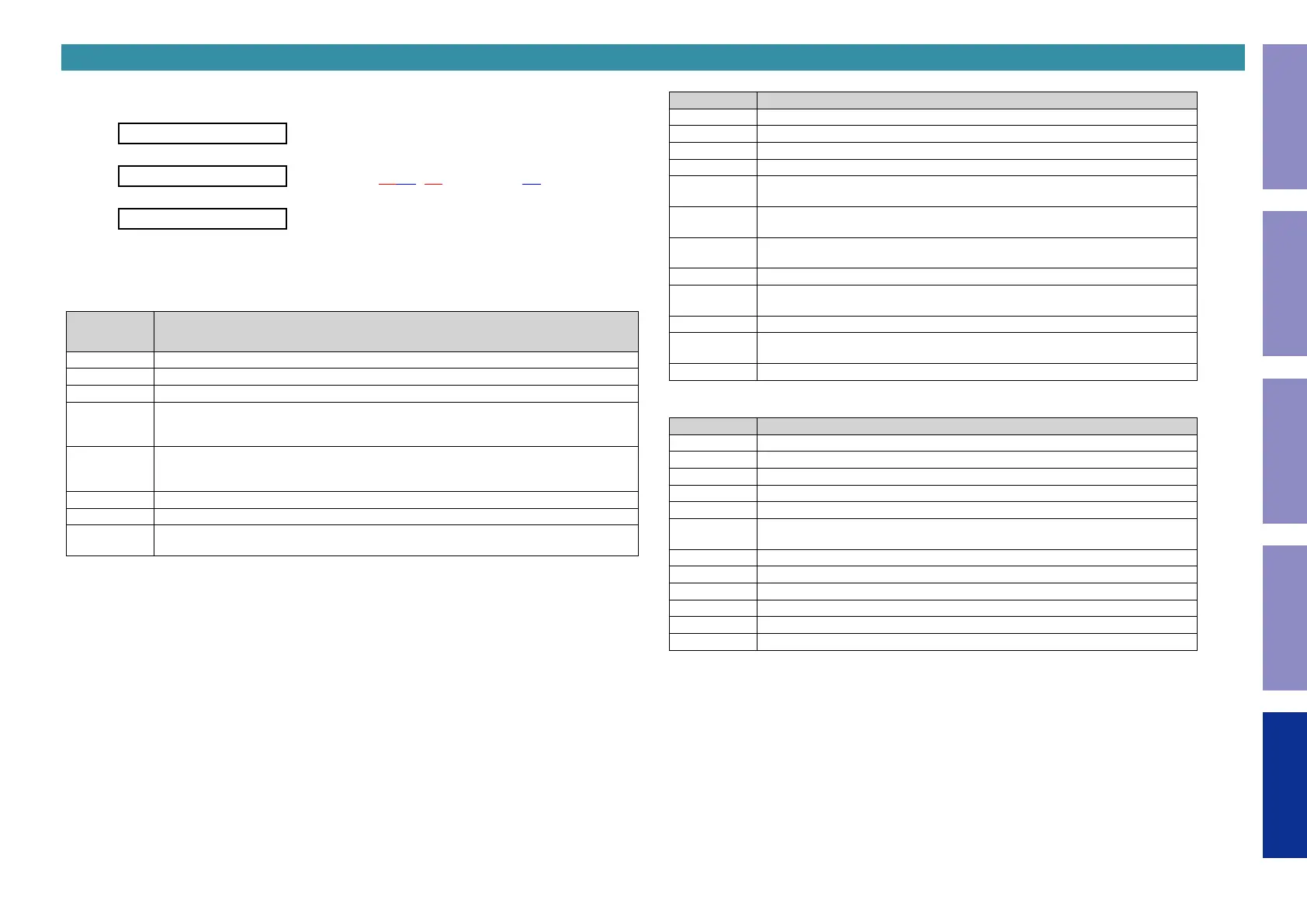See the table below for details on error codes and solutions when updating the rmware.
Error codes are displayed in 4 digits,
YYXX
(
YY
: DeviceID,
XX
: ErrorCode).
Display
Update–––**% **m
↓
Update ErrorYYXX
Update ErrorYYXX (YY : DeviceID, XX : ErrorCode)
↓↑ The display is alternately displayed.
Please check you
Content of the display is scrolled.
Remedies
Error Code
(
YYXX
)
(DeviceID/ErrorCode)
Remedies
000A
"Connection failed. Please check your network, then try again."
0009
"Update failed. Please check your network, then try again."
0009
"Upgrade failed. Please check your network, then try again."
YY00 YY01
YY02 YY03
YY04 YY07
"Please check your network, unplug and reconnect the power cord, and try again."
YY00 YY01
YY02 YY03
YY04 YY07
"Please unplug and reconnect the power cord, and try again."
0005
"Incompatible update le found on the USB device. Please check the le."
0006
"Update le is corrupted. Please check the le."
000B
"Please contact customer service in your area."
b
Check the power supply and communication lines of each device.
Device ID table
Device ID (
YY
) Device Name
00
General
01
Main CPU
0B
Main FBL (No used)
11
DSP1 or DSP
12
DSP2
b
Except : DRA-800H/AVR-S650H/S750H/S950H/X1600H/X2600H/X3600H
13
DSP3
b
Except : DRA-800H/AVR-S650H/S750H/S950H/X1600H/X2600H/X3600H
19
DSP4
b
Except : DRA-800H/AVR-S650H/S750H/S950H/X1600H/X2600H/X3600H
15
Audio PLD
22
Video PLD
b
Except : DRA-800H/AVR-S650H/S750H/S950H/X1600H/X2600H
2A
GUI
2B
PIMG
b
ONLY : DRA-800H/AVR-S650H/S750H/S950H/X1600H/X2600H
33
LEGO
Error Code table
Type code (
XX
) Description
00
Logical error
01
Error during erasing
02
Error during writing
03
Error during verifying
04
No access for the component
05
Package mismatched.
Product ID, package version un-matched of the package manifest
06
Unpack dis-available of component package le
07
Time out
08
Latest rmware has already installed.
09
Error during download
0A
Error connection
0B
Hardware Error
---Checking the Firmware Version After the Update---
After updating the rmware, check the version.
See "1. Version Display Mode"
7. About the error codes
Before Servicing
This Unit
Electrical Mechanical Repair Information Updating
160
