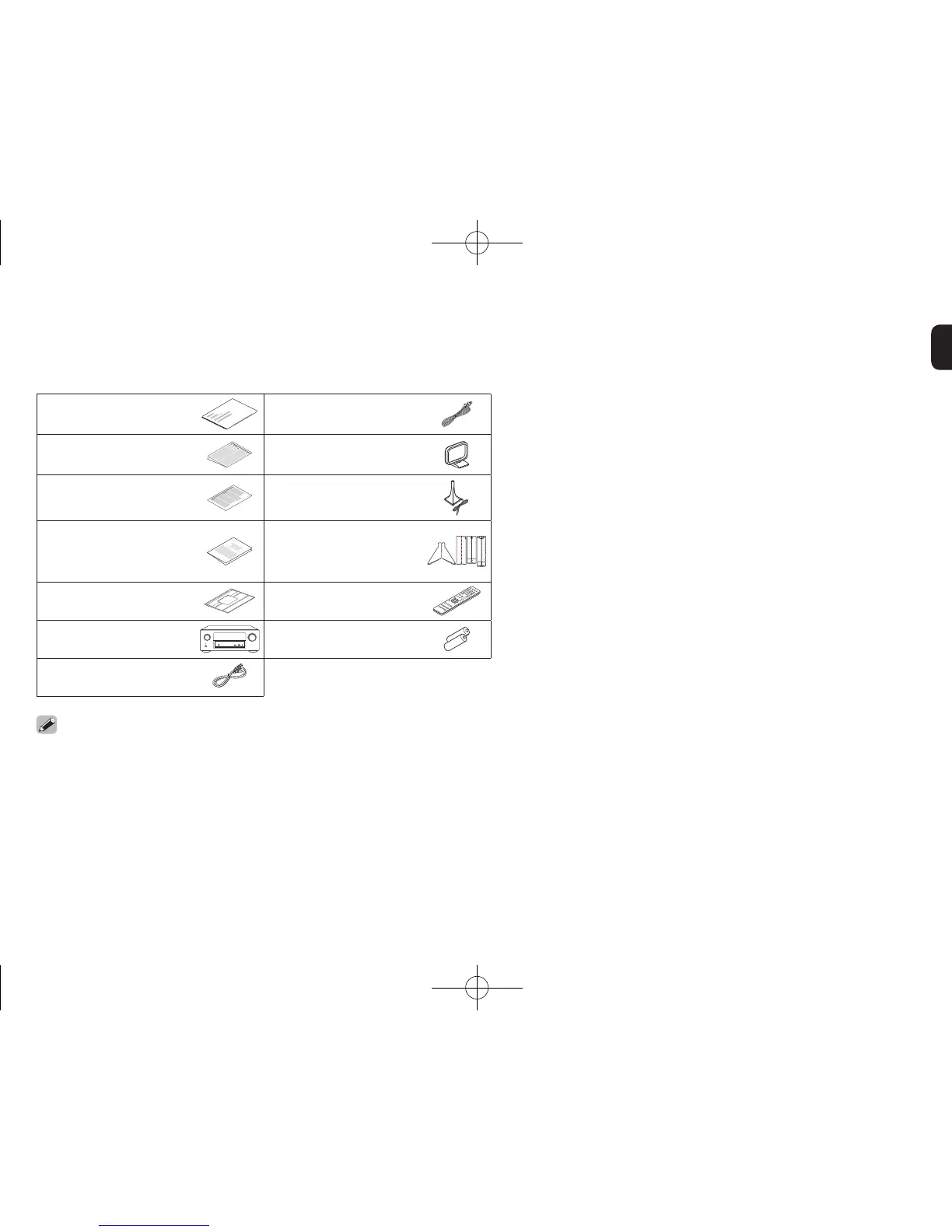2
What’s In the Box
Quick Start Guide
FM indoor antenna
Safety Instructions AM loop antenna
Notes on radio Sound calibration
microphone
Warranty
(for North America
model only)
Sound calibration
microphone stand
Cable labels Remote control unit
Receiver R03/AAA batteries
Power cord
The supplied Sound calibration microphone stand is convenient for use when
performing Speaker Calibration. Using your own tripod or the supplied Sound
calibration microphone stand enables settings to be automatically configured to
the optimum listening environment, providing exceptionally high performance.
1. AVR-X2200WE3_QSG_ENG_150302.indd 2 2015/03/11 10:25:33