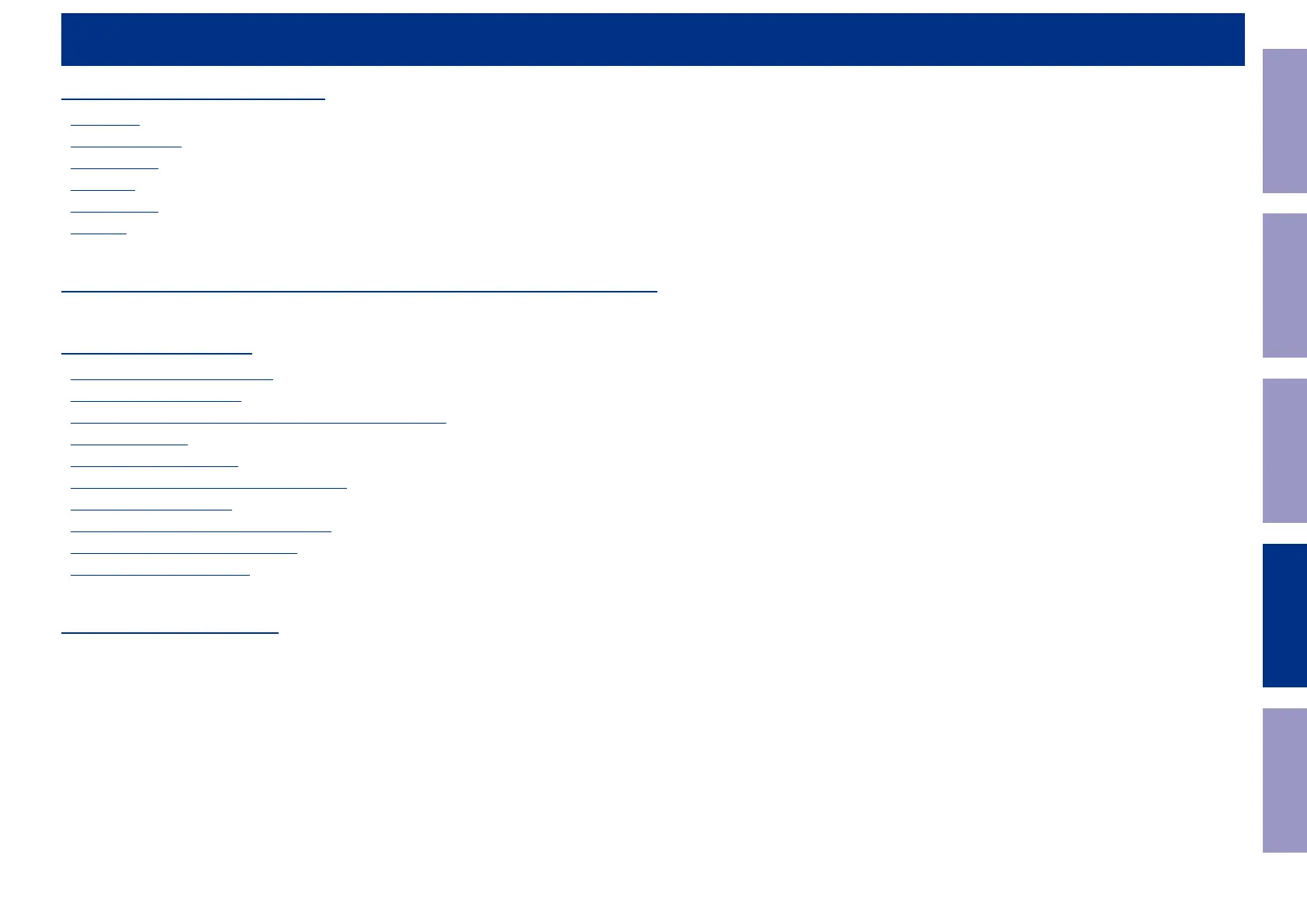REPAIR INFORMATION
TROUBLE SHOOTING
1. POWER
2. Analog video
3. HDMI/DVI
4. AUDIO
5. Bluetooth
6. SMPS
CLOCK FLOW & WAVE FORM IN DIGITAL BLOCK
SPECIAL MODE
Special mode setting button
1. Version Display Mode
2. Video Format and Display Language change mode
3. Product mode
3-1. Remote Lock mode
3-2. Tuner Step Change mode (E2 only)
3-3. OSD Update Mode
3-4. Protection History Display Mode
3-5. PIMG Version Display Mode
4. Front Panel Lock Mode
IDLING CURRENT
Before Servicing
This Unit
Electrical Mechanical Repair Information Updating
57
