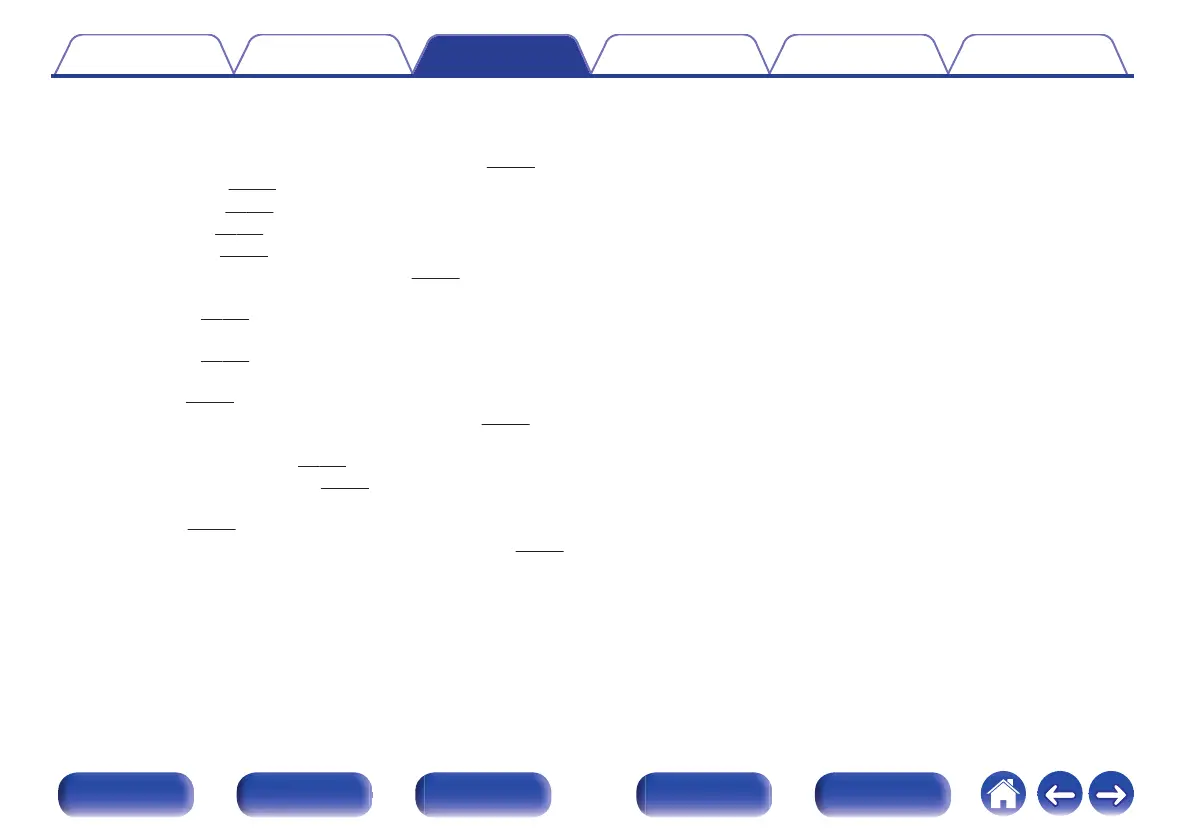o
Operations accessible through the option
menu
0
“Tuning in by entering the frequency (Direct Tune)” (v p. 106)
0
“RDS search” (v p. 106)
0
“PTY search” (v
p. 107)
0
“TP search” (v p. 108)
0
“Radio Text” (v p. 108)
0
“Changing the tune mode (Tune Mode)” (v p. 109)
0
“Tuning in to stations and presetting them automatically (Auto Preset
Memory)” (v p. 109)
0
“Presetting the current broadcast station (Preset
Memory)” (v
p. 110)
0
“Specify a name for the preset broadcast station (Preset
Name)” (v p. 111)
0
“Skipping preset broadcast stations (Preset Skip)” (v
p. 112)
0
“Adjusting the volume of each channel to match the input source
(Channel Level Adjust)” (v p. 136)
0
“Adjusting the tone (Tone)” (v
p. 137)
0
“Displaying your desired video during audio playback (Video
Select)” (v p. 138)
0
“Playing the same music in all zones (All Zone Stereo)” (v
p. 140)
Contents
Connections Playback Settings Tips Appendix
105
Front panel Display Rear panel Remote Index