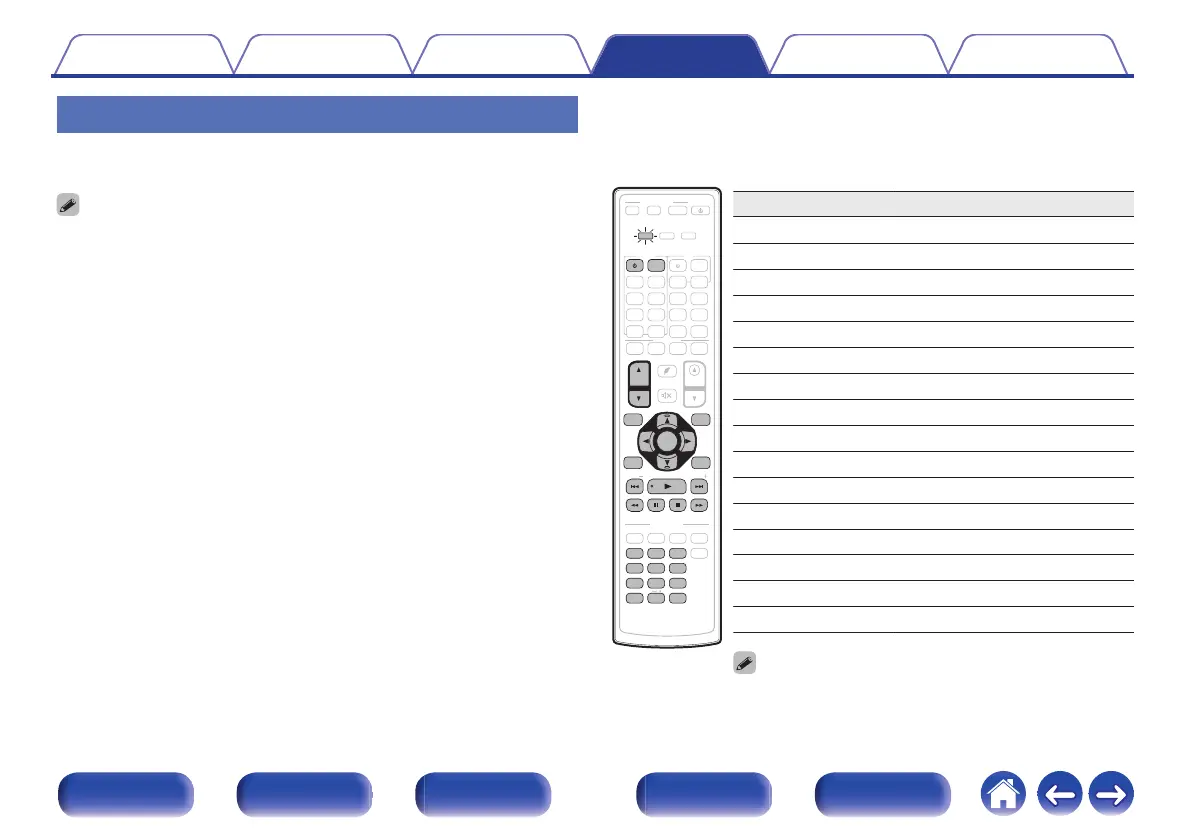Operating devices
To operate an external device, press the input source button registered
with the preset code, followed by one of the buttons in the following tables.
0
The “DEV.” indicator lights when an external device is being operated.
0
The “TV” indicator lights when the TV is being operated.
0
To operate the menu of this unit, press MAIN before operating the unit. The “AVR”
operation mode indicator lights when the unit is being operated.
n
CBL/SAT group
(Set top box for satellite (SAT)/cable TV (CBL)/
Media player/IP TV) operation
Operation buttons Function
DEVICE X
Power on/off
DEVICE MENU Menu
CH/PAGE df
Switch channels (up/down)
INFO Information
OPTION Sub menu, Option
u i o p
Cursor operation
ENTER(Cursor) Enter
BACK Back
SETUP Home menu
8 9
Skip chapter
1
Playback
6 7
Fast-reverse / Fast-forward
3
Pause
2
Stop
0 – 9, +10 Channel selection
ENTER(Number) 3 digit entry
0
Depending on the device, the power may not be turned off for
the DEVICE X buttons.
Contents Connections Playback Settings Tips Appendix
265
Front panel Display Rear panel Remote Index
