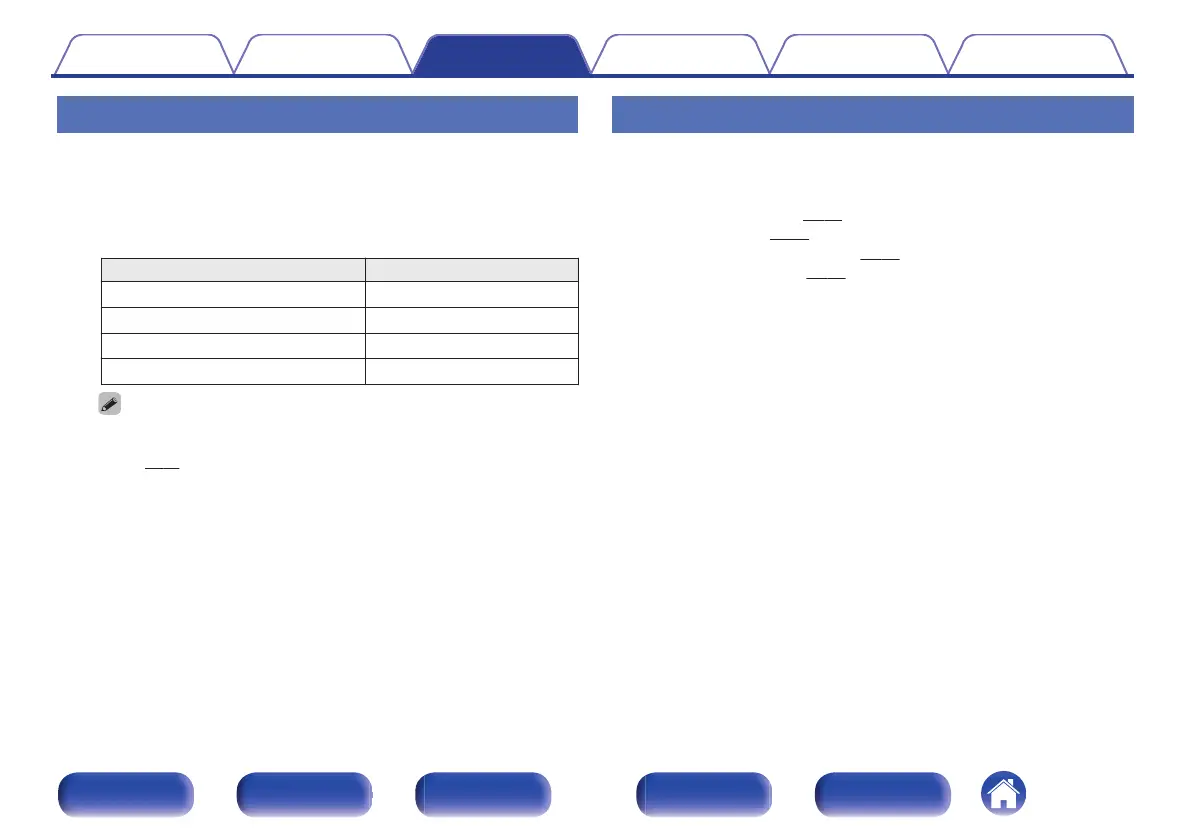Calling up the settings
1
Press QUICK SELECT.
The Quick Select settings registered to the button you pressed are
called up.
0
The default settings for the input source are as shown below.
Button Input source
QUICK SELECT 1 CBL/SAT
QUICK SELECT 2 DVD/Blu-ray
QUICK SELECT 3 Game
QUICK SELECT 4 Bluetooth
0
Volume is not registered to Quick Select Plus in the factory default settings.
See “Changing the settings” to register volume to Quick Select Plus.
(v
p. 69)
Changing the settings
1
Set the items below to the settings you want to
register.
A
Input source (v p. 38)
B
Volume (v p. 39)
C
Video Select settings (v
p. 59)
D
Sound mode (v p. 60)
2
Press and hold the desired QUICK SELECT until
“Quickz Memory” appears on the display.
The current settings will be memorized.
z is displayed the number for the QUICK SELECT button you
pressed.
Contents Connections Playback Settings Tips Appendix
69
Front panel Display Rear panel Remote Index
