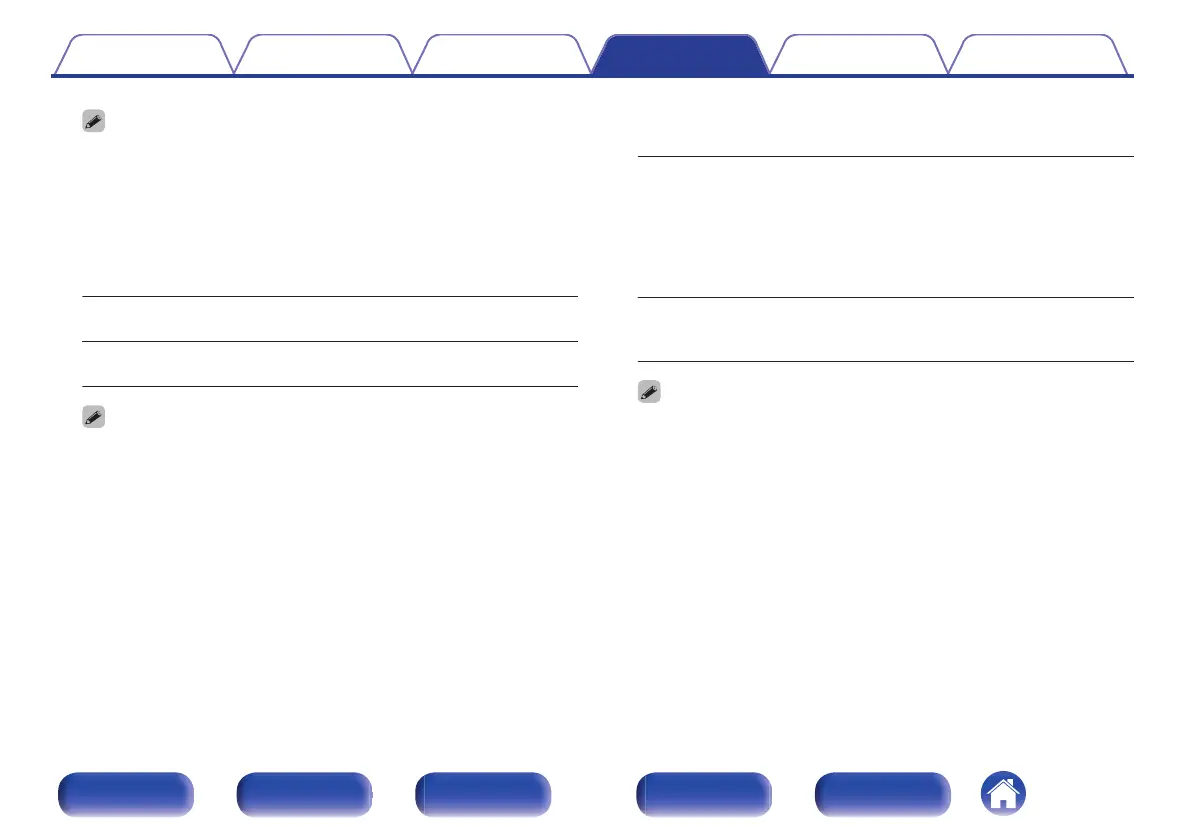0
When “Speaker Layout” - “Subwoofers” in the menu is set to “No”, “Full
Range” is automatically set. (v p. 235)
0
When “2ch Playback” - “Subwoofer” is set to “No”, “Full Range” is
automatically set. (v p. 249)
o
Subwoofer
Set the presence of a subwoofer.
Yes
(Default):
Use a subwoofer.
No:
Select when a subwoofer is not
connected.
0
When “Speaker Layout” - “Subwoofers” in the menu is set to “No”, No is
automatically set. (v p. 235)
o
Subwoofer Output
Selects which low frequency signals are sent to the subwoofer outputs.
LFE
(Default):
When “2ch Playback” - “Crossover” is set
to “Full Range”, only LFE signals are
output from the subwoofer. Also, when
“2ch Playback” - “Crossover” is set to
other than “Full Range”, the front channel
low range signals are added to the LFE
signals and output from the subwoofer.
LFE + Main:
The front channel low range signal is
added to the LFE signal output from the
subwoofer.
0
This can be set when “2ch Playback” - “Subwoofer” is set to “Yes”.
Contents Connections Playback Settings Tips Appendix
249
Front panel Display Rear panel Remote Index
