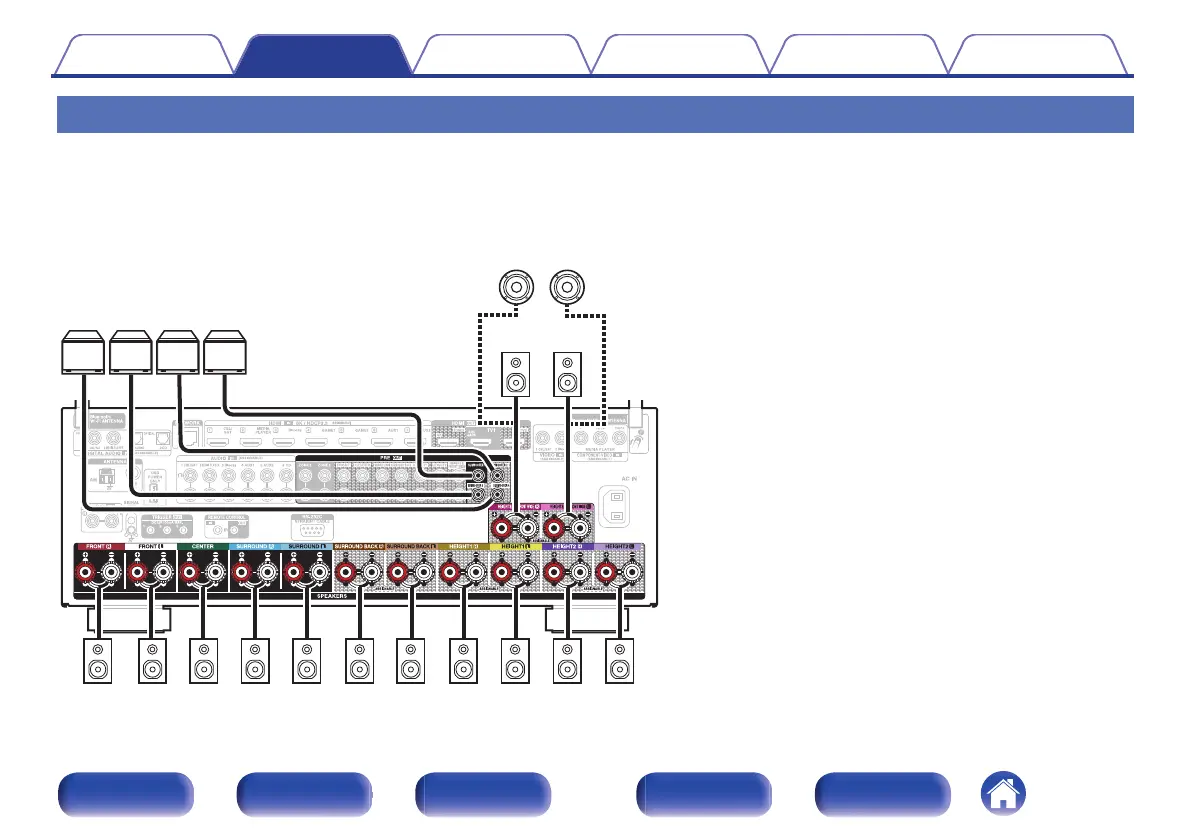Connecting speakers to the speaker terminals
You can connect 13.4 channel speakers to this unit.
The speaker terminals can perform simultaneous playback for up to 11 channels. Use in combination with pre-out terminals if you wish to perform
simultaneous playback for 13 channels. Refer to “Speaker Layout” for details. (v p. 226)
Connect each speaker according to the speakers you are using.
z
1
When using a single surround back speaker, connect it to the
SURROUND BACK L terminal.
z2
The 3rd set of height speakers can be connected to the HEIGHT3/
FRONT WIDE speaker connectors instead of the Front Wide
channel.
z3
The output terminals for Height/Ceiling/Dolby Atmos Enabled
speakers vary according to the speaker combination that you use.
For the speaker terminal that connects each Height/Ceiling/Dolby
Atmos Enabled speaker, refer to “Speaker Layout” -
“Layout” (v p. 230).
SW4 SW3 SW2 SW1
SR SLFR FL C RHR RHLFHR FHL
SBLSBR
z
1
z
3
z
3
z
3
z
3
FWR FWL
z
2
z
2
TMR TML
z
2,
z
3
z
2,
z
3
Contents
Connections Playback Settings Tips Appendix
44
Front panel Display Rear panel Remote Index
