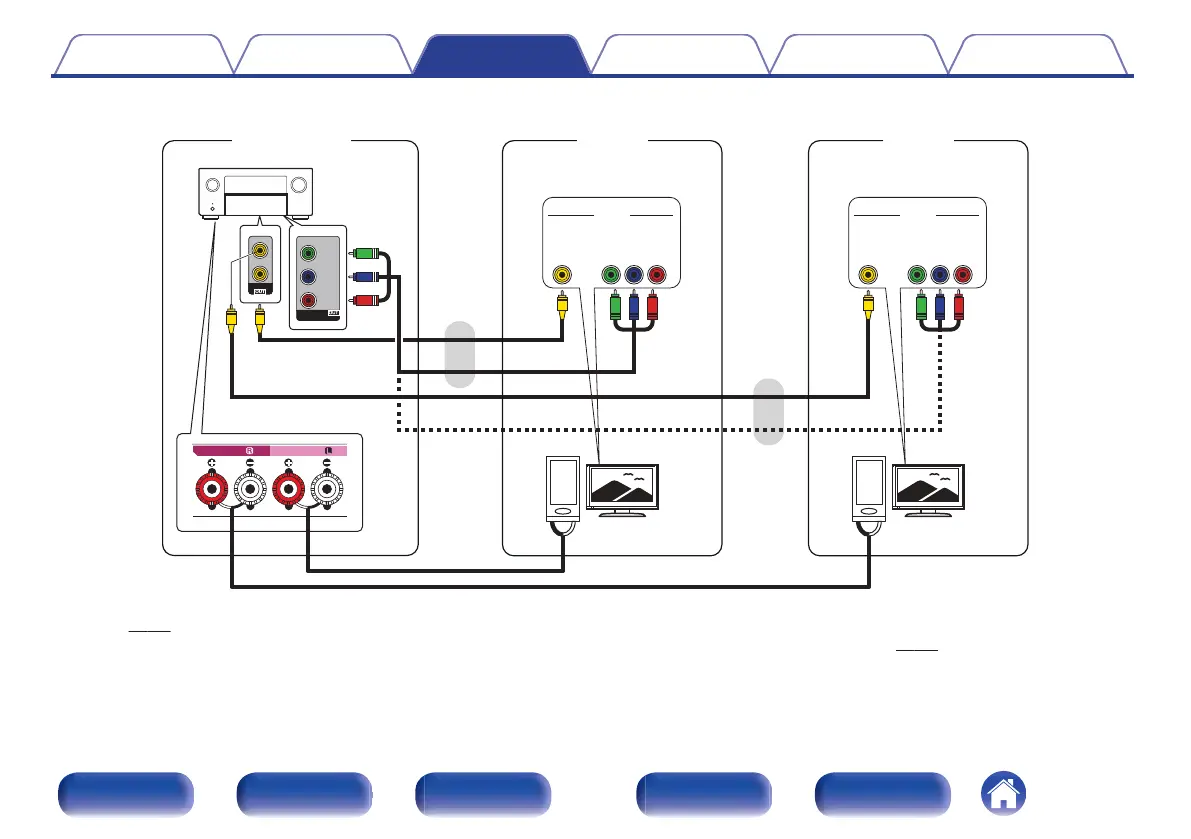n
Assign Mode: 11.1ch + ZONE2/3-MONO
IN
VIDEO
VIDEO
COMPONENT VIDEO
YP
B PR
IN IN
VIDEO
VIDEO
COMPONENT VIDEO
YP
B PR
IN
wq wq
ASSIGNABLE
HEIGHT3 HEIGHT3
(ASSIGNABLE)
COMPONENT VIDEO
MONITOR
Y
P
B/
C
B
PR/
C
R
VIDEO
MONITOR/ZONE3
ZONE2
z
1
z
2
ZONE3
ZONE2
or
This unit
MAIN ZONE
or
z1
Set “ZONE2” or “ZONE3” for “Analog Video Out” - “Component” in the menu to enable use of the MAIN ZONE component video output terminal for ZONE2 or ZONE3.
(v
p. 204)
z2 Set “ZONE3” for “Analog Video Out” - “Video” in the menu to enable use of the MAIN ZONE video output terminal for ZONE3. (v
p. 204)
Contents Connections Playback Settings Tips Appendix
170
Front panel Display Rear panel Remote Index
