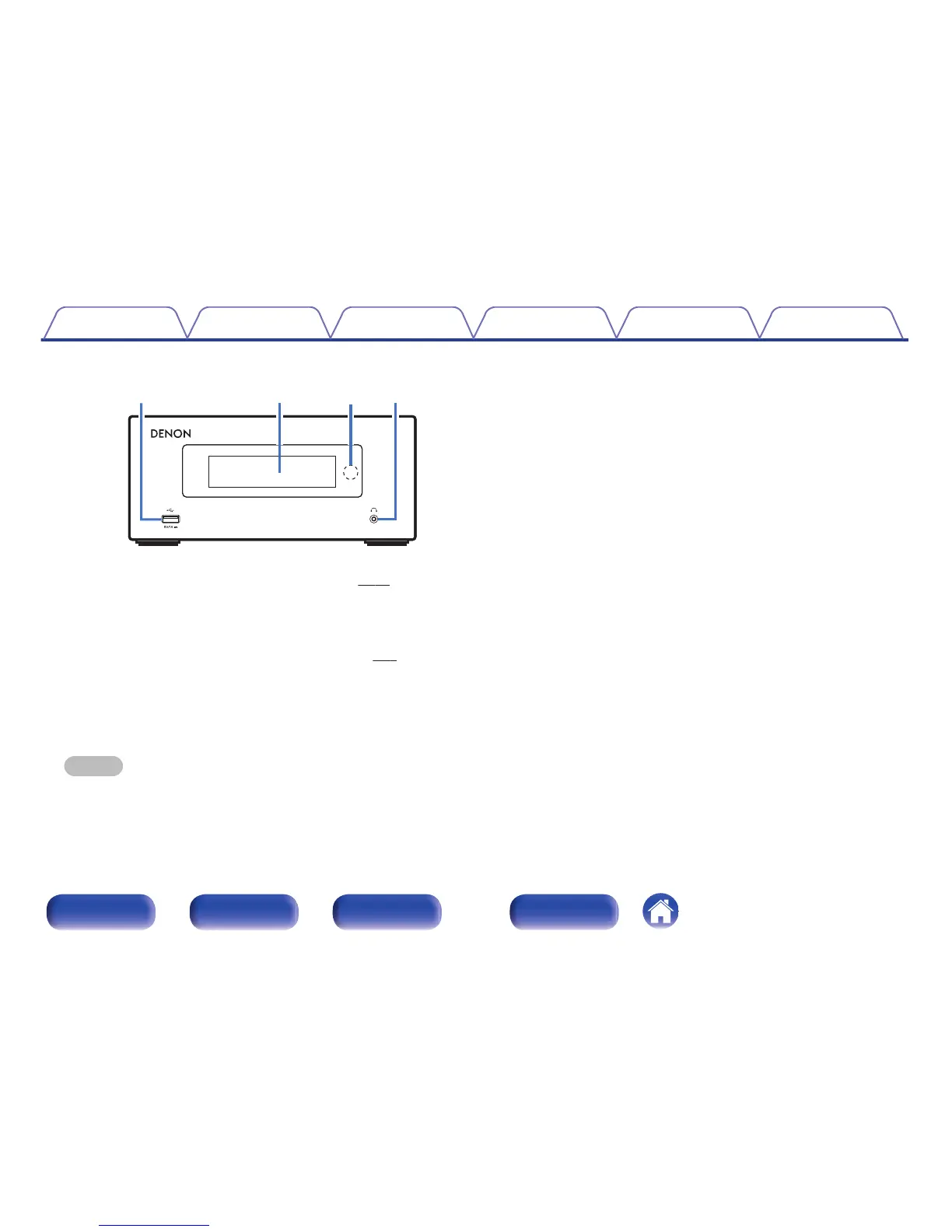G
USB port
Used to connect iPod or USB memory devices. (v
p. 21)
H
Display
Various information is displayed here.
I
Remote control sensor
This receives signals from the remote control unit.
(v p. 6)
J
Headphones jack (R)
Used to connect headphones.
When the headphones are plugged into this jack, audio will no longer
be output from the connected speakers.
NOTE
0
To prevent hearing loss, do not raise the volume level excessively when using
headphones.
Contents Connections Playback
Settings
Tips Appendix
10
Front/Top
panel
Rear panel
Remote control unit
Index