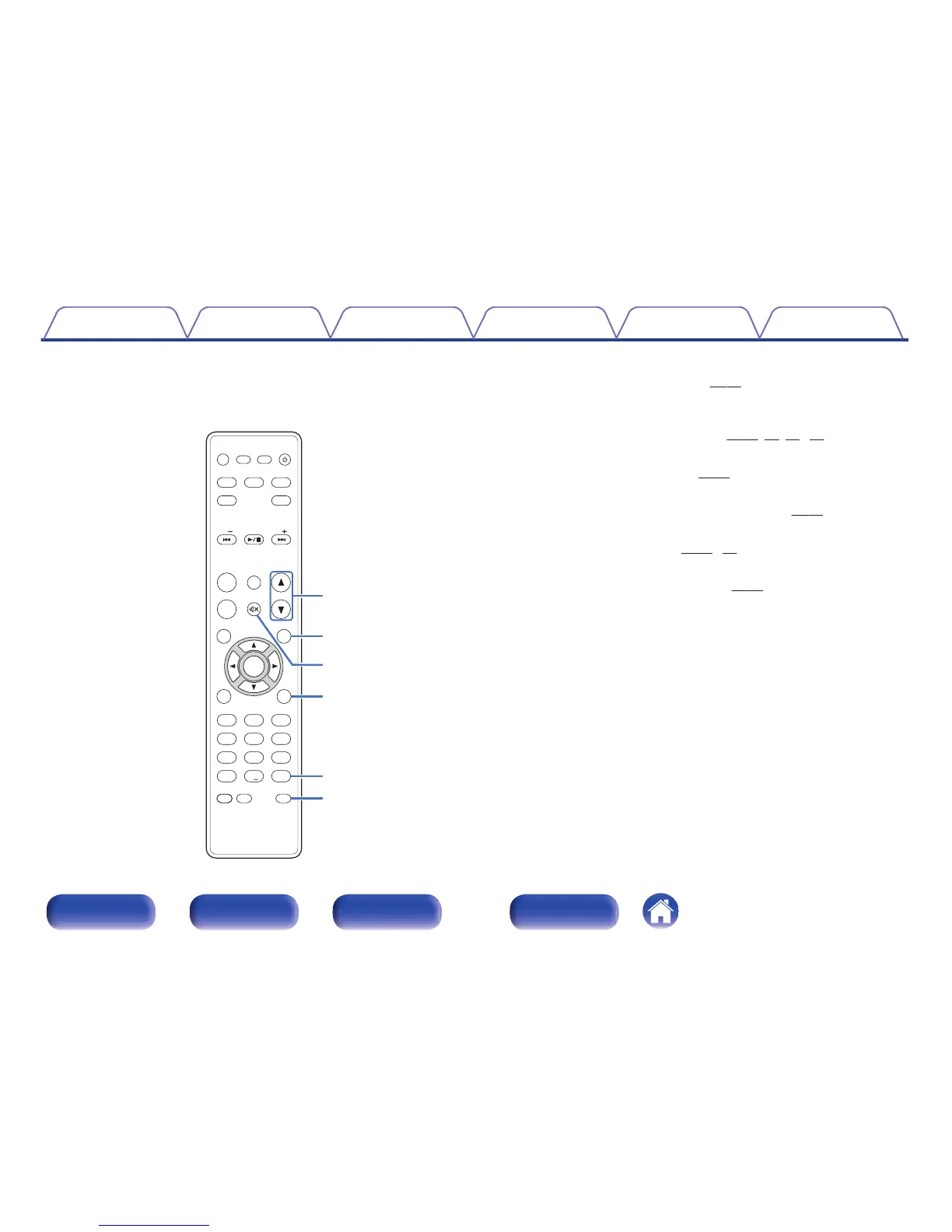Q
VOLUME buttons (df)
These adjust the volume level.
(v
p. 29)
R
Information button (INFO)
This switches display items such as the elapsed time, album name and
title name in the playback screen.
(v
p. 32, 36, 42, 45)
S
MUTE button (:)
This mutes the output audio. (v p. 29)
T
SETUP button
The setting menu is displayed on the display.
(v p. 71)
U
CLEAR button
This cancels the settings. (v p. 39, 73)
V
MODE button
This switches the operation mode.
(v
p. 42)
Contents Connections Playback
Settings
Tips Appendix
15
Front/Top
panel
Rear panel
Remote control unit
Index
