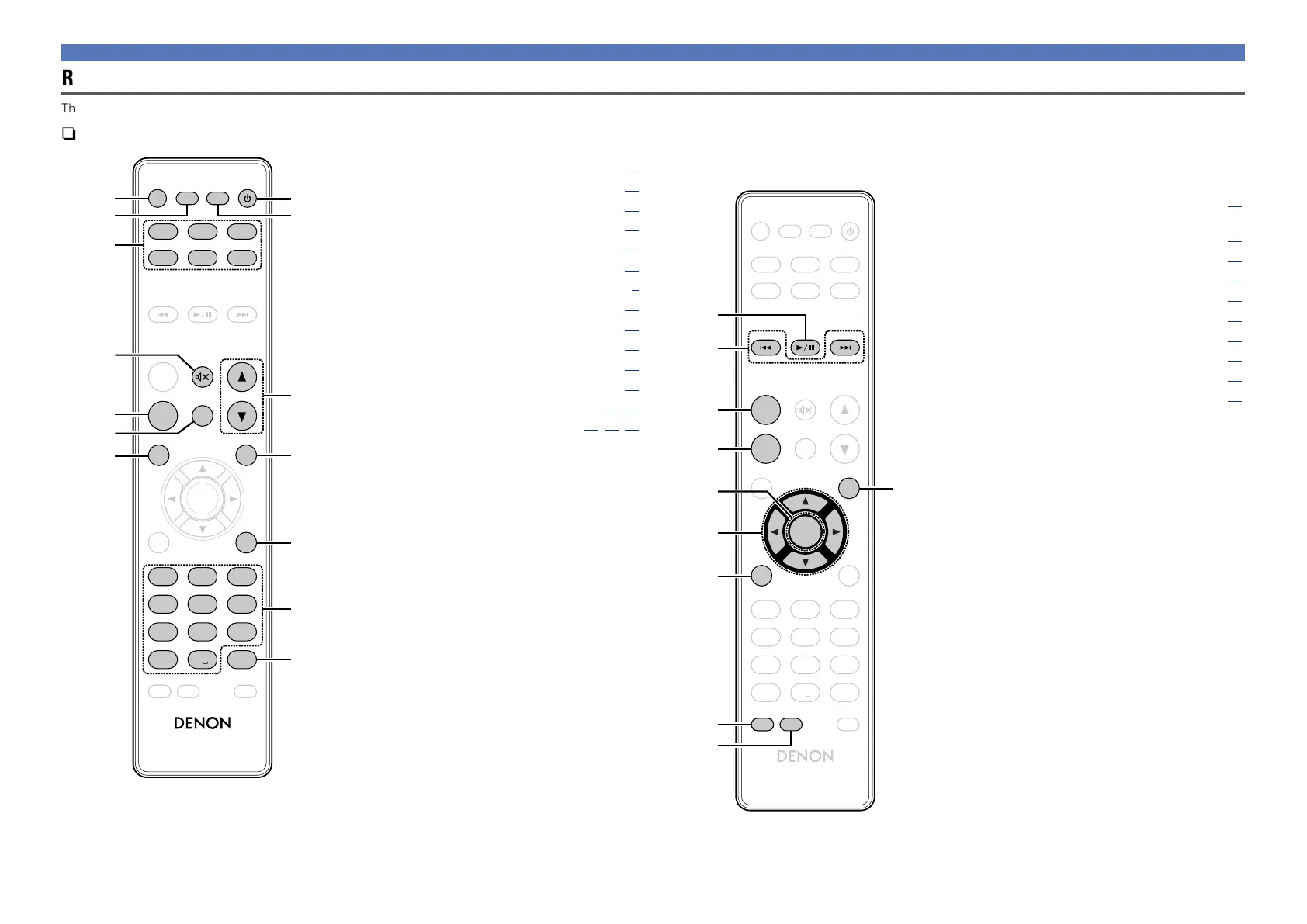45
Part names and functions
Remote control
This section explains the buttons used to playback each input source.
ADD
CALL
FAVORITE
SEARCH
. / ABC
a
/
A
DEF
GHI JKL
MNO
PQRS TUV WXYZ
*
1 2 3
4 5 6
7 8 9
+10 0
RC-1175
CH
-
+
CH
AUX
iPod USB
POWER
CLOCK DIMMERSLEEP
MUSIC
SERVER
INTERNET
RADIO
ONLINE
MUSIC
VOLUME
SDB
TONE
MUTE
ENTER
TOP MENU INFO
SETUP
MODE
CLEAR
q
e
u
t
r
y
w
Q1
Q2
Q4
Q3
Q0
i
o
RANDOM
REPEAT
n Buttons that work with all input sources
q SLEEP button ·············································· (22)
w CLOCK button ············································· (11)
e Input source select buttons ······················· (21)
r MUTE button ·············································· (22)
t FAVORITE CALL button ····························· (29)
y SDB TONE button ······································ (22)
u TOP MENU button ······································· (9)
i POWER button (X) ····································· (21)
o DIMMER button ·········································· (22)
Q0 VOLUME buttons (df) ····························· (21)
Q1 Information button (INFO) ························· (23)
Q2 SETUP button ············································· (15)
Q3 Number buttons (0 – 9,+10) ················· (29, 40)
Q4 CLEAR button ································· (29, 40, 41)
AUX
iPod USB
POWER
CLOCK DIMMERSLEEP
TOP MENU
SETUP
VOLUME
MUSIC
SERVER
INTERNET
RADIO
ONLINE
MUSIC
. / ABC
a
/
A
DEF
GHI JKL
MNO
PQRS TUV WXYZ
*
CLEAR
1 2 3
4 5 6
7 8 9
+10 0
SDB
TONE
MUTE
RC-1175
CH
-
+
CH
INFO
ENTER
REPEATRANDOM
ADD
CALL
FAVORITE
SEARCH
MODE
y
i
o
w
e
r
u
q
Q0
t
q Play/Pause button (1/3) ·························· (23)
w Reverse-skip/Forward-skip buttons
(8, 9) ················································ (25)
e FAVORITE ADD button ······························ (29)
r FAVORITE CALL button ····························· (29)
t ENTER button ············································· (23)
y Cursor buttons (uio p) ·························· (23)
u SEARCH button ·········································· (23)
i RANDOM button ········································ (25)
o REPEAT button ··········································· (25)
Q0 Information button (INFO) ························· (23)
n Buttons that work when the input source is “Internet Radio”,
“Music Server”, “Pandora” or “Sirius XM”
“Buttons that work with all input sources” can also be used.
