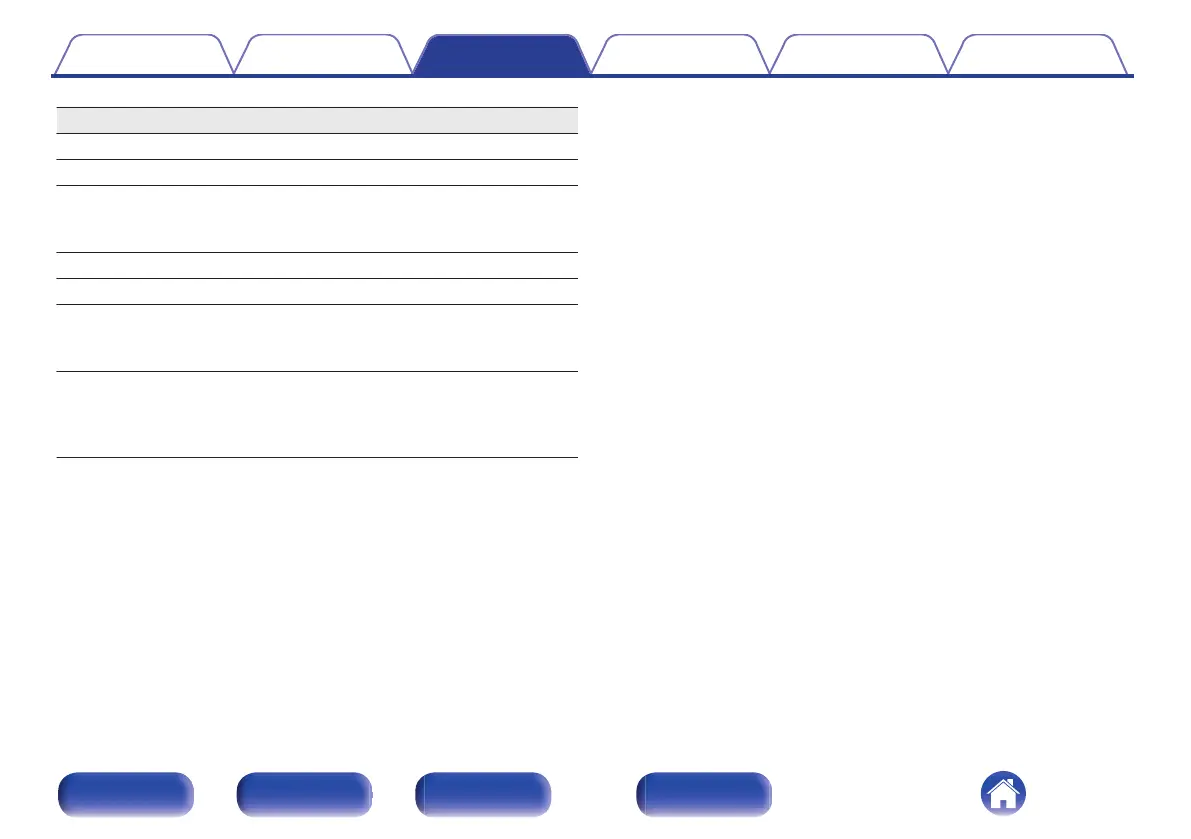Operation buttons Function
1/3
Playback / Pause
2
Stop
8 9
Skip to previous track / Skip to next track
(Press and hold) Fast-reverse / Fast-
forward
0 - 9, +10 Select the track
RANDOM Random playback
REPEAT
Repeat playback
0
Switching between All-track repeat and
Single-track repeat.
INFO
Time display switching
0
Switching between elapsed time of the
current track and remaining time of the
current track.
o
Playing a specific track (Direct searching)
1
Use 0 – 9, +10 to select the tracks.
GExampleH
Track 4 : Press number 4 to select track 4.
Track 12 : Press numbers +10 and 2 consecutively to select track 12.
Contents Connections Playback Settings Tips Appendix
60
Front/Top
panel
Rear panel
Remote control
unit
Index
