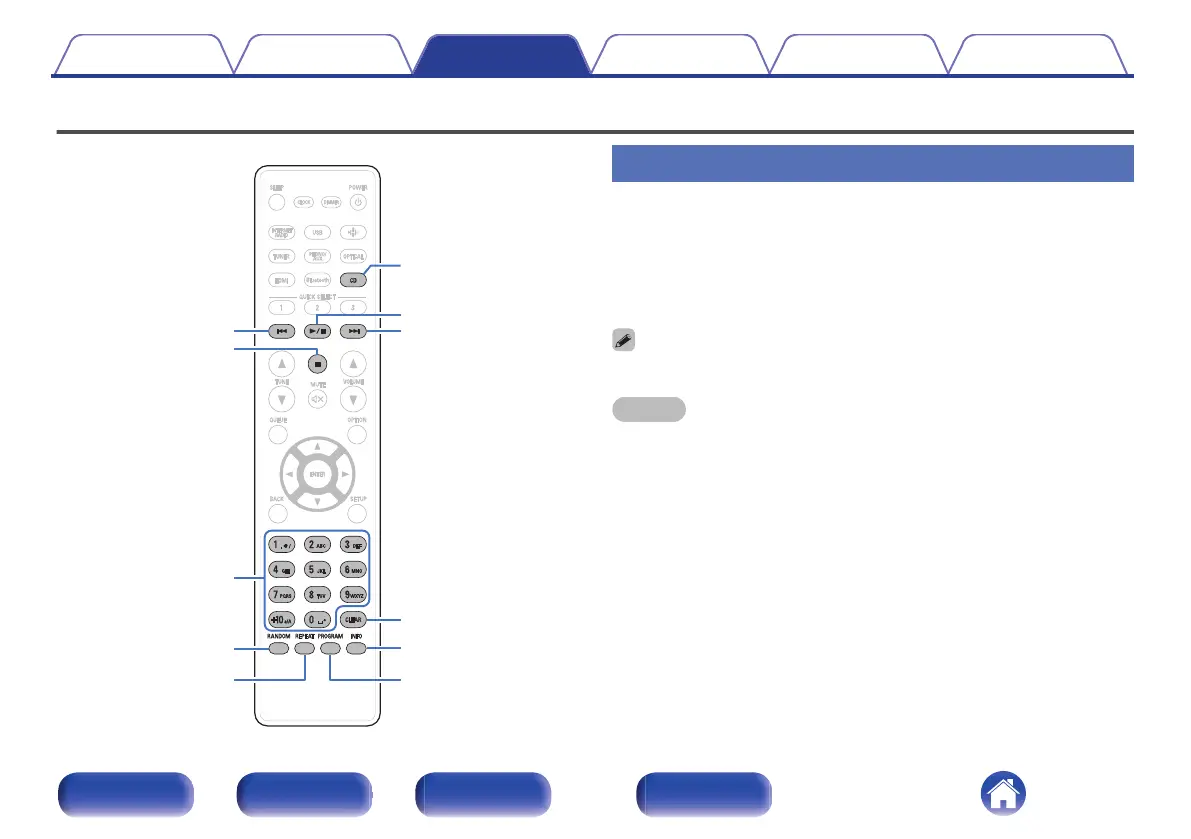Playing CDs
REPEAT
CLEAR
INFO
PROGRAM
0 – 9, +10
RANDOM
1
/
3
9
8
2
CD
Playing CDs
1
Press CD to switch the input source to “CD”.
2
Insert a disc. (v p. 129)
Playback starts.
0
Press 5 on the main unit to open/close the disc tray.
0
You can set whether to automatically play CDs. (v p. 94)
NOTE
0
Do not place any foreign objects in the disc tray. Doing so could damage the set.
0
Do not push the disc tray in by hand when the power is turned off. Doing so could
damage the set.
Contents
Connections Playback Settings Tips Appendix
59
Front/Top
panel
Rear panel
Remote control
unit
Index
