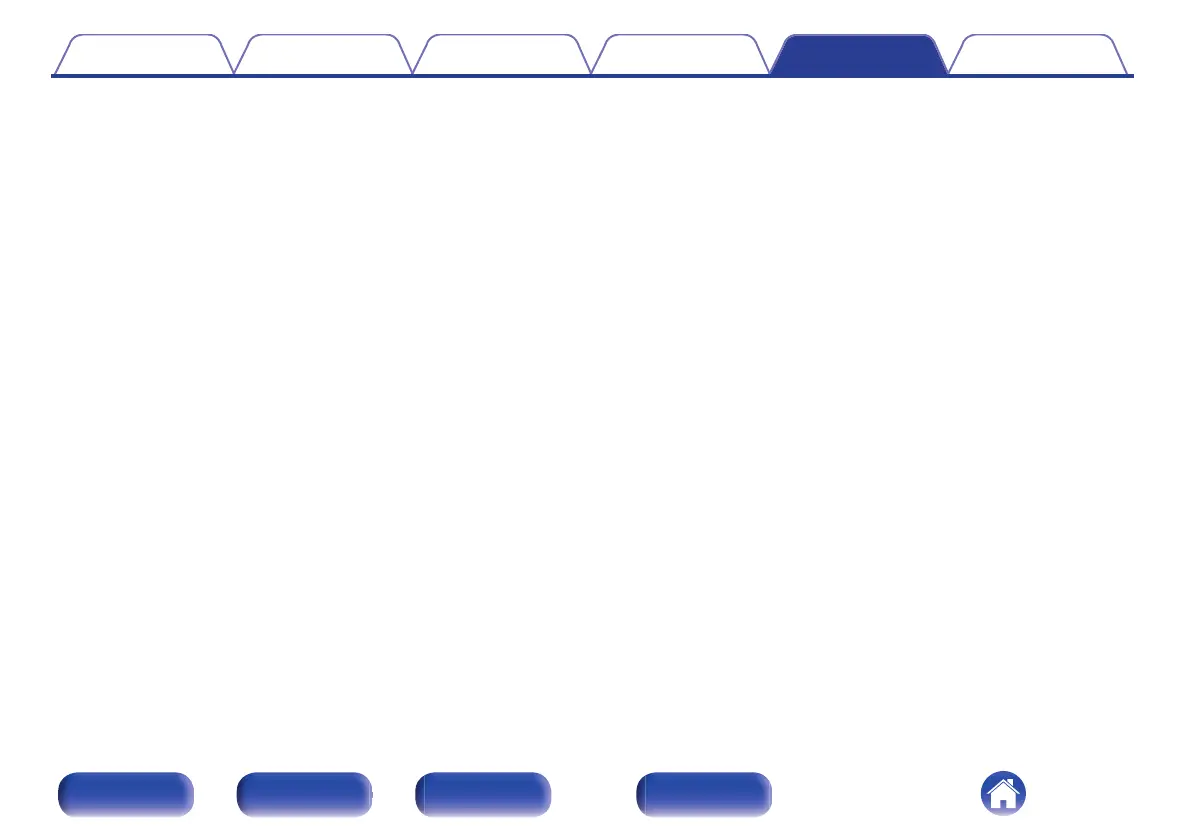Cannot connect Bluetooth headphones.
0
Bring the Bluetooth headphones near to this unit.
0
Turn the power of the Bluetooth headphones off and on again, and then try again.
0
Go to “Network” - “Bluetooth”, and set “Headphone” to “On” within the setup menu. (v p. 101)
0
Make sure this unit is not already connected to another pair of Bluetooth headphones. Check the currently connected Bluetooth headphones in the
“Devices” menu. (v p. 101)
Disconnect the connected Bluetooth headphones before connecting the ones you want to use.
0
Bluetooth headphones cannot be connected if Bluetooth is being used as an input source.
0
Bluetooth headphones cannot be connected if this unit is grouped in the HEOS app. Remove this unit from the group to enable Bluetooth headphones
connection.
0
Bluetooth headphones cannot be connected if a HEOS built-in device is playing an input source from this unit.
0
The Bluetooth headphones cannot connect with this unit if it is not compatible with the A2DP profile.
0
Connection and operation are not guaranteed for all Bluetooth-enabled devices.
0
This unit can only connect to one Bluetooth headphone at a time. However, up to 8 Bluetooth headphones can be registered. You can switch between
registered devices from “Devices” in the “Bluetooth” menu. (v p. 101)
Contents
Connections Playback Settings Tips Appendix
119
Front/Top
panel
Rear panel
Remote control
unit
Index
