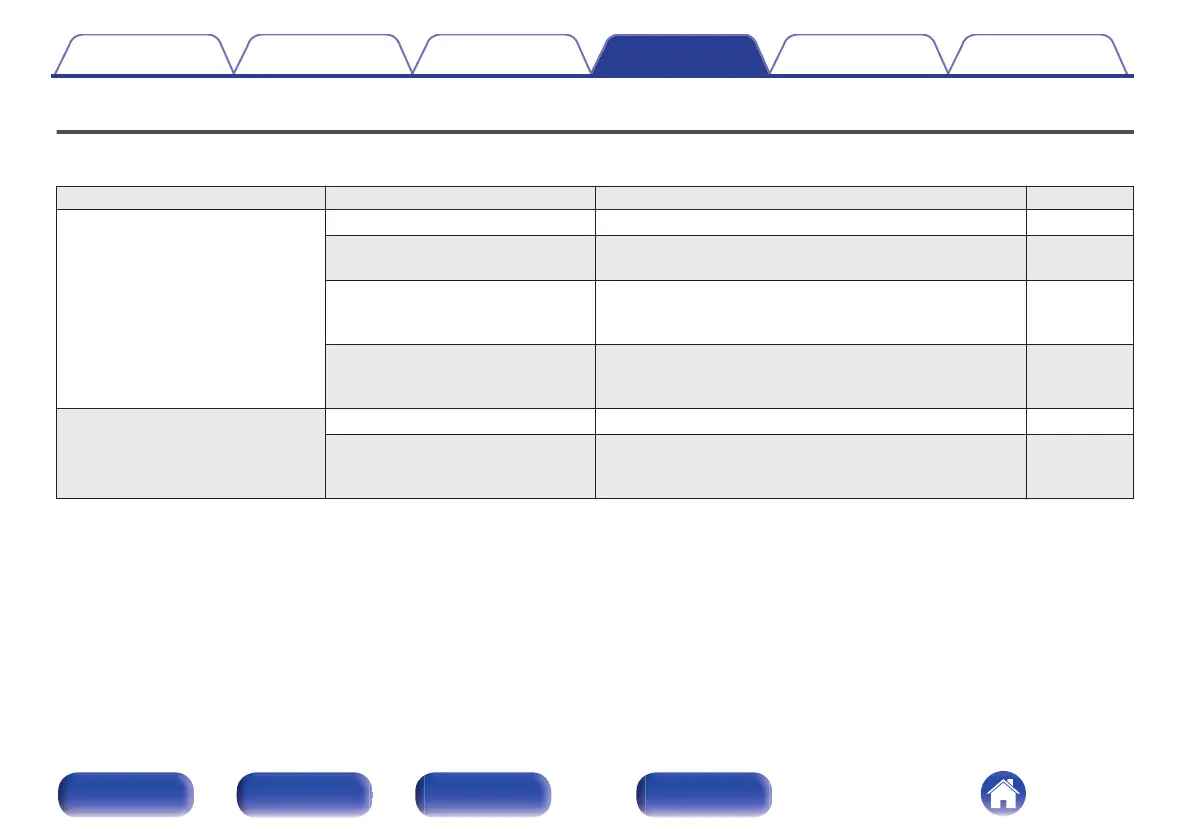Menu map
For menu operations, see the following page.
By default, this unit has recommended settings defined. You can customize this unit based on your existing system and your preferences.
Setting items Detailed items Description Page
Audio SDB/Tone Adjust the sound to your preference. 91
Volume Limit Make a setting for maximum volume. The volume cannot be
increased above this setting.
91
H/P Amplifier Gain Set the gain of the headphone amplifier. By setting
according to the impedance of your headphone, you can
enjoy playing headphones at an appropriate volume.
92
Speaker Optimization The speaker output characteristics are changed and
settings are configured according to our SC-N10 speakers
(not included).
92
TV TV Input Set this when playing audio from a TV on this unit. 93
HDMI Power Off Control Set the “HDMI Power Off Control” function that is keyed to
the power off operation of your TV to turn the device’s power
to standby.
94
Contents Connections Playback Settings Tips Appendix
84
Front/Top
panel
Rear panel
Remote control
unit
Index
