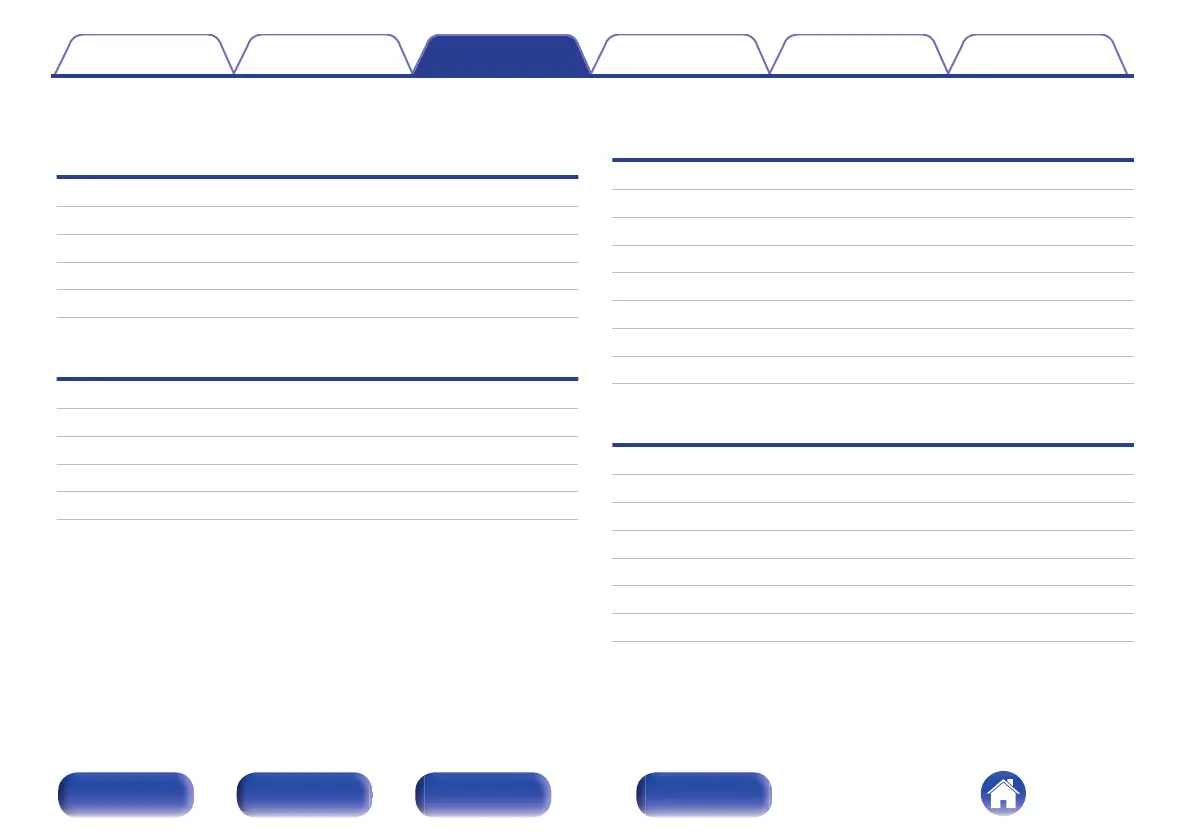o
Contents
Basic operation
Turning the power on 31
Switching the power to standby 31
Selecting the input source 32
Adjusting the volume 32
Turning off the sound temporarily (Muting) 32
Playback network audio/service
Listening to Internet Radio 33
Playing back files stored on PC or NAS 35
Getting the HEOS app 48
AirPlay function 75
Spotify Connect function 78
Playback a device
Playing a USB flash drive 38
Listening to music on a Bluetooth device 41
Listening to audio on Bluetooth headphones 45
Playing CDs 59
Playing DATA CDs 62
Listening to DAB/FM broadcasts 65
Playing digital input 72
Playing analog input 74
Convenience functions
Playing back HEOS Favorites 80
Adding to HEOS Favorites 80
Deleting a HEOS Favorites 81
Switching the display’s brightness 81
Using the sleep timer 82
Checking the current time 82
Quick select function 83
Contents Connections Playback Settings Tips Appendix
30
Front/Top
panel
Rear panel
Remote control
unit
Index
