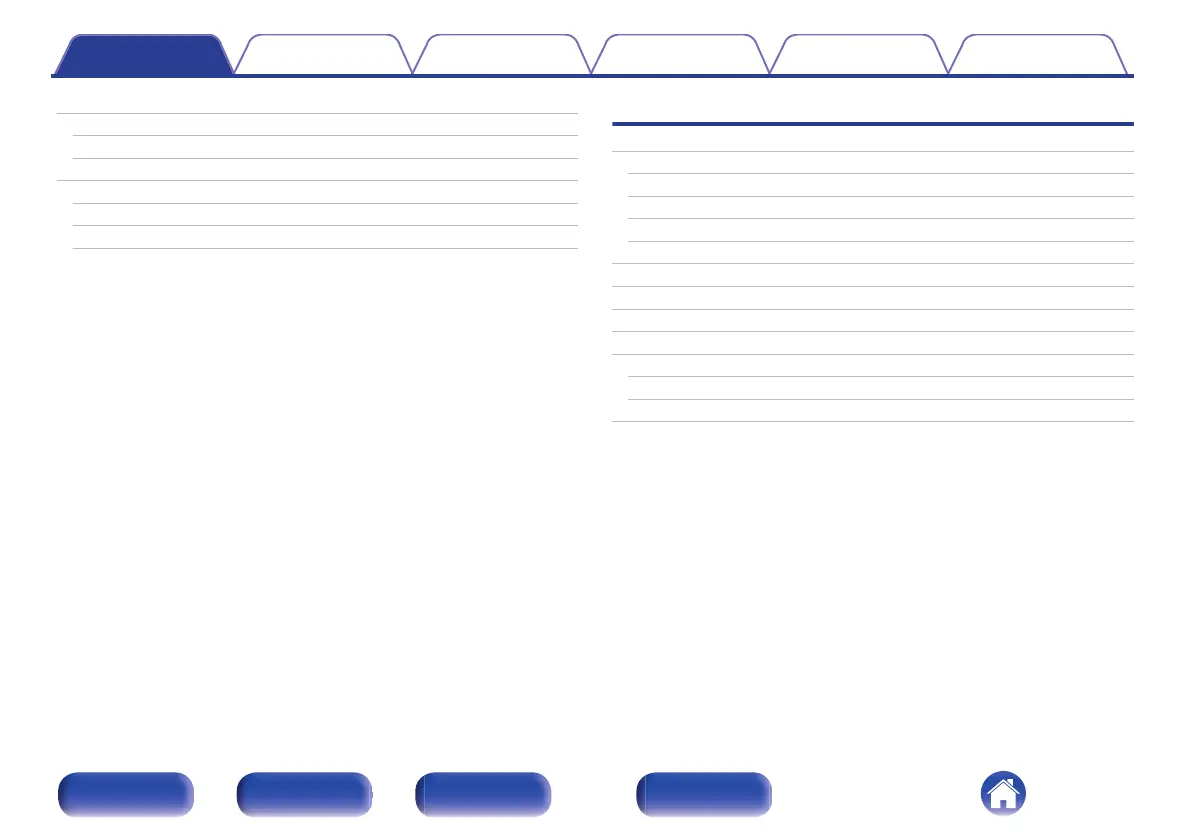Accessories
8
Inserting the batteries
9
Operating range of the remote control unit
9
Part names and functions
10
Front/Top panel
10
Rear panel
13
Remote control unit
15
Connections
Connecting speakers
20
Connecting the speaker cables
20
Connecting speakers
21
Connecting the subwoofer
21
Connecting powered speakers
22
Connecting a digital device
23
Connecting an analog device
24
Connecting a USB flash drive to the USB port
25
Connecting a DAB/FM antenna
26
Connecting to a home network (LAN)
27
Wired LAN
27
Wireless LAN
28
Connecting the power cord
29
Contents Connections Playback Settings Tips Appendix
2
Front/Top
panel
Rear panel
Remote control
unit
Index
