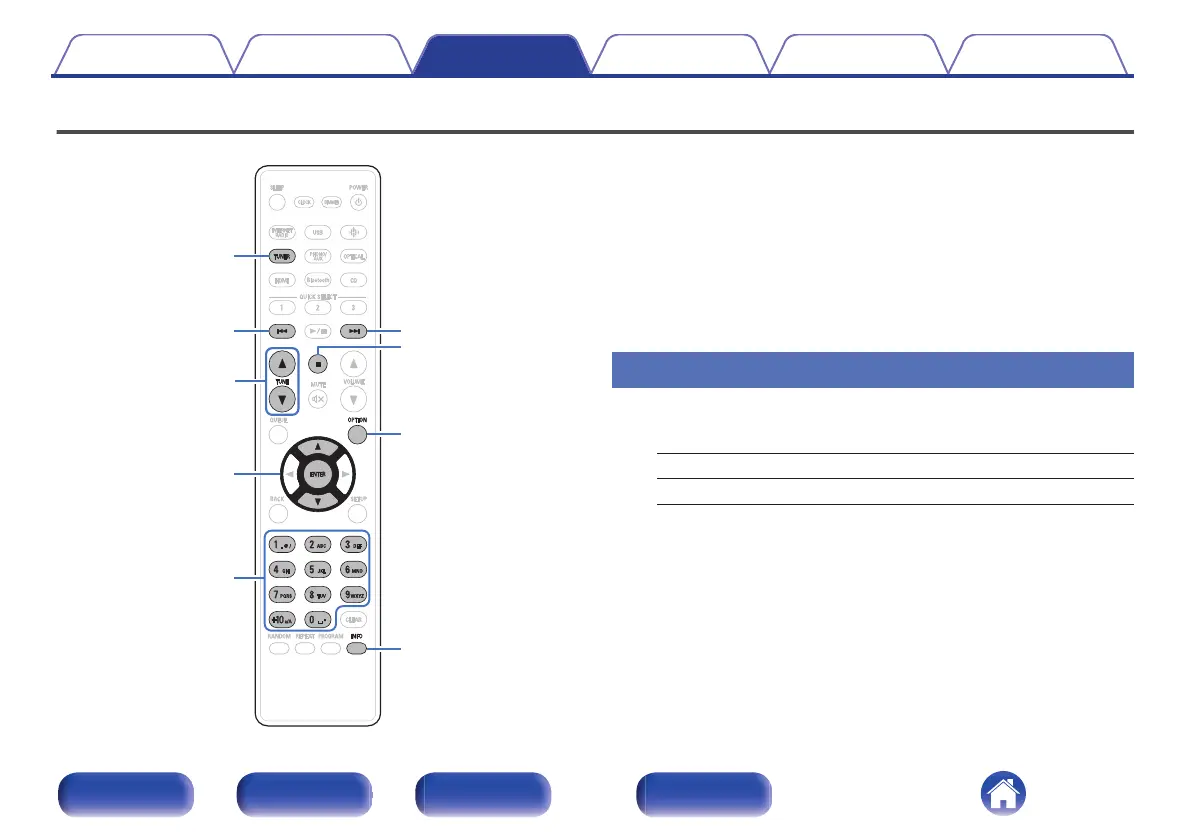Listening to DAB/FM broadcasts
OPTION
ui
ENTER
2
TUNER
INFO
0 – 9, +10
TUNE
df
9
8
For details about how to connect the antenna, see “Connecting a DAB/FM
antenna” (v p. 26).
n
About DAB+
0
The main difference between DAB and DAB+ is the type of audio codec
used.
DAB: MPEG2
DAB+: MPEG4 (AAC)
0
This unit can receive both DAB and DAB+ broadcasts.
Listening to DAB/FM broadcasts
1
Press TUNER to select the reception band.
DAB: When listening to a DAB broadcast.
FM: When listening to an FM broadcast.
0
Automatically scans for DAB stations when DAB is selected for
the first time after purchase.
2
Use TUNE df to select the station you want listen to.
When a station is received, the a indicator lights.
The ST indicator lights up when a stereo broadcast is received.
Contents Connections Playback Settings Tips Appendix
65
Front/Top
panel
Rear panel
Remote control
unit
Index
