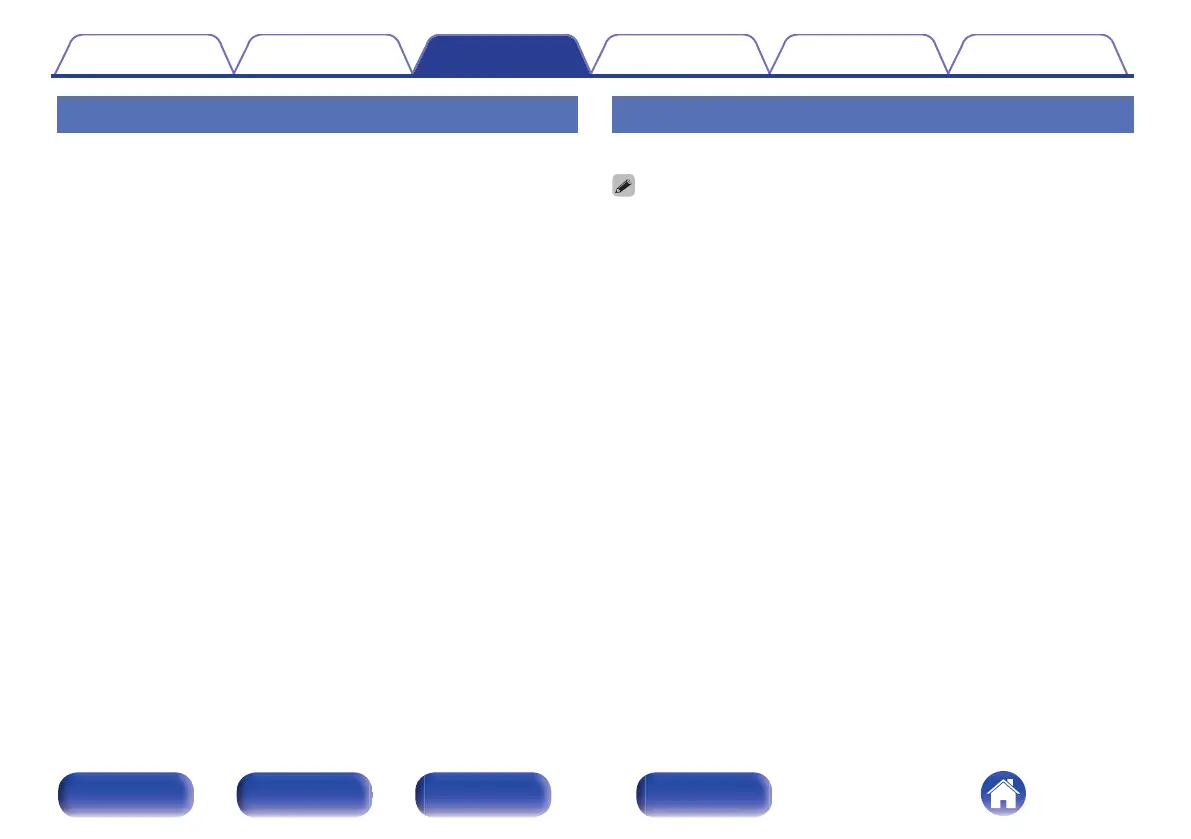TP search
TP identifies programs that carry traffic announcements.
This allows you to easily find out the latest traffic conditions in your area
before leaving home.
Use this function to find RDS stations broadcasting traffic programs (TP
stations).
1
Press OPTION during FM reception.
An option menu is displayed.
2
Use ui to select “TP Search”, then press ENTER.
Automatically begin the TP search operation.
The TP indicator lights up when a TP station is received.
Radio Text
RT allows RDS stations to send text messages that appear on the display.
0
When the RT mode is turned on while an RDS broadcast station not offering an RT
service is tuned in, “NO TEXT” is displayed on the display.
Contents Connections Playback Settings Tips Appendix
71
Front/Top
panel
Rear panel
Remote control
unit
Index
